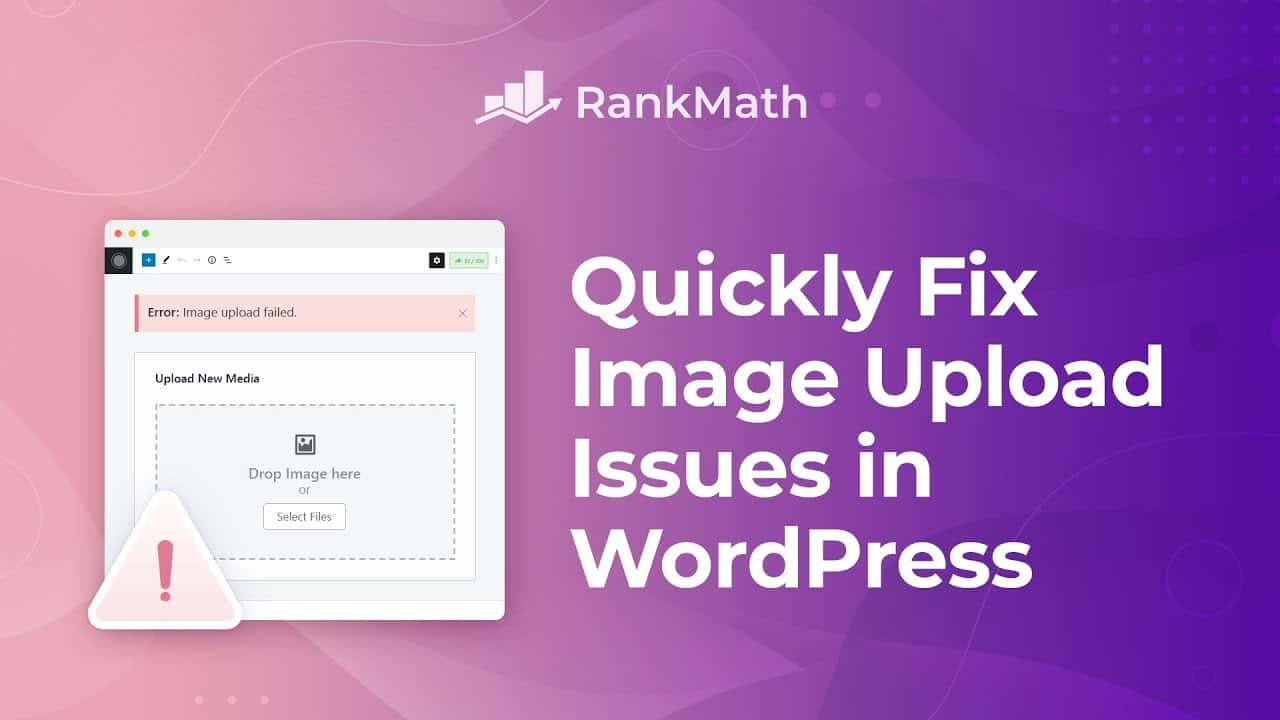When you’re regularly uploading images to your WordPress website, it’s natural to encounter an error message now and then. Fortunately, they can be easily diagnosed & fixed. Learn more here:
In this tutorial, we’ll walk you through various image-related issues and some easy hacks to avoid them in the future.
Timestamps
0:00 – Introduction
0:19 – Change File Permissions
1:40 – Rename the Image
2:03 – Image size related issues
2:40 – Clear the website’s cache
3:03 – Deactivate the plugins
3:23 – Check the theme
3:37 – Increase the PHP Memory Limit
4:03 – Try the browser uploader
4:27 – Switch the browsers
4:42 – Check the PHP version
WordPress Requirements:
►
How to Name Images for SEO?
►
If you enjoyed watching this video, then don’t forget to hit the like & subscribe button for more.
Rank Math, the Swiss Army Knife of WordPress SEO, can take your SEO game to the next level. Rank Math already goes above and beyond other top-rated SEO plugins. Do you want to see the magic unfold for your website?
► Visit Rank Math today:
Here’s are 40+ unique features that set Rank Math apart:
►
Rank Math Links:
► Knowledge Base:
Connect with Rank Math:
►
►
►
source