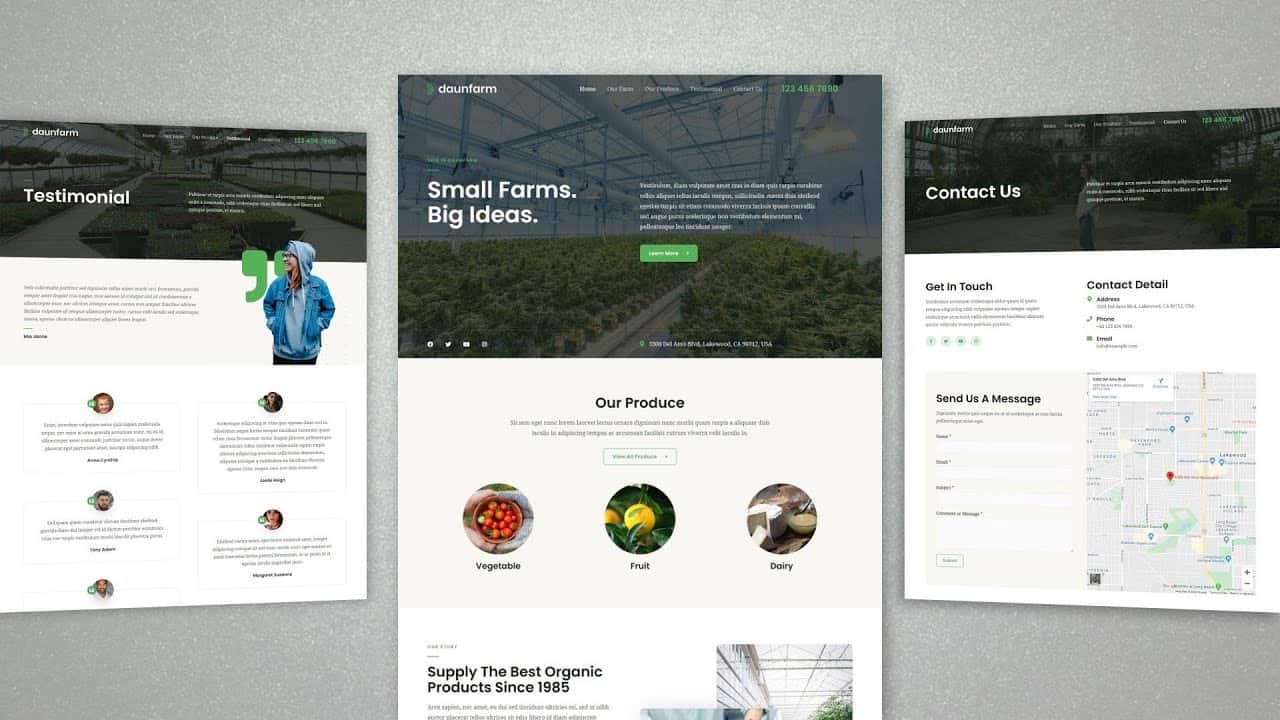✅ Get Domain & Hosting For Your Website 👉
how to make a WordPress Website 2021 how to make a WordPress website with Elementor how to make a WordPress website for beginners
✅ Features to Start Your Dream Website with this Method
– 30 Days Money-Back Guarantee
– Get Free Domain for 1st Year
– 100% UPTIME Hosting with Reasonable Price ( First Year $18.62 — Renews at $39.06/year )
– Free 30 Business Email
– Free SSL
– Free Privacy Protection
– Run Up to 3 Website on this hosting plan
– Access to cPanel
– 100+ CMS, This includes over 100 free Apps like WordPress, Drupal, Joomla, Magento, Zen Cart, Cube Cart, SMF, photo gallery and other software
– Super Easy To Build our website With Drag & Drop Elements
– Responsive Layout on Mobile, Tablets, Desktop, Means website fits and look amazing in any size of device
✅ Timestamp
00:00 Intro
00:27 Get Domain Name & Hosting for Your Website
00:34 What is Domain Name
00:47 What is Hosting
02:10 Choose Hosting Plan
02:25 Choose Domain Name
03:19 Install WordPress
04:04 Setup Admin Username & Password
05:10 Login to Our Website
06:15 Change Theme
06:46 Import Design
08:41 Favicon / Site Icon
09:04 Make a Favicon
11:58 Site Title & Tagline
13:08 Header Section
13:24 Change Header Background Color
14:35 Header Height
15:36 Logo Section
16:02 Add Site Title & Tagline on Logo Section
17:17 Add Logo
17:34 Make a Logo for Free
20:51 Change Default Font Style
22:17 Link Format / Permalink
23:07 Header Navigation Menu
25:11 Edit Button Header
26:32 Change Position for Logo, Menu & Button
27:43 Body Section
28:09 Edit the page
28:27 Change Background Image
28:57 Add Video on Background
29:21 Edit Text Element
29:42 Edit Button
30:03 Add Space on top & Bottom of the section
30:23 Edit for Tablet & Mobile device
31:04 add new section
31:45 Add Height to section
32:10 add Any Item
32:32 Delete Element
32:38 Delete Section
32:43 Import Pre Made Block
33:10 Save as Template
33:32 Reuse Saved Template
33:54 add new page on header menu
35:26 Edit Footer
❖ Affiliate Disclaimer: In This Channel we place some Affiliate Link, Means Whenever You Click on the Link and Make a Purchase, We May Receive a Referral Fee(commission). There is no Additional Cost to You and We only Recommend Products and Services That We Believe in.
❖ Disclaimer: This Channel Does not Promote Any Illegal Content, Does not encourage any kind of illegal activities. All Contents Provided by this Channel is Meant for Fair Use Purpose Only. The information contained in This Video is strictly for Educational purposes. Therefore, if you wish to apply ideas contained in This Video, You are taking full Responsibility for Your Actions. The Owner, Admin, Author and Publisher of This YouTube Channel do not have any responsibilities for The contents of this Video.
source