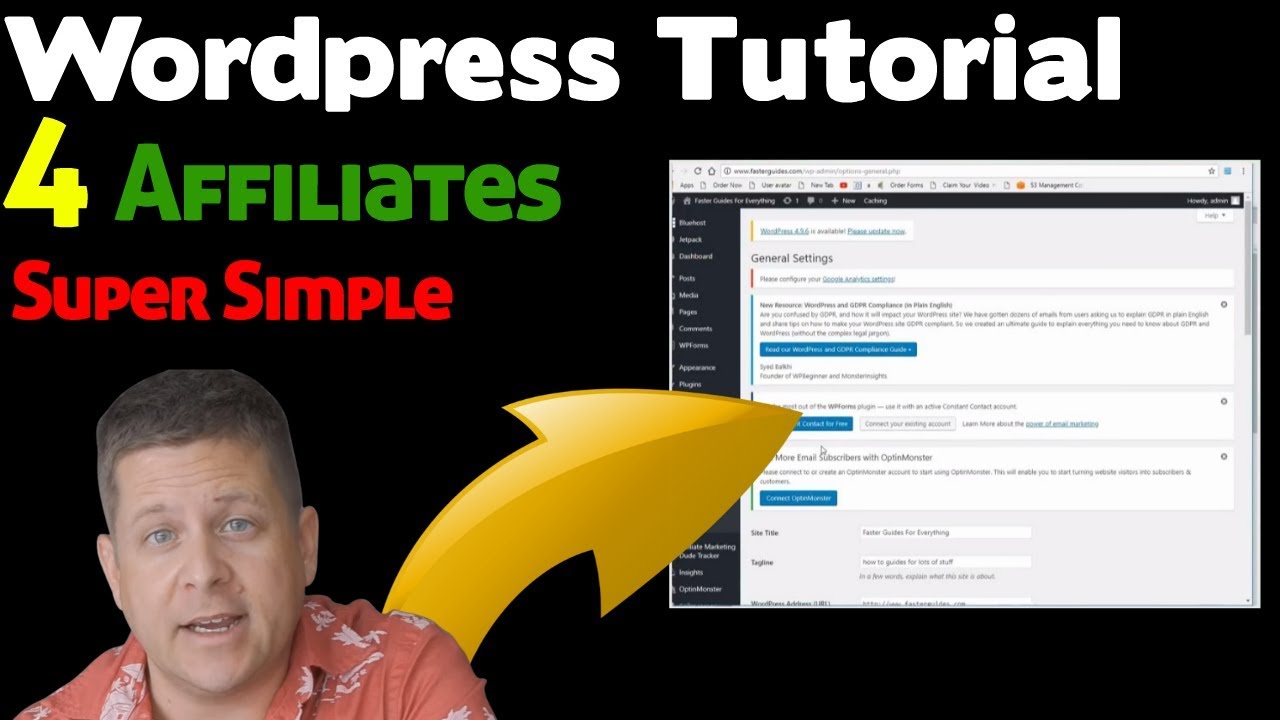WordPress For Beginners Tutorials and information. We source some of the best tutorials online to help you manage your wordpress website.
WordPress Tutorial for Beginners (2019)
Learn how to make a PROFESSIONAL website with WordPress, step by step!
I’ve personally been using WordPress myself for over 7 years now, and decided to create this tutorial to show you everything you’ll need to know to get started.
So if you want to make a professional website today… Just click play, and follow this simple WordPress tutorial for beginners.
★ Why use WordPress?
WordPress is the same platform used by companies like Forbes, CNN, The New York Times, Mashable and Sony just to name a few.
And not only that, but it’s also SUPER EASY to use!
★ Enjoying the Video?
If you enjoy the video, please give it like to show your support, and consider subscribing to the channel for more WordPress tutorials in future.
Subscribe: https://letsbuildwp.com/subscribe-321 (thank you!)
Don’t forget to click the bell icon to turn on notifications.
★ Hosting & Domain
Link to HostGator: https://letsbuildwp.com/hosting-321
Hosting Coupon: WPBUILDING
★ Awesome Free WordPress Plugins
Wanna know my favourite FREE WordPress plugins of all time?
Click this link to download the list:
https://letsbuildwp.com/free-wp-plugins-321
★ WordPress Tutorial for Beginners (Step by Step)
Below is a list of everything we will be doing, along with the time they appear in the video.
00:00 Video Introduction
00:57 Website Tour
03:17 Why WordPress?
03:41 The 5 Main Steps
05:48 Registering Hosting / Domain Name
10:50 Logging into Hosting cPanel
11:51 Installing WordPress
13:14 Logging into WordPress
14:08 Viewing Default WordPress Installation
14:56 Delete Demo Content
17:05 Installing WordPress Theme (Primer Theme)
19:17 Customising WordPress Theme
— 19:34 Site Identity
— 22:16 Layout
— 22:50 Colours
— 24:41 Fonts
— 25:20 Header Media
— 26:26 Background Image
— 26:47 Navigation Menus (Adding Pages)
— 28:56 WordPress Widgets (Sidebar)
— 31:55 Homepage Settings
33:30 Adding Content to WordPress Pages
36:23 Updating WordPress permalinks
37:27 Creating Blog Posts on WordPress
42:07 Adding a Contact Form (WP Forms Plugin)
45:34 Congratulations!
After following these simple steps, you will have your very own PROFESSIONAL WordPress website, up and running online.
I hope you love it!
Until Next Time,
@MartieDread
PS
Don’t forget to subscribe to the channel, for more WordPress tutorials in future!
Subscribe: https://letsbuildwp.com/subscribe-321 (thank you!)
★ MORE WordPress Tutorials for Beginners
Below are some of my most popular tutorial videos to check out.
Change WordPress Username:
Add Icons to WordPress Menus:
Add Post Grid on WordPress:
WordPress Admin Bar NOT Showing?
Create Download Links on WordPress:
Original Video URL: https://youtu.be/H7tSg98RW7U
source