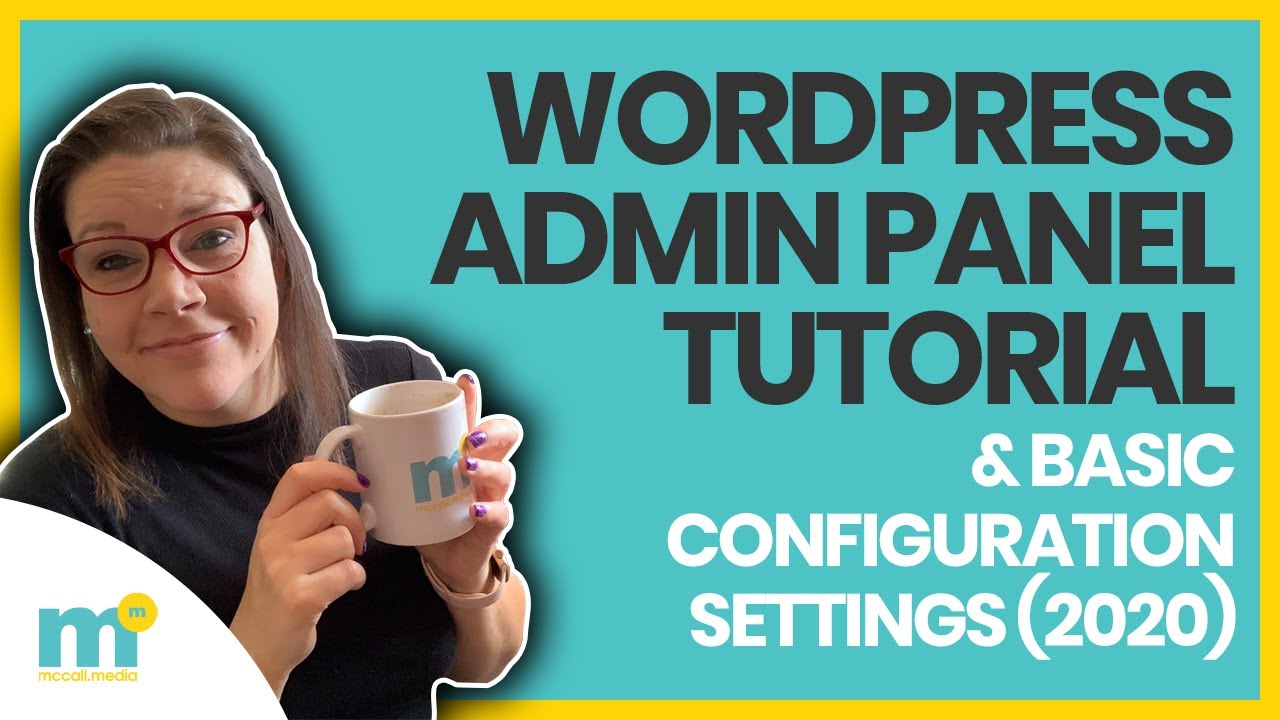WordPress For Beginners Tutorials and information. We source some of the best tutorials online to help you manage your wordpress website.
[S1:E16] WORDPRESS ADMIN PANEL TUTORIAL & BASIC SETTINGS CONFIGURATION: Orientation tutorial WordPress 2020. The first half is a tour of the admin, and the second half of the video is about basic configuration settings, see time-stamps below.
// IN THIS EPISODE…
I take you behind the scenes on a tour of your WordPress Website Admin Panel (or Dashboard, it goes by a few different names).
The aim is simply to introduce you to key management concepts and outlines of what’s what, where and why/how you may need to engage with the functionality of your website.
The second half of the video actually dives into some really basic tweaks and setting configurations that I like to do, to help me work with greater ease in the WordPress environment and are little tweaks most others also like to implement.
// PLEASE SUBSCRIBE:
https://www.youtube.com/c/McCallMediaTV?sub_confirmation=1
// TIME CODE:
[01:37] WP-Admin Login
[02:46] Work in Two Tabs & Multiple Browsers
[03:29] Turn Off Admin Toolbar in Public View
[04:21] Dashboard Screen Options
[05:16] Shortcuts & Quick Task Links
[05:36] Admin Menu: Content & Framework
[06:02] Updates to Plugins, Themes and WordPress
[06:37] Posts & Pages
[07:30] Posts, Categories & Tags
[08:11] Media & Assets
[08:36] Pages
[09:28] Comments
[10:11] Appearance
[12:05] Plugins
[12:46] Users
[13:30] Tools
[14:07] Settings: General Configuration
[15:54] Settings: Writing Configuration
[17:20] Settings: Reading Configuration
[18:36] Settings: Discussion Configuration
[21:22] Settings: Media Configuration
[22:15] Settings: Permalink Configuration
[23:18] Settings: Privacy Configuration
// WORDPRESS WEDNESDAY’S…
[Video #1] WordPress.COM vs WordPress.ORG: https://www.youtube.com/watch?v=17Xz5CNIwIc
[Video #2] Self-Hosted WordPress.ORG Installation: https://www.youtube.com/watch?v=13naS8i1-YY
// VIEW THE BLOG ARTICLE ON MY WEBSITE…
WordPress Admin Panel Tutorial & Basic Settings Configuration
// SERVICE PROVIDERS MENTIONED…
Wordpress.org: https://wordpress.org/
// TOOLS USED TO MAKE THIS VIDEO…
Epidemic Sounds: https://www.epidemicsound.com/referral/qs665q/
// I LOVE TO TALK – COME SAY HI…
Website: www.McCallMedia
Facebook Group: https://www.facebook.com/groups/SolopreneursClub/
Facebook Business Page: https://www.facebook.com/McCallMediaTv
Facebook Messenger: m.me/McCallMediaLtd
Linkedin Business Page: https://www.instagram.com/mccallmediatv/
Linkedin Personal Profile: https://www.linkedin.com/in/angemccall/
Instagram: https://www.instagram.com/mccallmediatv/
Twitter: https://twitter.com/McCallMediaTV
Pinterest: https://www.pinterest.co.uk/McCallMediaTV/
// QUESTIONS…
Use hashtag #AskMcCallMedia on Instagram or Twitter for all of your solopreneurial-focused questions.
Instagram: @McCallMediaTV
Twitter: @McCallMediaTV
// DISCLAIMER…
Many of the links on this page are affiliate links, meaning if you were to make a purchase after using this link, then I would be paid a commission for that recommendation. However, I am in no way associated with the companies listed, please use your own judgement, and research before making a purchase. I use these links as a way to help fund my business, so I can continue to provide free content like this video. Your support is greatly appreciated.
source