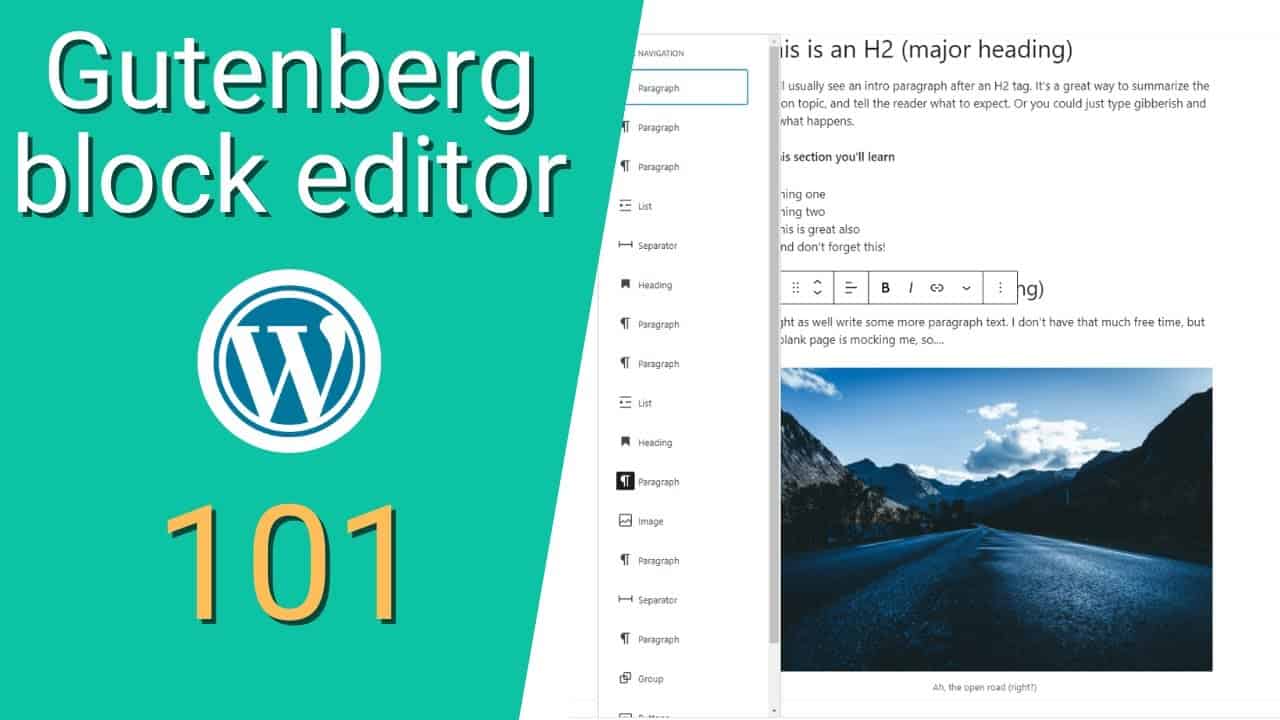WordPress For Beginners Tutorials and information. We source some of the best tutorials online to help you manage your wordpress website.
In this video you’ll learn how to use the Gutenberg Block Editor to build beautiful, seo-friendly blog posts and pages. Gutenberg is a transformational step in the evolution of WordPress and I’ll help you get the most out of it.
You’ll learn how to insert, configure and style the best Gutenberg blocks. You’ll also learn to move, group, and re-arrange blocks.
Finally, we’ll look at some quirks of the block builder as well as useful shortcuts to speed up your workflow.
Blocks used in this Gutenberg tutorial:
• Paragraph
• Lists (UL & OL)
• Heading
• Image
• Block Quote
• Shortcode
• Button
• Columns
• Group
====================================
Video Chapters
====================================
00:00 – Intro & What you’ll learn
0:34 – How to add a block
1:33 – Paragraph block
2:50 – List block
4:36 – Heading
6:00 – Image block
7:57 – Blockquote
8:27 – Shortcode block (including nesting blocks in shortcodes)
10:50 – Classic block
11:23 – Embed/Video block
12:22 – Cover block
13:54 – Columns block
14:47 – Table block
16:15 – Separator/Horizontal Rule
16:39 – Button block
18:00 – Group block
20:00 – Adding custom CSS to blocks
21:19 – Reusable blocks
This video contains affiliate links for Cloudways
#Gutenberg #Wordpress #Gutenbergblocks
source