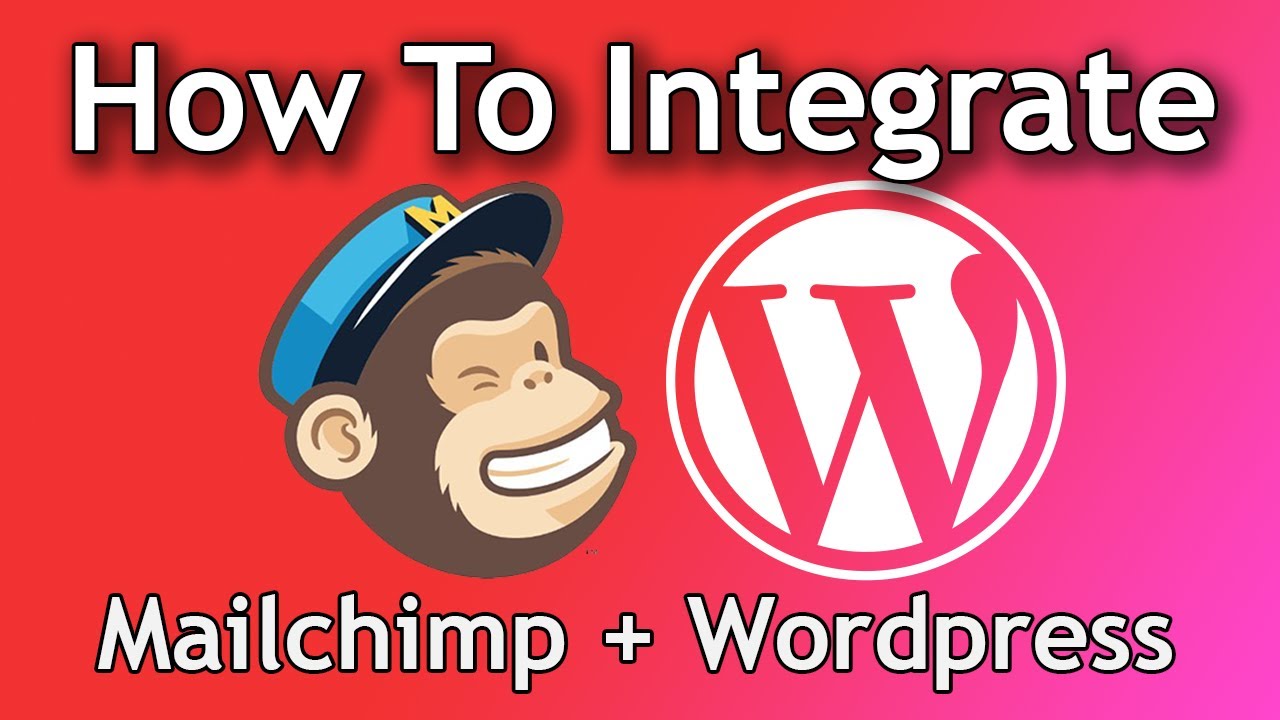WordPress For Beginners Tutorials and information. We source some of the best tutorials online to help you manage your wordpress website.
In this video, I’ll teach you how to integrate a Mailchimp signup form on your WordPress website, so that your website visitors can fill out the form and be subscribed to your mailing list on Mailchimp. In order to setup this integration, you need to have a Mailchimp account (free version) and be an administrator in your WordPress website.
We will learn about the Mailchimp plugin called MC4WP – you can view more details about this plugin here: https://wordpress.org/plugins/mailchimp-for-wp/
This plugin allows you to embed a Mailchimp form on your site, and has many features that can be customized to your liking to fit the theme of your site.
If you don’t have a Mailchimp account, you can sign up here: http://eepurl.com/g5AEtP
If you don’t have a WordPress website, you can create one here through Bluehost for a low monthly fee: https://bit.ly/2XRcPRn
Have a question? Leave a comment below and I’ll do my best to respond.
** Please note that there may be affiliate links within this video description. This is how I can continue to create these videos for free! **
source