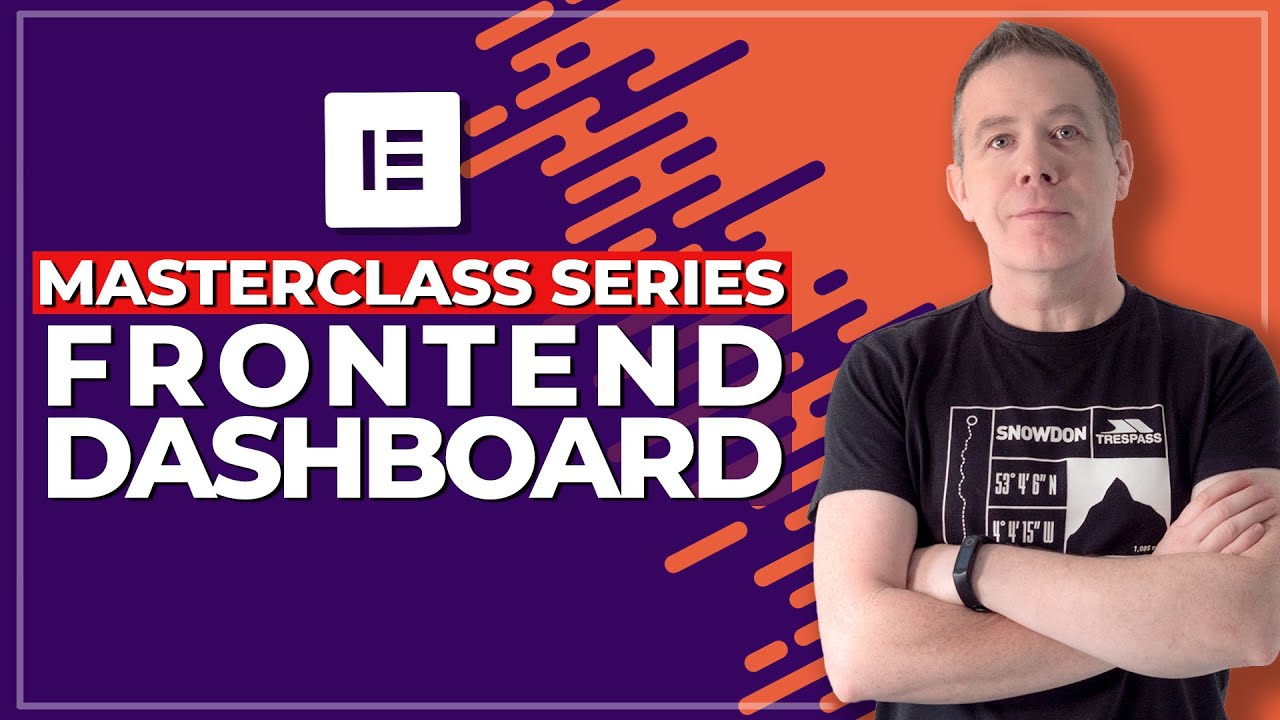WordPress For Beginners Tutorials and information. We source some of the best tutorials online to help you manage your wordpress website.
How To Create Custom Front End WordPress Dashboard For Your Website Clients and keep them from messing up all your hard work!
In this tutorial, I’ll be showing you how to build a completely custom WordPress frontend dashboard for your users with a couple of plugins, some cool ideas and peace of mind knowing your clients can’t get into trouble!
Learn how to build an awesome frontend client dashboard for your WordPress sites today!
► PLUGINS USED ◄
ACF Frontend Pro: https://r.freemius.com/5212/2158452/
Elementor Pro: http://bit.ly/2u3mzYX
Elementor Custom Skin: https://www.eletemplator.com/ele-custom-skin/
Advanced Post Queries: https://wordpress.org/plugins/advanced-post-queries/
Advanced Custom Fields Pro: https://www.advancedcustomfields.com/
00:32 – The Plugins Used
05:26 – Setting up the login redirect & user restrictions
12:24 – Building the Options Page
15:21 – Importing the Custom WordPress Dashboard Template
20:00 – Subscription Message
20:14 – Setting up all the required dashboard pages
32:31 – Add new posts options
41:01 – Edit posts options
52:12 – User options page
55:47 – Adding ACF Posts
1:02:00 – Editing ACF Posts
1:10:00 – In Closing
► LINKS ◄
Custom Options Pages with ACF: https://www.youtube.com/watch?v=0kMZfjPwtZs
Beginners Guide to ACF: https://www.youtube.com/watch?v=T07L96f_pso
Beginners Guide to CPTUI: https://www.youtube.com/watch?v=UBy1cd-N1q0
Frontend Forms For Elementor: https://www.youtube.com/watch?v=iHx7krTqRN0
Elementor Custom Skin: https://www.youtube.com/watch?v=DwLFdaZ69KU
► CODE SOURCES ◄
Redirect user Role: https://firstsiteguide.com/how-to-redirect-users-in-wordpress/
ACF Options Pages: https://www.advancedcustomfields.com/resources/options-page/
Take your WordPress website and skills to the next level!
► THE TOOLS I LOVE ◄
If you like what we do and would like to support us, please consider using these affiliate links when purchasing any of the plugins covered in our tutorials. Thank you for your support.
► WORDPRESS VISUAL PAGE BUILDERS ◄
★ ELEMENTOR PRO: http://bit.ly/2u3mzYX
★ Brizy Pro: https://bit.ly/2Ji97r8
★ WPBakery Page Builder (Formerly VISUAL COMPOSER): https://bit.ly/2NVbVNP
★ DIVI 3 Page Builder: http://bit.ly/2HiiDcE
► WORDPRESS THEMES ◄
★ GeneratePress Premium: http://bit.ly/2Ydn1SE
★ OCEANWP: http://bit.ly/2fRHBr0
★ DIVI Theme: http://bit.ly/2G8JMiA
★ Astra Pro: http://bit.ly/2zruoKn
► WORDPRESS TOOLS ◄
★ SMART SLIDER 3: http://bit.ly/2G0G1vB
★ CSSHERO: http://bit.ly/2qbrRl6
★ SLIDER REVOLUTION 6 – jo.my/sr6
► SUBSCRIBE ◄
http://bit.ly/2rX7rhu
► LETS CONNECT: ◄
Tweets by WPTutz
SUPPORT: Our website offers additional information and perks. Please check it out! http://wptuts.co.uk
source