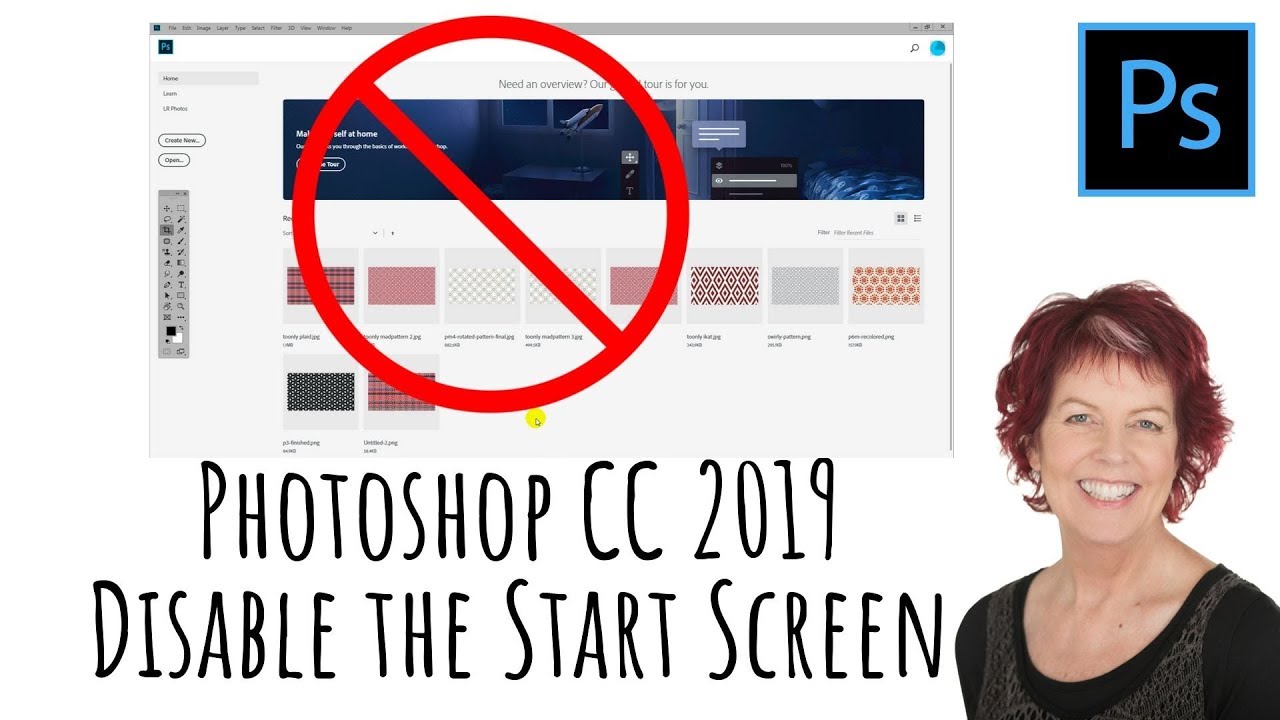Adobe Photoshop Tutorial –
<
We have sourced some of the best Adobe Photoshop Tutorials online for both advanced and beginner users.
Photoshop CC2019 – Disable the Start Screen
The new start dialog in Photoshop CC shows all your recently accessed files. If you don’t want to see these you can disable the start screen itself of you can zero out the Recent Files list and remove them permanently. This video explains how this is done using settings available in Photoshop CC2019.
If you want to do the same thing in Illustrator – look out for my companion video which explains the slightly different process in Illustrator.
SKILLSHARE AND UDEMY COUPONS
Skillshare.com (all classes) ► https://www.skillshare.com/r/user/helenbradley
Since recording this video Udemy has changed its coupon system so here are what I can still offer – a referral link for each of my Udemy classes:
Udemy course – Adobe Illustrator Pattern Making Masterclass ► https://www.udemy.com/course/make-patterns-in-illustrator/?referralCode=69DE90DB8849E510A968
Udemy course – Adobe Illustrator for Photoshop Users ► https://www.udemy.com/course/illustrator-for-photoshop-users/?referralCode=0BE7F4DAD655D306D230
Udemy course – Create Whimsical Art in Adobe Illustrator ► https://www.udemy.com/course/create-whimsical-art-in-adobe-illustrator/?referralCode=A7A1003DB73E5FE4523D
Udemy course – Adobe Illustrator Text Effects Masterclass ► https://www.udemy.com/course/master-text-effects-in-adobe-illustrator/?referralCode=EDDC2DD435C1084B3CD7
Udemy course – Adobe Illustrator for Non-Artists ► https://www.udemy.com/course/adobe-illustrator-for-non-artists/?referralCode=1572A73C90721E52217D
Udemy course – Make Creative Assets in Adobe Illustrator Masterclass ► https://www.udemy.com/course/make-creative-assets-in-adobe-illustrator-masterclass/?referralCode=BFE2F2F3A2C9A51D5796
Udemy course – Adobe Illustrator Advanced Pattern Techniques Masterclass https://www.udemy.com/course/adobe-illustrator-advanced-pattern-techniques-masterclass/?referralCode=17C604E0ABEA85A4B6D7
VIEW MORE VIDEOS JUST LIKE THIS ON MY YOUTUBE CHANNEL
Subscribe ► http://www.youtube.com/subscription_center?add_user=helenlbradley
TIP ME TO SAY THANK YOU? ► paypal.me/projectwoman
VISIT PROJECTWOMAN.COM FOR MORE ON PHOTOSHOP, ILLUSTRATOR & LIGHTROOM
Website ► http://www.projectwoman.com
Blog ► http://www.projectwoman.com/phototips
SUBSCRIBE TO MY EMAIL MAILING LIST
http://visitor.constantcontact.com/d.jsp?m=1102397539123&p=oi
LET’S CONNECT!
Facebook ► https://www.facebook.com/projectwoman
Twitter ► https://twitter.com/helenbradley
LinkedIn ► http://linkedin.com/in/HelenBradley
IF YOU LIKED THIS VIDEO YOU MAY LIKE THESE SIMILAR VIDEOS:
Photoshop – Tame the Color Picker ► http://youtu.be/KygI2CgSXR0
Photoshop – using Kuler color schemes ► http://youtu.be/Ec2JOWUjr3E
Photoshop Actions – Install and Use ► http://youtu.be/ZeumVQ-LDqM
Photoshop Animation ► http://youtu.be/_5WcDWCKiLw
Photoshop Brushes – how to install and use ►http://youtu.be/fifyO2TFq6A
Photoshop make brushes from photos ► http://youtu.be/cVm834XCRpY
Photoshop Smart Objects ► http://youtu.be/07RuZnlreyA
Hide / Disable the new Photoshop CC start screen ► https://youtu.be/-WYfflt5xqA
Photoshop – Fixing shapes that won’t center ► https://youtu.be/Lk_aC-GA_vU
Photoshop CC Refine Edge Tool ► https://youtu.be/vw-Rxks_3VE
Photoshop Bridge – Add Output Workspace Back into Bridge ► https://youtu.be/flj9tk-nk8M
Photoshop workspaces ► https://youtu.be/DWRrziUFypw
Photoshop – Remove the list of recent files ► https://youtu.be/InJ76mswZf8
Photoshop – Set Default Font Styles ► https://youtu.be/UPG6hpWOVak
Photoshop – Adjust Video color and brightness ► https://youtu.be/QAaYdINJj7U
Photoshop – Cut Out an Object using the Pen Tool ► https://youtu.be/eotk6hwR9v4
Photoshop – Record your work ►https://youtu.be/VmFEgG6vh6E
Photoshop – Bend and Scale Objects along a Path ►https://youtu.be/VoRMDjvedAg
Photoshop – Install Brushes from Older PS Versions ►https://youtu.be/2sXyqp_qbho
#helenbradley #photoshoptutorial #projectwoman
source