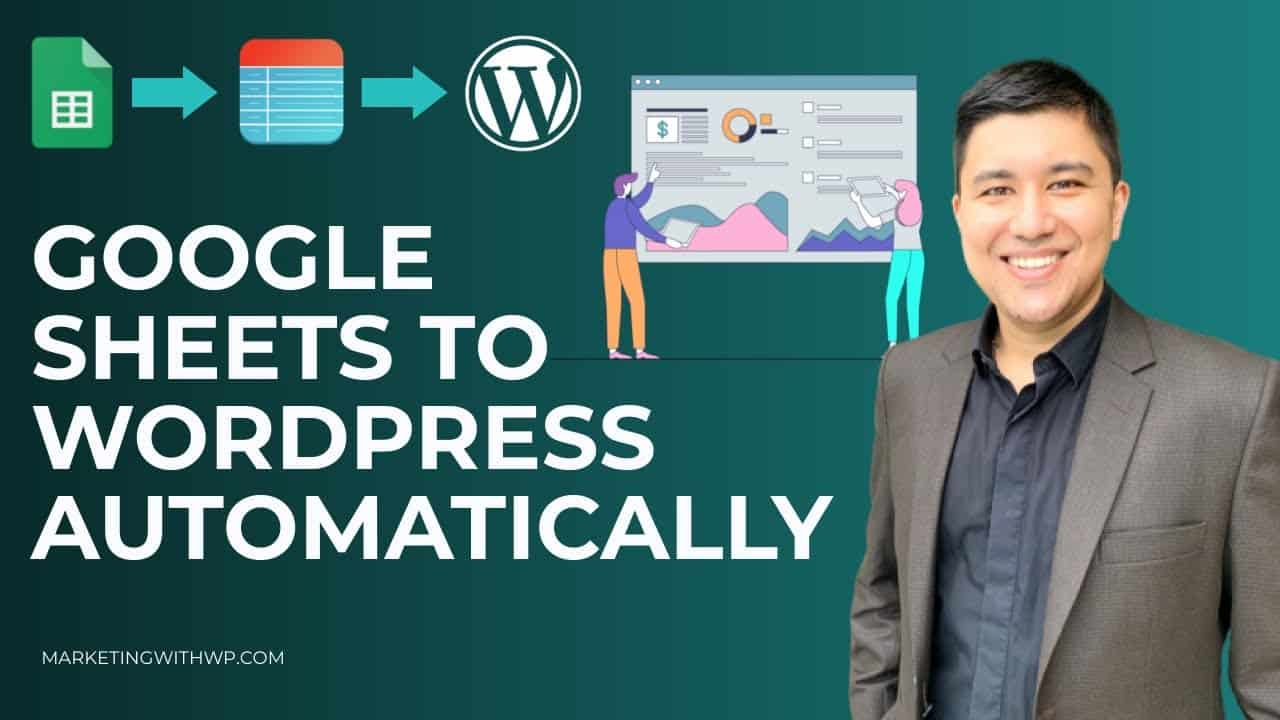#GoogleSheets #WordPress #AutomaticSync
One of the best ways to share information on a WordPress website is to present it visually in the form of a table.
Learn how to display Google Sheets Data on a WordPress Website automatically to enhance user experience, increase SEO rankings and make your data real-time & relevant.
Full text tutorial –
Create Visual Tables and Charts Easily with Ninja Tables Pro –
Timestamp
00:00 – Introduction
00:11 – Benefits of having tables in a Website
00:25 – Enhanced User Experience
00:55 – SEO friendly and SEO benefits
01:33 – Real Time and Relevant
03:32 – Create and Prepare Data in Google Sheet
04:22 – Use Ninja Tables Pro Plugin for WordPress
04:47 – Copy Google Sheet URL to Ninja Tables Pro Plugin
05:14 – Select Entry Fields
06:22 – Customize Table
11:03 – Embed Table to Page or Post
13:00 – Outro
source