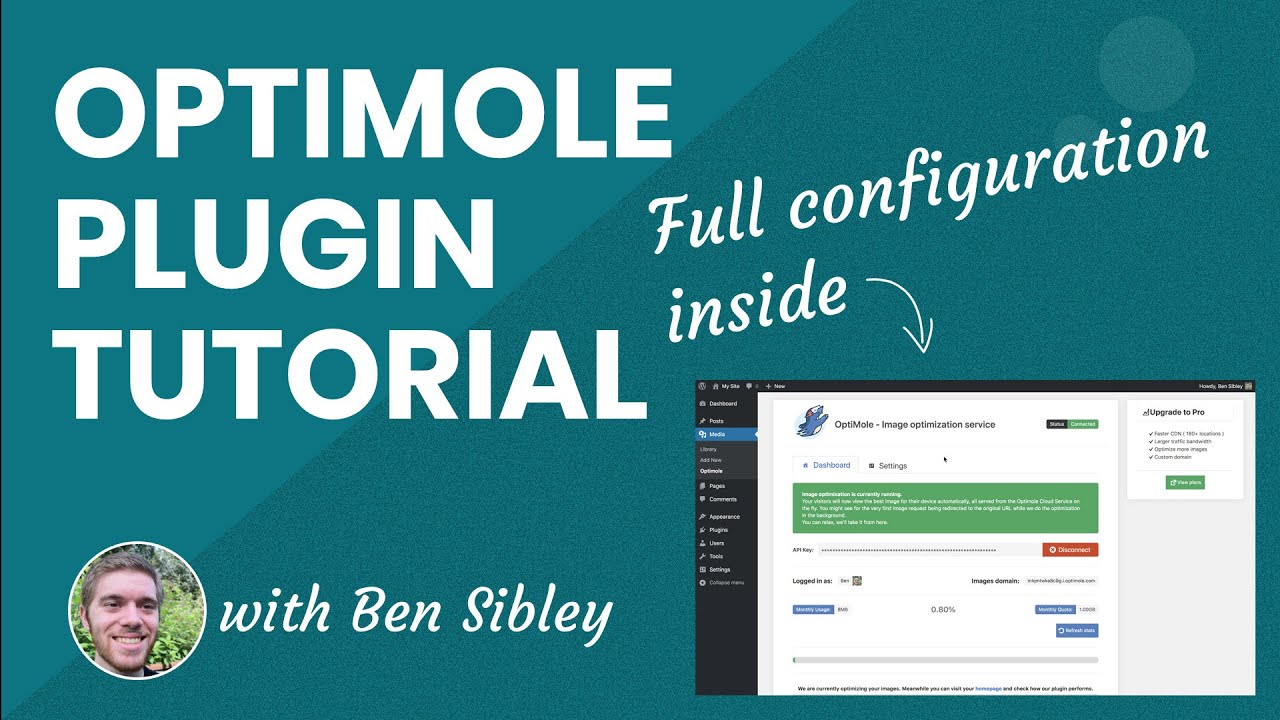The OptiMole plugin can speed up your site by over 50% in a matter of minutes. Learn how in this behind-the-scenes OptiMole tutorial and review.
Create an OptiMole account:
SUBSCRIBE:
TWITTER:
FACEBOOK:
===== Who is Ben? =====
I’ve been using WordPress non-stop for the last 9 years. In 2014, I started my own theme shop called Compete Themes that I still actively run today. I’ve designed and developed 19 WordPress themes (all approved by the official WordPress Theme Review Team) that together have more than 1.5+ million downloads.
As someone who works with WordPress as a user and developer, I know this platform inside and out. Now, I’m teaching everything I know. I can help you skip a lot of frustration and wasted time by showing you how to use WordPress the smart way. Subscribe to keep up with my videos and if you’re excited to learn with me, say “Hi!” in the comments section below 🙂
===== About this Video =====
In this OptiMole review, you’ll learn how to use the free plugin and service to optimize the images in your WordPress site.
OptiMole can compress your images leading to a file size reduction of up to 95%. While the OptiMole plugin utilizes lossy compression to get these results, the reduction in quality is normally indiscernible to the human eye. The result is that you get a faster website and your images look the same.
OptiMole is much easier to use than other image compression plugins which often include convoluted and complex settings pages. While you will see all of the available settings in OptiMole, you don’t need to do anything beyond activating it on your site to see performance improvements. Overall, OptiMole is an excellent WordPress image optimization plugin.
===== Video Schedule =====
New WordPress tutorials every Tuesday & Thursday at 12pm EST.
source