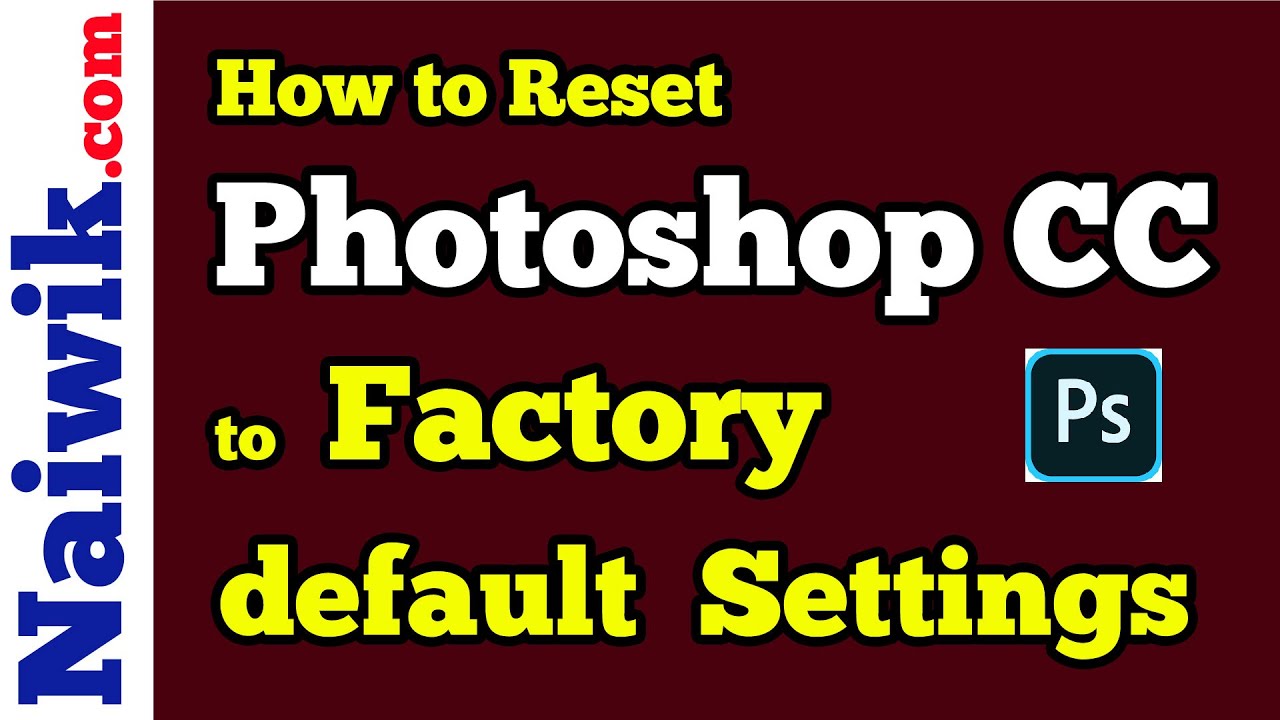Adobe Photoshop Tutorial –
<
We have sourced some of the best Adobe Photoshop Tutorials online for both advanced and beginner users.
How to reset Adobe Photoshop cc to Factory default settings
Procedure:-
1. Open Photoshop
2. Press “CTRL+K ” keys, it will open the Preferences window
3. Go to “General ” – select “Reset Preferences on Quit”
4. Restart Photoshop.
That’s it
The channel is maintained by Kavitha Nampally
Our Sister channels
Naiwik TV : https://goo.gl/5ppHWo
Naiwik Tech Telugu : https://goo.gl/sH3n2F
Facebook :- https://www.facebook.com/naiwiktech
Blog:- http://naiwiktech.blogspot.in/
Pinterest:- https://www.pinterest.com/couponfund/naiwik-tech-youtube-videos/
Tumblr:- https://www.tumblr.com/blog/naiwik
Website:- http://naiwik.com/
Please subscribe to my channel:- http://goo.gl/S1lkaS
source