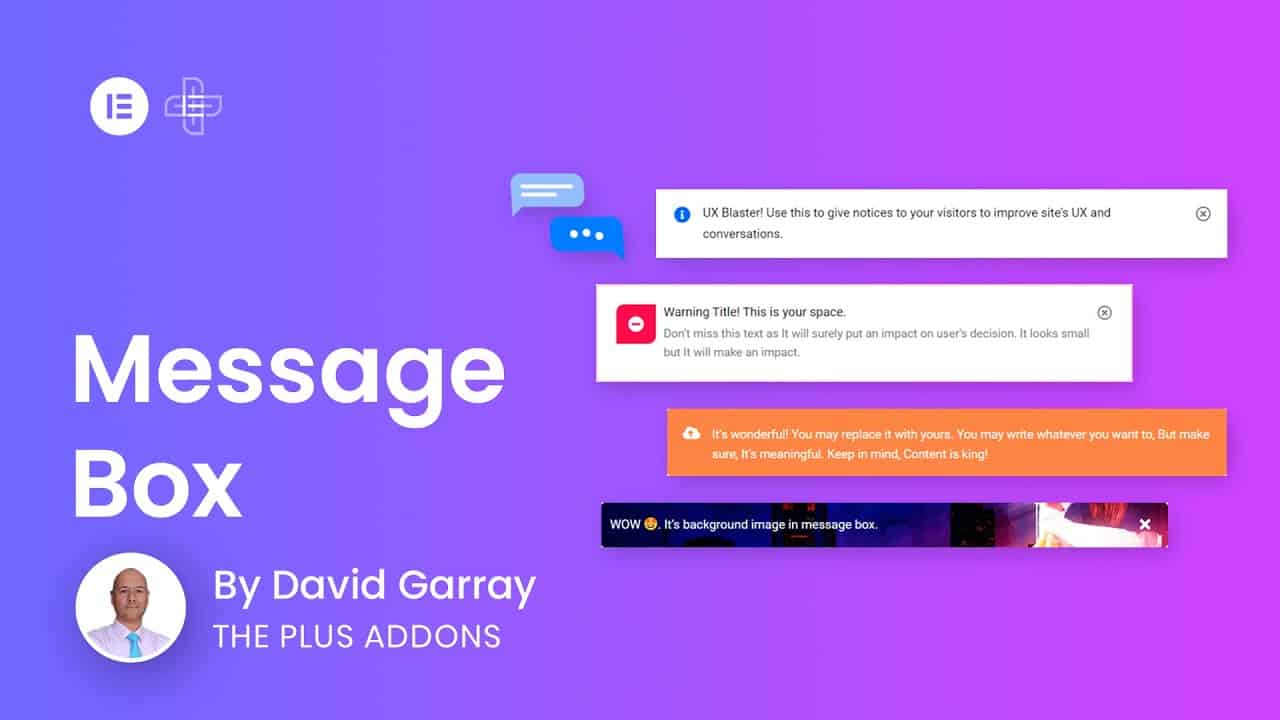Hello everyone today we will learn how to add Message box on your website. Create a simple alert box using creative options provided by Message Box widget for Elementor with tons of styling and customization options. Use it on your website to provide a more interactive feel to your users.
🤩 Exclusive Features:
✅ Based on “Design the way you want” Philosophy
✅ Dismissible Message Notices
✅ Tons of Icons to Use
✅ CTA with Pre-Build Design Options
1) What is Message Box🤔?
Message Box notification is nothing more than an alert box which provides additional information about something happening on the page, without taking over the whole page.
2) What do we need a Custom Cursor on a website🤔 ?
This plugin can be useful when visitors want to know more about an item or need assistance with a task such as filling out a form. The use of a notification or alert box can play a significant role in the conversion process. Website visitors are more likely to convert into customers if they are notified of new events, deals, and offers.
▶️ LIVE Widget Link 🔥 –
⏯️ Don’t Forget to Subscribe to our YouTube channel for ✨ Latest Updates –
⚡SUPERCHARGE YOUR WEBSITE NOW⚡ –
🔥 USE CODE ” YOUTUBE10 ” TO ENJOY 10% DISCOUNT 🔥
_______________________________________
📜CHAPTERS📜
0:00 Intro
0:46 Activating Message Box
2:40 Changing Icons in Message Box
4:24 Stylizing the Message Box
11:00 Outro
_______________________________________
👑 About The Plus Addons for Elementor
The Best Friend your Elementor Needs
Collection of 120+ Powerful Elementor Widgets, 18+ Templates, 300+ UI Blocks and Amazing Listing Builder for Post Types to surprise your clients with amazing Websites.
Let’s be Honest, Navigating through hundreds of Plugins and Code snippets to add that every bit of small feature to your website is🕐 time-consuming and often 😖frustrating.
With The Plus Addons for Elementor🚀, you can install your favourite elements with a click of a button, and in no time at all you’ll be able to demonstrate to your visitors all the amazing features🤩 your website offers.
_______________________________________
Important Links 🔗
▶️ Website –
▶️ Join our Facebook Community –
▶️ Add your favourite feature on our Roadmap –
▶️ Hit Like on our Facebook Page –
▶️ Need Help with our widgets refer our Docs –
▶️ Enjoy Premium Support-
😇 If you have any questions, feel free to say Hi👋 on our messenger
▶️-
#Elementor #MessageBox #NotificationAlerts #ThePlusAddons
👉 Guest Tutorial by Mr Web Reviews 🤠-
__________________________________________________
KeyTags: wordpress popup message, wordpress alert message, wordpress message box, message plugin for wordpress,elementor message box, Elementor Notification, WordPress notifciation, Alert information, Important note, extra notification, Important alert, Immediate action
source