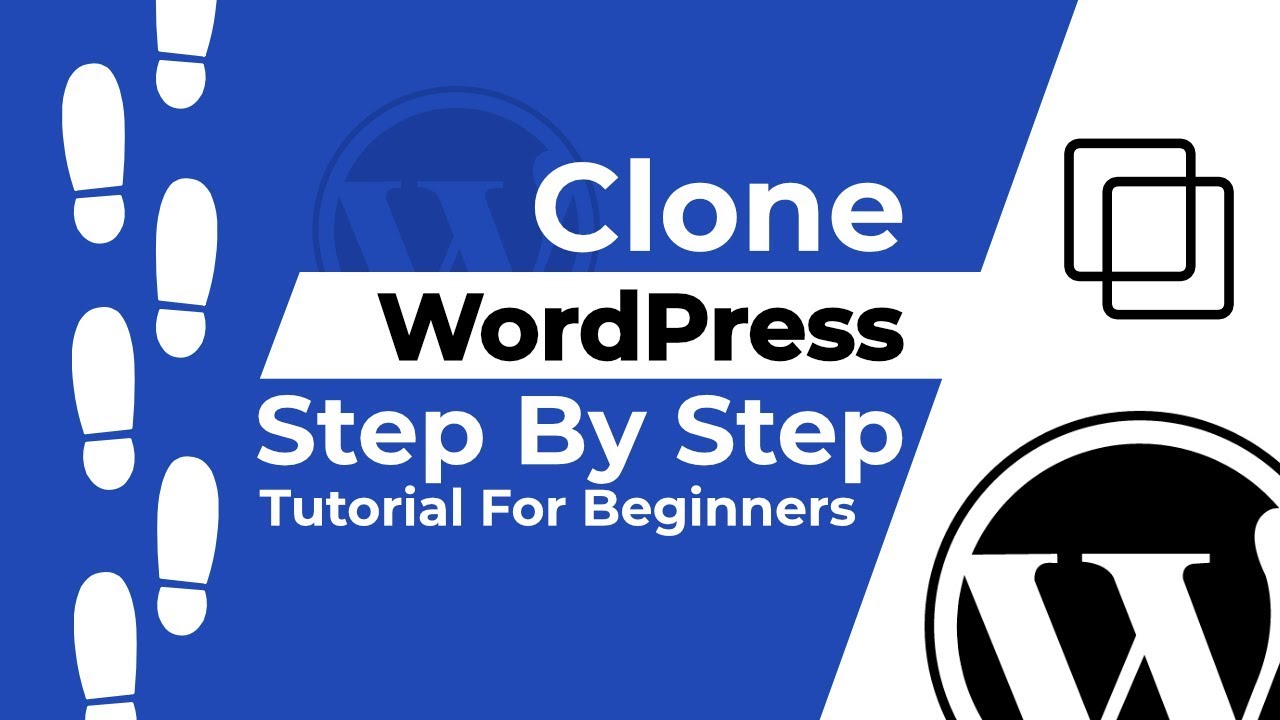Learn how to clone a WordPress website even if you are a total beginner Creating a copy of your site can come in handy for testing purposes or when you’re switching web hosts. The process is simple and can be carried out by anyone.
Get professional WordPress hosting with discount:
Remember – this is all it takes to clone a WordPress website with Duplicator:
1. Create a copy of your site and download it.
2. Upload the copy of your website to your new web host.
3. Set up a database for your website’s clone.
4. Run the Duplicator installer and finish the cloning process.
Cloning your WordPress site might sound like a tall order, but it’s really nothing you need to be scared of. While there are a few extra steps involved, there are no insurmountable challenges and Duplicator makes the majority of the process as simple as clicking a few buttons.
🔗 Best Hosting For WordPress: Shared vs Managed WordPress Hosting:
🔗 How To Backup WordPress By Using The UpdraftPlus Plugin:
Website →
WordPress Articles →
Facebook →
ThemeIsle is the go-to source for the High-Quality WordPress Themes (both free & premium), and plugins every website owner needs. We’re passioned about all things WordPress, but we’re not afraid to tackle other web related subjects. Our goal is to give those websites easy-to-use themes and designs that can be managed by everyone.
source