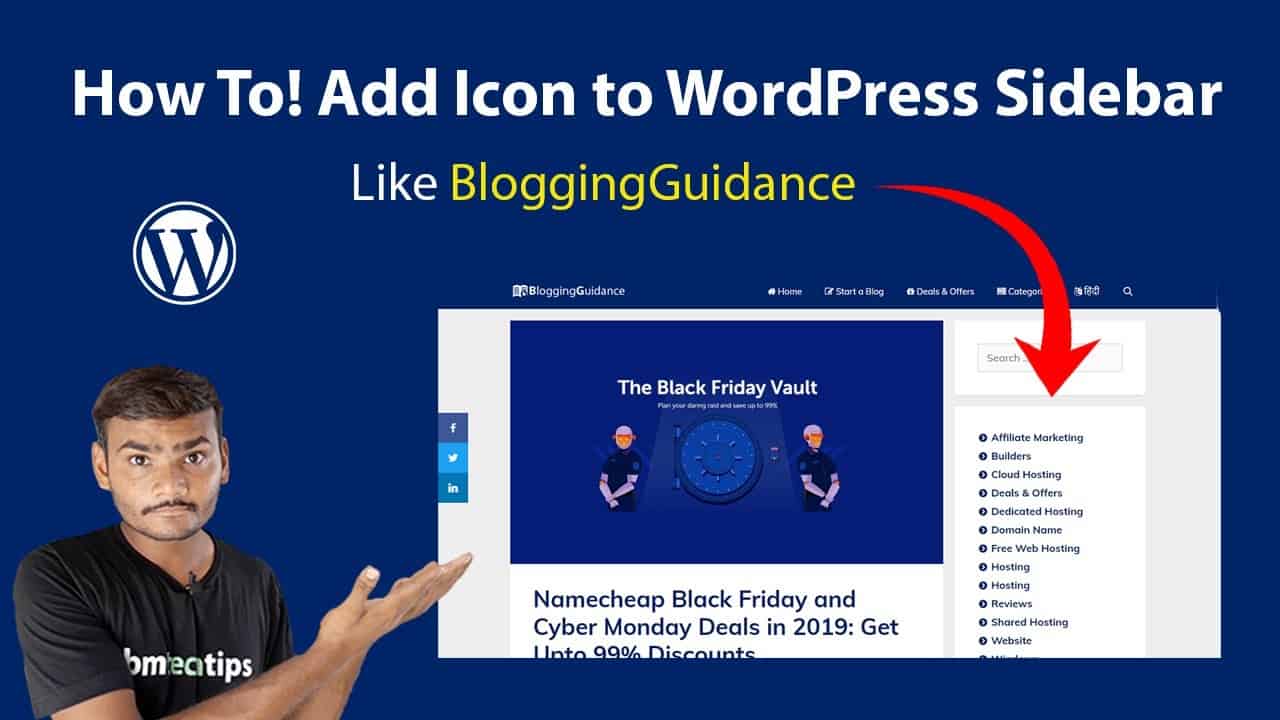Hello dosto aapka swagat hai aajke yah fresh video mai, aaj mai aapko bataunga ki kis tarah se aap wordpress website ke sidebar mai font awesome icon ko add kar sakte hai.
CSS Code – https://bmtech.tips/font-awesome-icon-to-wordpress-sidebar
#BMTechTips, #WordPress, #Font_Awesome_Icon,
▶️ Hire me for Digital Services
◼️ Website Design & Development
◼️ VPS Configuration
◼️ Website Migration
▶️ Sponsorship & Business Inquiry
▶️ Our Websites
◼️ Learn Blogging – http://bloggingguidance.com
◼️ Learn Blogging in Hindi – http://infinitygyan.com
◼️ Channel Website – http://bmtechtips.com
◼️ Free Tutorials – http://veewom.com
▶️ Our Other YouTube Channel
◼️ BM Tech Tips – https://www.youtube.com/bmtechtips
◼️ BM’s Guide – https://www.youtube.com/bmsguide
◼️ BM Vlog – https://www.youtube.com/bharatmakwana
▶️ Stay Connected With us
◼️ Facebook – https://www.facebook.com/BMTechTips
◼️ Instagram – https://www.instagram.com/bmtechtips
▶️ Gadgets & Tools I Use
◼️ Laptop – https://amzn.to/2K6RURb
◼️ Cooling Pad – https://amzn.to/2AmUymj
◼️ Camera – https://amzn.to/2AnAFLO
◼️ DSLR Mic – https://amzn.to/2AmfZ6Z
◼️ Mobile – https://amzn.to/2K8mj1o
◼️ Mobile Mic – https://amzn.to/2AjVHuK
◼️ DSLR Tripod – https://amzn.to/2AmsjUF
◼️ Mobile Tripod – https://amzn.to/2OpsYHU
◼️ Mouse & Keyboard – https://amzn.to/2LMg885
▶️ My Power Backup Accesorios
◼️ Inverter UPS – https://amzn.to/2LNr19J
◼️ Exide 150Ah Battery – https://amzn.to/2OoMiFg
◼️ Stabilizer – https://amzn.to/2LyRetA
◼️ Extension Cord – https://amzn.to/2LL4hHy
▶️ Disclaimer & Copyright
This channel does not promote or encourage any illegal activities and all content provided by this channel is meant for EDUCATIONAL PURPOSE only.
Under section 107 of the Copyright Act 1976, allowance is made for FAIR USE for the purpose such as criticism, comment, news reporting, teaching, scholarship, and research.
▶️ Thanks
Thanks for watching our video, subscribe to this channel for a more latest video like this, and also share this video on social media. Thanks, Bharat Makwana.
source