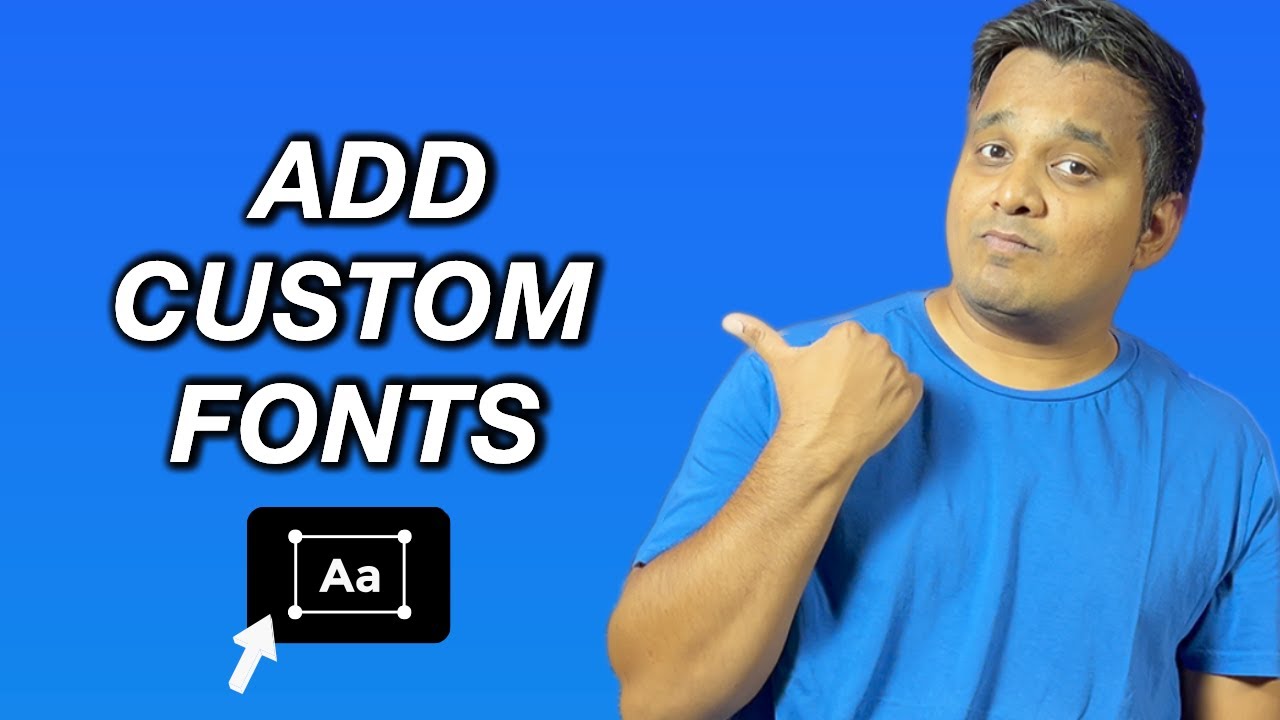Learn how to add google fonts, custom 3rd party fonts and even Adobe fonts to your WordPress website in this detailed tutorial.
Resources mentioned in the tutorial are:
🟦 Envato Elements —
🟦 Adobe Creative Cloud (Adobe Fonts) —
🟦
🟦
Install Custom fonts and Adobe fonts with ease
🛑 Get Elementor Pro —
Master CSS Basics for Elementor with my Udemy Course
🛑 Course Link —
Signup with DigitalOcean below and get $100 credit
🛑 DigitalOcean —
Elementor Flexbox tutorials
🛑Elementor Flexbox basics –
🛑 Elementor Flexbox beyond the basics –
🛑 Design website header using flexbox –
🛑 Build a complete website from the scratch on Digital Ocean —
Get My Udemy Elementor Custom CSS Course now
🛑 Course Link —
NEXT STEPS
🛑 Complete Cloudflare tutorial —
🛑 Create Professional Email —
BEST WORDPRESS HOSTING
🔥 SiteGround —
🔥 DigitalOcean —
BEST WORDPRESS PAGEBUILDERS & ADD-ONS
🛑 Elementor Pro —
🛑 Dynamic Content For Elementor —
🛑 Crocoblock JetPlugins —
🛑 Unlimited Elements —
🛑 Ultimate Addons —
🛑 Exclusive Addons —
BEST WORDPRESS THEMES
🟦 Astra Pro —
🟦 Neve Pro —
BEST WORDPRESS PLUGINS
🟦 WPForms —
🟦 WPVivid — (ENTER “wpalgoridm20” for 20% OFF)
🟦 WP Mail SMTP —
🟦 MetaBox —
BEST WORDPRESS SERVICES & TOOLS
🟦 NameCheap —
THE TOOLS I USE
🟦 Canva —
🟦 Camtasia —
🟦 Adobe Creative Cloud —
🟦 Google WorkSpace —
🟦 Freepik —
🟦 Envato Elements —
** If you want to offer an EXCLUSIVE DISCOUNT to my subscribers, contact me on my website**
Learn WordPress Your Own Way
✅ Website —
✅ Queries —
✅ Request A Tutorial —
✅ Facebook Page —
✅ Facebook Group —
DISCLAIMER: Some links may contain Affiliate links which help me earn a small commission at no extra cost to you, that helps me make free content in case you buy one above. Thank you for your support!
Navigate through the tutorial
0:00 Intro
0:34 Envato Elements
1:30 Adobe Fonts
2:36 Dafont
3:06 Font Squirrel
3:39 Google Fonts
4:09 Add using Gutenberg/Themes
7:14 Add Using Elementor
#wordpress
source