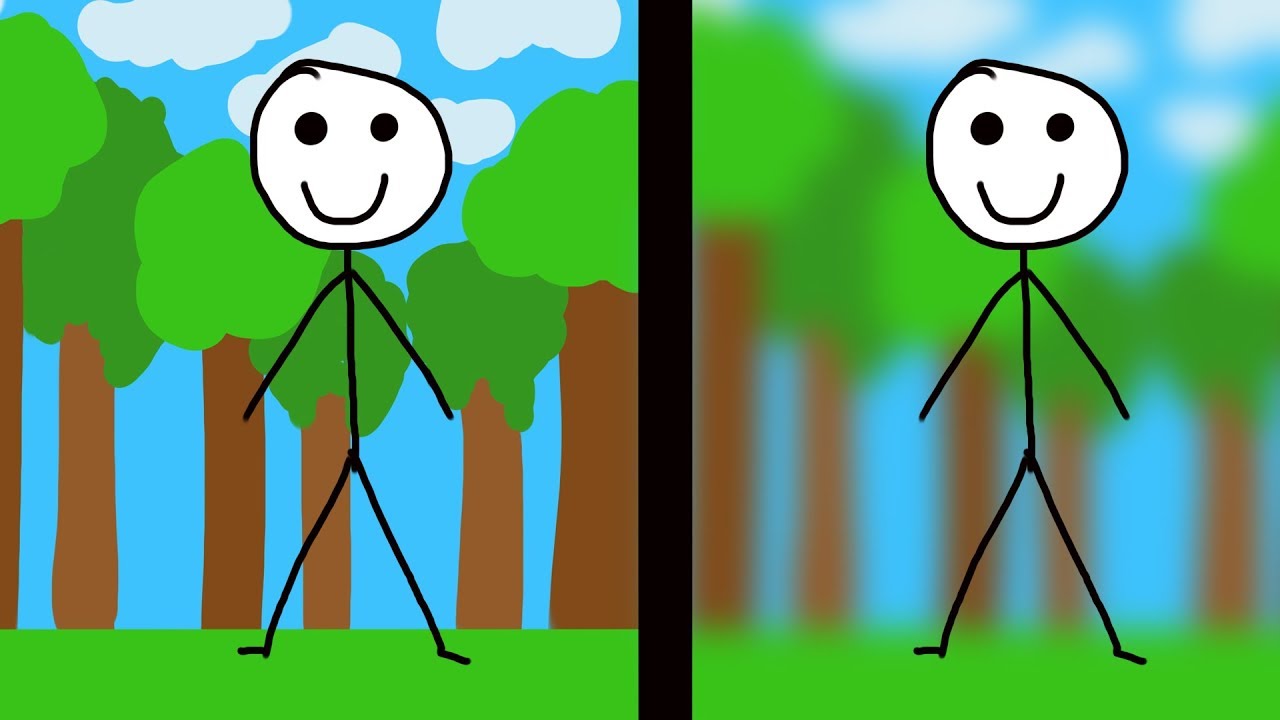Adobe Photoshop Tutorial –
<
We have sourced some of the best Adobe Photoshop Tutorials online for both advanced and beginner users.
In this quick Photoshop tutorial we take a look at 2 easy ways to blur your photos or digital artwork. The first is simply by using the blur tool and the second is by using the Gaussian blur effect under the filter window. This is intended as a super easy tutorial for beginners, I use the example of blurring a background. Blurring certain parts of your painting can help make other parts the main focus and make them pop out more from the page.
facebook- http://facebook.com/learningasidraw
deviantart- http://learningasidraw.deviantart.com
Instagram – https://www.instagram.com/learningasidrawart/
GUMROAD TUTORIALS – https://gumroad.com/learningasidraw
twitter- http://twitter.com/learningasidraw
blog- http://learningasidraw.blogspot.co.uk
source