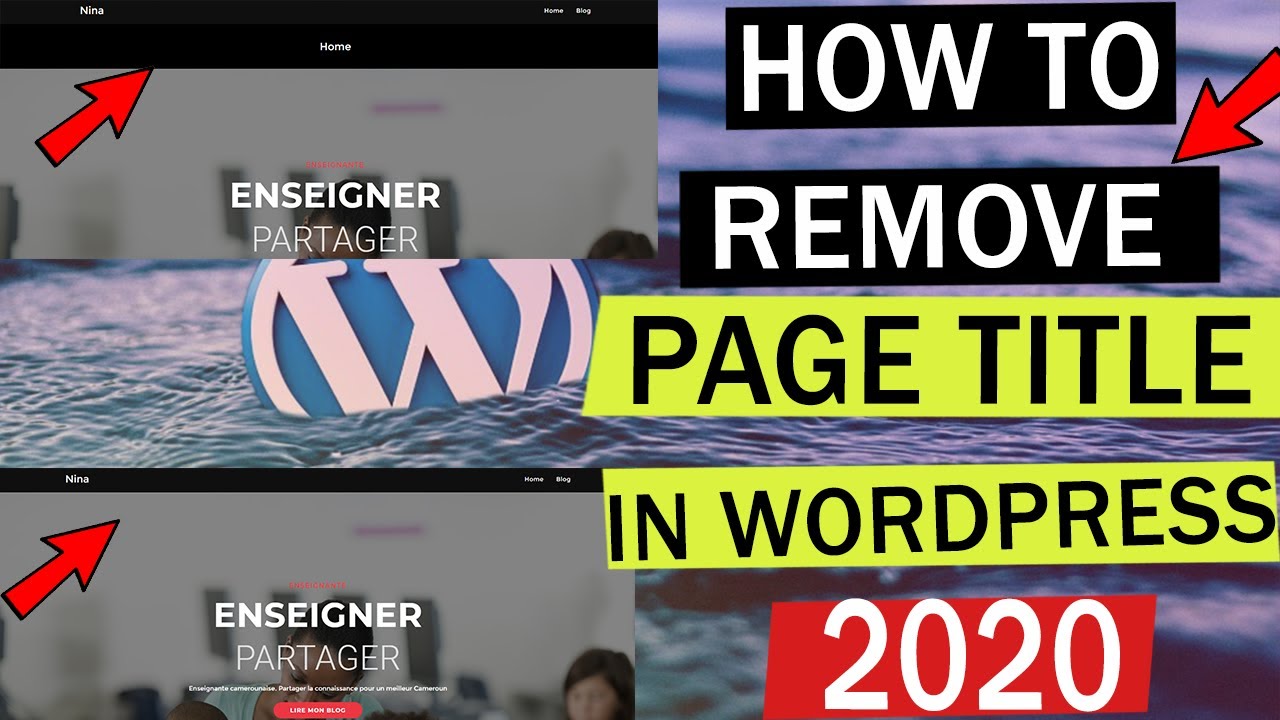In this short tutorial, I will show you Step by Step Exactly how to hide/Remove/disable Page title in WordPress for a single post/page or all posts/pages. I show you 2 methods to do it.
—————–
IMPORTANT: If Your WordPress editor is the new one, You need to install the “Classic Editor” to have the old WordPress editor version. So go to Plugins-: Add New -: type and install “Classic Editor”
—————–
First Method is using the customizer:
Appearance -: Customize -: General Options -: Page Title
Second method to disable page title consists of opening every single page and using the menu below the content box, click on Title menu and disable page title of that single page.
Watch til the end. Enjoy!!
Visit my blog: www.themmsexperience.com
– Check out the Channel for More Videos & Subscribe:
– Article Forge 2.0 vs AI Writer to generate automatic articles in seconds:
– Article Forge 2.0 Full Review: URGENT Message for Bloggers & Website owners 2020 :
– AFFILIATE MARKETING ADVICE FOR BEGINNERS 2020:
– ⚡The BEST Article Spinner: How to Rewrite & Monetize ANY Article 2020 | Bloggers & Publishers:
– 💸 Best Way to Get Paid to WRITE REVIEWS for Amazon 2020 :
🔑STOP Using Keyword Research Tools| Rank #1on Google using This Instead:
—————
Visit my blog: www.themmsexperience.com
RECOMMENDED TOOLS:
▶ To generate Automatic UNLIMITED articles for your blog or business in seconds, Try Article Forge 2.0 for 5 days trial:
▶ To rewrite high volume of very unique articles generate in seconds & generate a few $$/day by monetizing your blog with display Ads, try Wordai 4 for 3 days FREE using this link:
▶ To start a Dropshipping Business today, create a store in less than 1 hour and start selling worldwide check out:
▶ 57 Best Work From Home Jobs for Entrepreneurs in 2020:
▶ To Start a successful Affiliate Marketing online business:
▶ To implement Creative Facebook Ads at Low-Cost and with the Perfect Target Audience, I use ConnectExplore. Learn More here:
▶ If you have a website or blog you want to monetize by just displaying Ads, you NEED these free tools:
1. Ezoic for blogs/websites for blogs with more than 10,000 monthly visitors
2. Media.net : for blogs/websites with less more than 1,000 monthly visitors
▶ To Access the ONE tool all Famous YouTubers use to grow their channel, use TubeBuddy:
__________
Let me know your thoughts below. If this video helps, make sure to like, Subscribe, save and share.
If you buy something through some links provided, I might get a small commission, at no cost to you. This channel is all about making YOUR life easier, by providing you with high-quality reviews, in-depth tutorials and info related to:
– e-commerce,
– entrepreneurship
– dropshipping
– Display Ads, Facebook Ads, Instagram & Podcast Ads
– Instagram Growth tips and much more for FREE to help you make some money online or take your business or blog to the Next level.
So make sure you subscribe and press the notification Bell to never miss a new video.
#freetrepreneurs#disablepagettitle #pagetitlewordpress
source