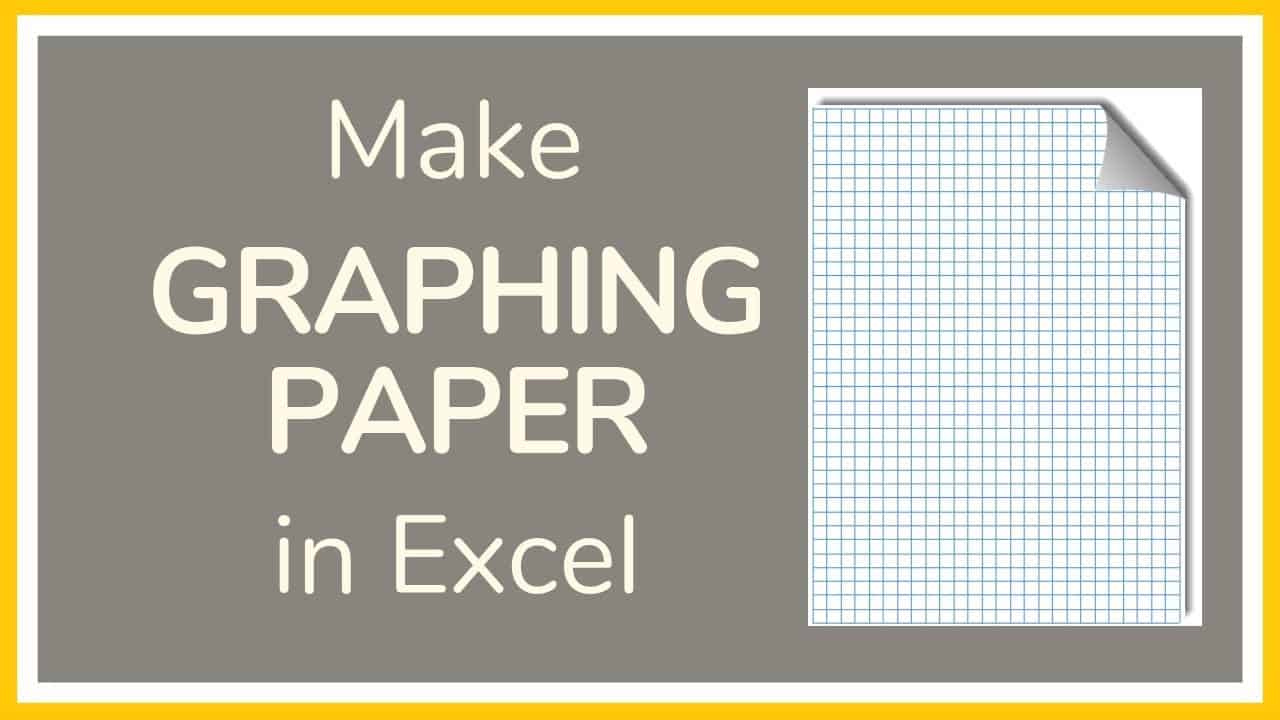Do It Yourself – Website Tutorials
Excel tutorial on how to make graph paper in Excel. We’ll make it so you can print the graphing paper if you like.
Having only borders on the spreadsheet does not create a grid sheet that you can print. In this tutorial, we’ll go over how to add grids that can be used to create graphing paper that can be printed or used electronically.
Creating graph paper in Excel is great if, say, you only need a sheet or a few sheets of graphing paper. This way it’s not necessary to buy an entire pack of graph paper when you only need a few sheets. Just make your own!
Thanks for watching this Microsoft Excel tutorial and, don’t forget, if you like this video, please “Like” and “Share” with your friends – it really helps us out 😊
Click here if you would like to read our step by step article on this: https://yacostasolutions.com/make-graph-paper-in-excel/
If you liked this, make sure to get your FREE pdf list of top Excel keyboard shortcuts: https://yacostasolutions.com/newsletter/
Thanks!
#ExcelTutorial #YAcostaTutorials
source