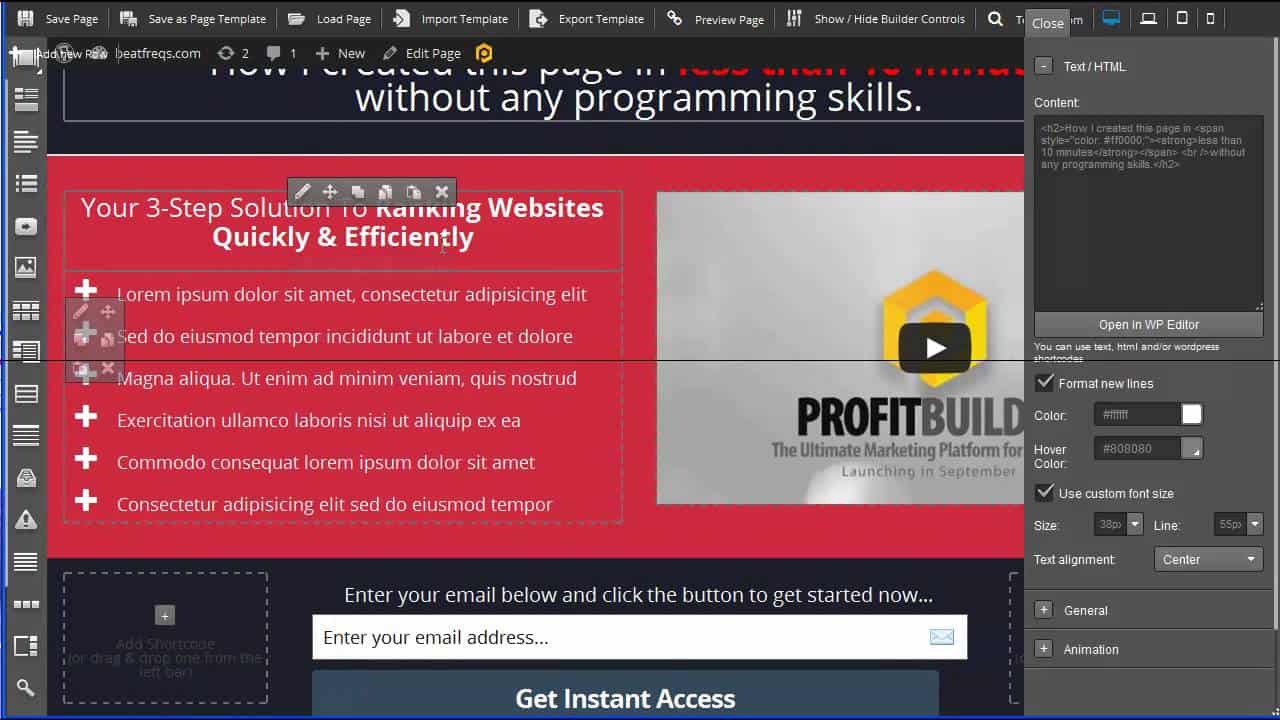Do It Yourself – Website Tutorials
Hello Friends, Learn the way to build a website that makes it so much simpler, easier and faster. Step by step you can book a new domain name, hosting and use the most popular platform in the world : WordPress, to build a professional website.
You will learn the most basic but important aspects while creating and hosting your own website and also have complete control of your website and have a great time creating it.
Please Subscribe to My Channel
For any assistance you can Call or Whatsapp at : +91 7838300319
Email : [email protected]
You can ask any questions in the comment section
Hostgator WordPress Hosting Link : https://hostgator-india.sjv.io/VE2DA
#webandapp
#websiteandapp
#wordpress
#wordpresswebsite
Part Synopsis:
Hello Friends, today I am going to teach you step by step details as to how you can create your own professional , personal or business website and finally host it to make it go live on the internet as well as have a decent amount of regular income from it
If you have your own business you can promote it by building your own website and grow your business or you can create blog or informative website and earn money through affiliate marketing.
But before going further let me explain you the 3 basic requirements for creating a website. First of all you would need to have your own domain name registered. The Domain name is the address of the website, typically starting with www.websitename. com/.in/net. You can book a domain name from godaddy, hostgator, bigrock etc , links are shared below
Hosting or Web server hosting or simply the server is the physical hardware where the website files are stored
And Finally the Application files are the ones which runs the website. This can be simple html codes, programming technologies like asp.net, php, java etc or open-source content management system like wordpress, drupal, joomla and many more
There are many many ways of creating a website but today we will be discussing about how to create a website using the popular content management system application WordPress.
Let me give you some details about WordPress :
37% of the web is built on WordPress. More bloggers, small businesses, and Fortune 500 companies use WordPress than all other options combined.
WordPress (WP, WordPress.org) is a free and open-source content management system (CMS) written in PHP and paired with a MySQL or MariaDB database. Features include a plugin architecture and a template system, referred to within WordPress as Themes. WordPress was originally created as a blog-publishing system but has evolved to support other types of web content including more traditional mailing lists and forums, media galleries, membership sites, learning management systems (LMS) and online stores. WordPress is used by more than 60 million websites, including 33.6% of the top 10 million websites as of April 2019, WordPress is one of the most popular content management system solutions in use. WordPress has also been used for other application domains such as pervasive display systems (PDS).
WordPress is a factory that makes webpages is a core analogy designed to clarify the functions of WordPress: it stores content and enables a user to create and publish webpages, requiring nothing beyond a domain and a hosting service. WordPress has a web template system using a template processor. Its architecture is a front controller, routing all requests for non-static URIs to a single PHP file which parses the URI and identifies the target page. This allows support for more human-readable permalinks.
source