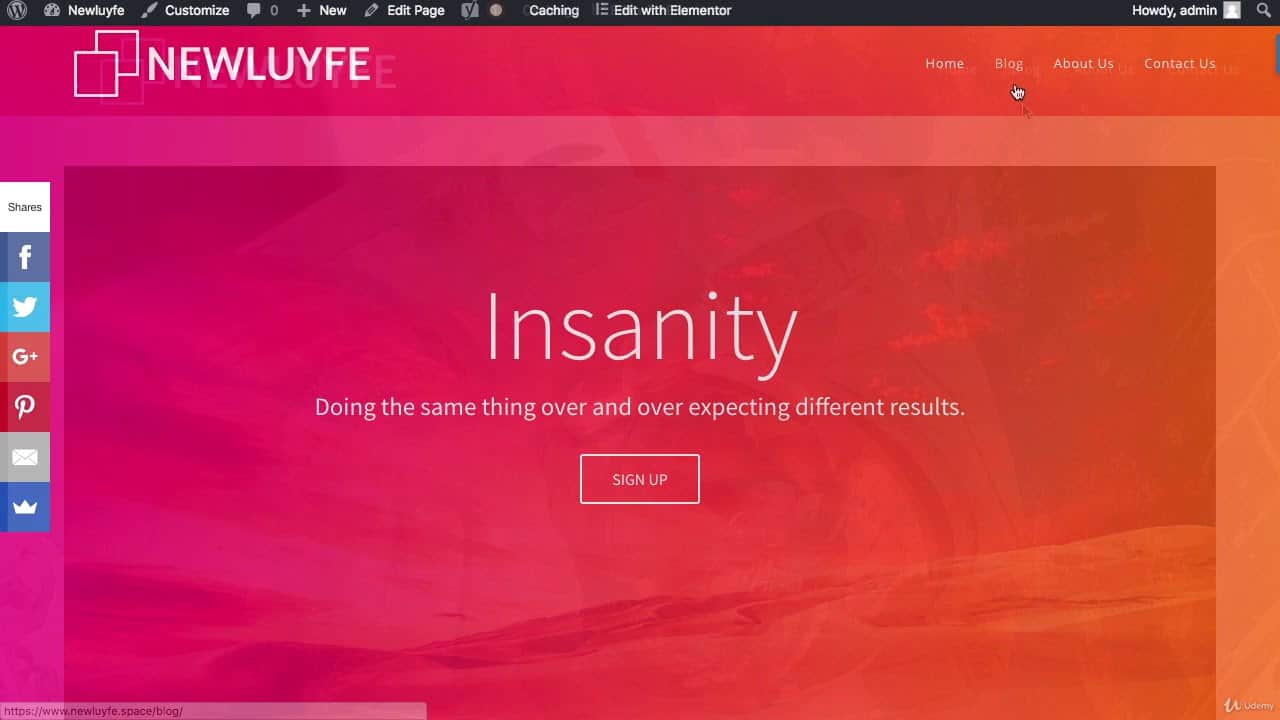Do It Yourself – Website Tutorials
Learn how to make a website with WordPress and Elementor just by watching this video. Demo website: https://www.http://wordywpwordpress123.com/
Use this Hosting link (affiliate link): http://www.hostinger.com/super10
Coupon code SUPER10 to save an extra 10% off!
Demo images: https://nyctechclub.com/downloads/demo_content/wordpress_astra_content.zip
Elementor Pro (affiliate link): https://elementor.com/?ref=2068
If you want to learn how to build a professional wordpress website for free, then watch this video tutorial that will show you how, step by step. This video on how to make a wordpress website is for beginners.
In this video, we will use the wordpress and the elementor pagebuilder to show you how to make a website using wordpress for free (you do need to pay for a domain and hosting). By the end of the video, the website you learn how to make can be fully customized and you will become a wordpress website expert.
The website tutorial is free and you will only need to purchase a domain and hosting in order to create your own wordpress website. If you need additional help after watching this video please leave a comment or get in touch and I will help you out.
2:50 Demo tour
9:46 Step 1 – Get Hosting
Use this Hosting link (affiliate link): http://www.hostinger.com/super10
Coupon code SUPER10 to save an extra 10% off!
16:28 Step 2 – Install WordPress
17:59 Step 3 – Get Domain
19:40 Step 4 – Activate SSL
21:38 Step 5 – Login to WordPress Website
22-35 Step 6 – Change Password
24:40 Step 7 – WordPress Settings
30:20 Step 8 – Install Theme
https://wpastra.com
32:06 Step 9 – Install Themes
33:17 Step 10 – Select Template
36:47 Step 11 – Upload Images
Demo images: https://nyctechclub.com/downloads/demo_content/wordpress_astra_content.zip
39:44 Step 12 – Additional Plugins
41:30 Step 13 – Theme Settings
50:20 Step 14 – Edit Homepage
54:54 Step 14a – Edit Slider
59:01 Step 14b – Edit Text Boxes
1:03:10 Step 14c – Edit Buttons
1:08:35 Step 14d – Anchor Links
1:11:37 Step 14e – Services Section
1:17:05 Step 14f – Add New Sections
1:22:27 Step 14g – Progress Bar
1:27:05 Step 14h – Contact Section
1:30:17 Step 14i – Gallery
1:33:52 Step 15 – Edit Other Pages
1:34:24 Step 16 – About Page for Website
1:43:47 Step 17 – Services Page WordPress website
1:56:37 Step 18 – Contact Page WordPress website
2:11:57 Step 19 – How to Make a New Page
2:30:25 Step 20 – How to Make a WordPress Blog Page
2:33:40 Step 21 – Responsive Website
2:39:20 Step 22 – Logo and Header
http://www.logomakr.com
2:49:39 Step 23 – Footer
2:54:23 Congratulations!
This wordpress website video tutorial shows you all the steps you need in order to make a website with a domain and wordpress for free. No matter what level you’re at, if you want to save money and make your own website, you can do it just by watching this video and doing everything we do. You can also customize website using the elementor page builder.
This video we will go through every step to learn how to make a wordpress website with for beginners 2021. We will be creating the homepage, the about page, the services page, the contact page and a blog page. In addition, we will show you how to integrate a contact form onto the website so people can send a message right to your inbox.
Everything that we are doing today is going to use WordPress and elementor. http://www.elementor.com Elementor is the #1 page builder for wordpress websites so you know we are going to be using something amazing.
We are going to use the free version of the elementor pagebuilder but you can also upgrade if you want.
This video on how to make a website with wordpress 2021 step by step is going to have a text tutorial that I will type up and attach the link to.
Although, it should be noted that this tutorial on how to make a website with wordpress does use the free version of everything including the elementor pagebuilder! This tutorial is going to be for free…but you do have to pay for a domain and hosting. They are requirements to make a wordpress website.
This step by step wordpress website tutorial showing you how to make a wordpress website from scratch. You can customize your wordpress website however you want. So if you want to make a professional wordpress website with domain for free or just want to learn how to make a website from scratch, watch this step by step video for beginners
Websites with free stock images:
http://www.unsplash.com
http://www.freepick.com
http://www.pixabay.com
http://www.wordpress.org
connect with me on social media or visit my website?
Like my Facebook Page!
https://www.facebook.com/nyctechclub/
Follow me on Twitter:
https://twitter.com/nyctechclub or https://www.twitter.com/jamesonkung (follow both!)
Stay up to date! https://www.nyctechclub.com
See what I’m up to at
https://www.instagram.com/jamesonkung and https://www.instagram.com/nyctechclub
#wordpresswebsite #wordpress #website
source