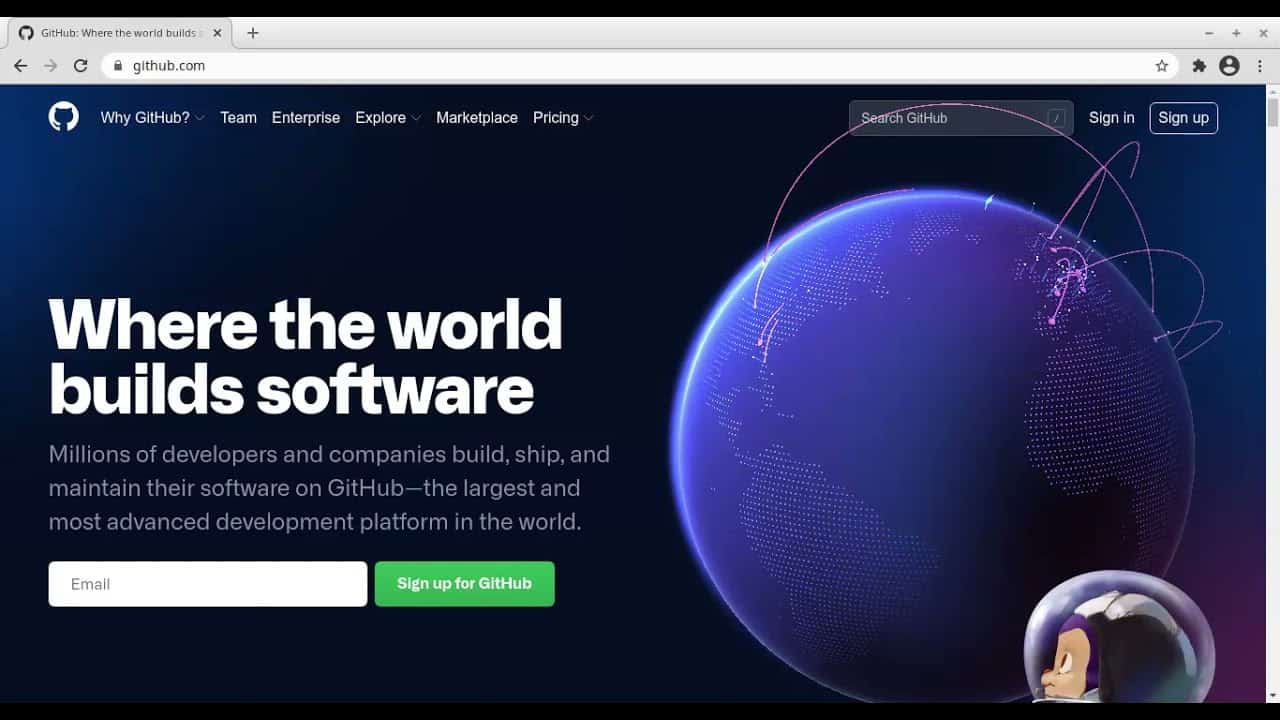Do It Yourself – Website Tutorials
This video shows you how to host your own website for free in just over 10 minutes!
Video instructions
(1) Head to Github and sign in or sign up (it’s free)
(2) Follow instructions from video – make up a name for your repository, select public (you can do private but you have to pay pro for Private Github Pages), and add a README file.
(3) Once created, go to Settings and on the left side you will see “Pages”. Click on it, and you will see a heading that says “Github Pages”. Under the “Source” heading you can see branch, select “main” (unless you renamed it) and leave the folder as “/root”. Click save. From here if you receive a 404 error, it may be because it is still publishing the site. You should wait until it says “Your site is published at…”. Even if it doesn’t work, it shouldn’t matter too much, as long as you can view it after you have created the HTML file.
(4) Create a new file and [IMPORTANT] name it index.html else it won’t work
(5) Copy the code and you can leave out the comments unless you want to. Here you can have fun, edit some bits of the code and generally experiment with things.
(6) Once you are done, scroll down from the code and you should see a green button saying “Commit Changes”. Click that, and the site should automatically republish your changes.
*I am in no way associated with Github
source