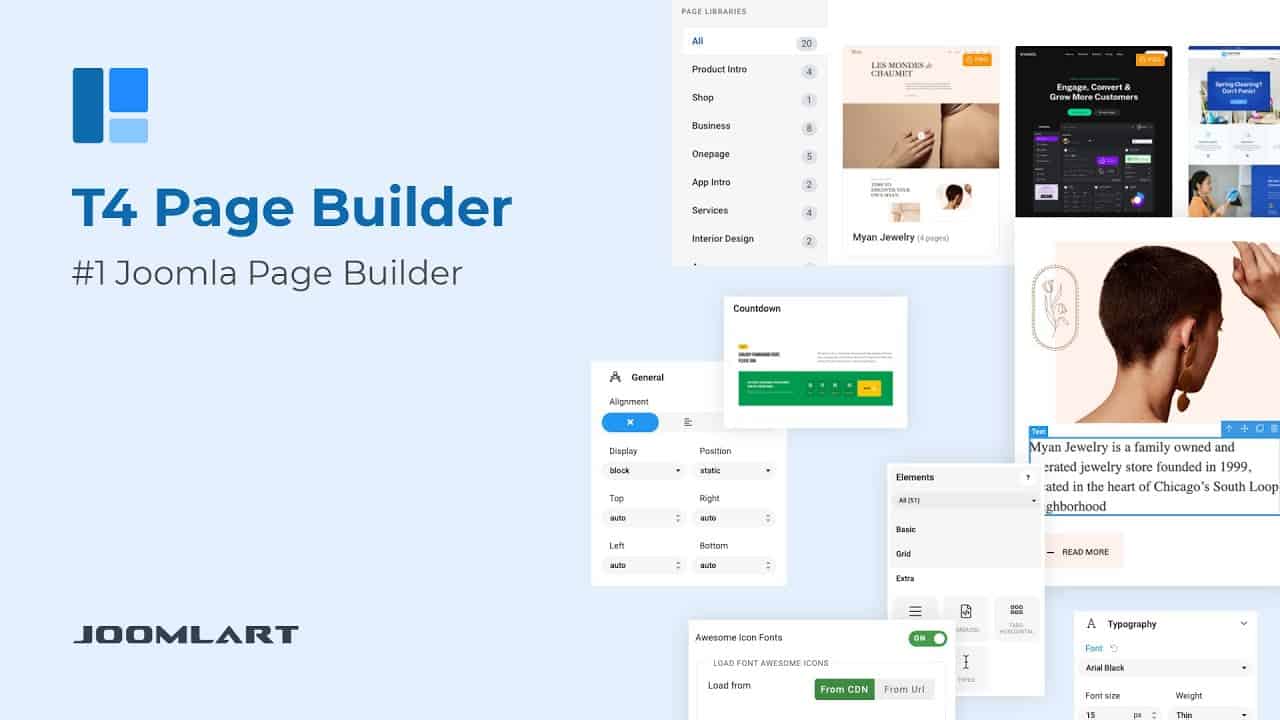Do It Yourself – Website Tutorials
T4 Page Builder is the world’s leading Joomla Page Builder. The best page builder for Joomla to create stunning Joomla sites visually, fast, and easily. Provided with 100+ beautiful premade website templates, 30+ add-ons, and 100% visual design-builder.
In this video, we’ll show you step by step how to build a Joomla website, all by yourself, using T4 Page Builder, without any coding knowledge needed.
By following our 4 simple steps, you will get your website up and running within 1 hour or less.
Step 1 (00:18) – Installing the T4 page builder on your website.
Step 2 (00:57) – Creating pages by importing layout packs from the library.
Step 3 (01:38) – Create a menu item for each page.
Step 4 (02:30) – Update and customize the pages with the editor.
Thanks for watching, for more information, please visit: https://www.joomlart.com/t4-page-builder
Download T4 Page Builder: https://www.joomlart.com/member/downloads/joomlart/t4/t4-page-builder
source