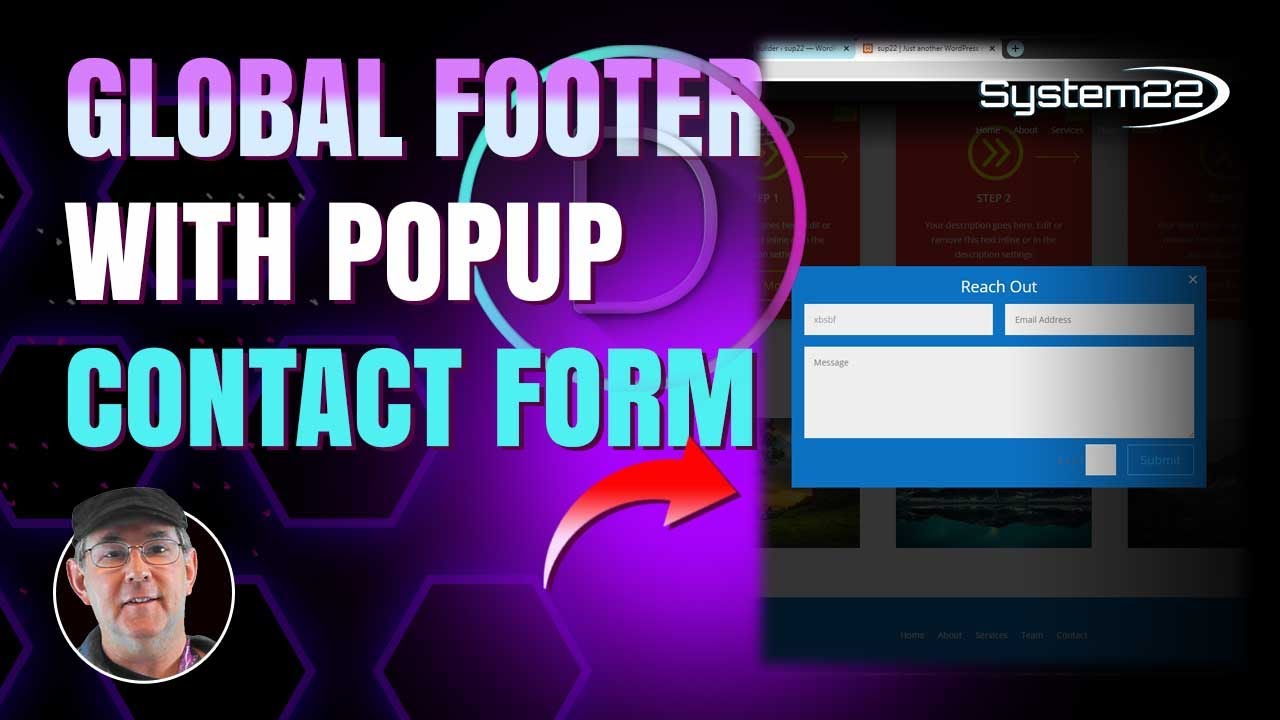Divi Theme how to add a Global Footer With Popup Contact Form, with Divi Supreme Modules Pro plugin and the Divi Theme. Today we will be using the Supreme Modules popup extension. We will be creating a global footer that has a button that will popup a contact form when clicked. This is a great eyecatching little feature to have on your Divi Website!
Divi Supreme Modules Pro is extremely user-friendly, Divi Supreme Modules Pro allows you create many awesome things with the included 50 modules and extensions. This is personally one of my favorite Divi Theme plugins, and I have created many tutorial videos about it in the past. We are going to be using the Divi theme to create some great effects in this series of videos.
In this video we will cover:
Creating A Contact Form.
Adding It To Thge Library.
Creating A Custom Global Footer.
Adding A Row.
Adding A Logo Image.
Adding A Menu.
Adding A Button.
Enabling the Popup Extension.
Configuring The Popup.
The Divi theme has some great modules and effects. With a little work you can achieve some great eye-catching effects to enhance the look and user experience of your website. So, follow along with the video and see how to add a chrome effect text banner to your site with Divi Supreme Modules Lite plugin, using the awesome Divi Theme. For more information on the Divi theme, check out our Divi playlists below.
Divi Supreme Modules Light Plugin:
Divi Supreme Modules Pro Plugin 10% Off:
Get The Divi theme from Here:
Divi Supreme Modules Playlist:
v=ZAO2MH0dQtk&list=PLqabIl8dx2wo8rcs-fkk5tnBDyHthjiLw
Divi Basics Playlist :
A4oOD4NU_IfEVM5Qz
Create a custom footer video:
Check out our playlist page for more videos on this:
———- CHAPTERS ———-
00:00 Introduction
01:02 Creating A Contact Form.
03:04 Adding It To Thge Library.
04:02 Creating A Custom Global Footer.
04:50 Adding A Row.
05:04 Adding A Logo Image.
05:51 Adding A Menu.
07:04 Enabling the Popup Extension.
07:59 Adding A Button.
09:14 Configuring The Popup.
13:35 Result
———- RECOMMENDED PLAYLISTS ———-
Elementor Ecommerce Store:
Divi Snippets:
Divi 4 Ecommerce Store:
Bootstrap 4 Basics:
Elementor:
WordPress Tips:
Subscribe:
Disclaimer: Some of these links are affiliate links where I’ll earn a small commission if you make a purchase at no additional cost to you.
#YouTubeTips #WebDesignTips #FreeWebDesignTutorials #BuildYourOwnWebsite
source