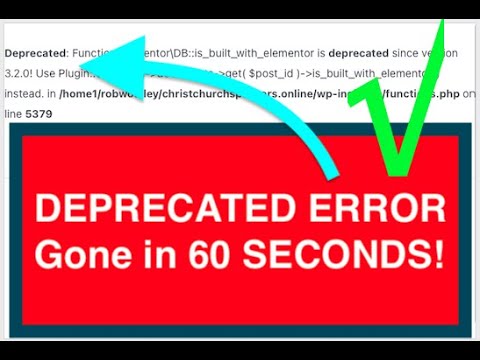Quick and simple fix for the annoying deprecated error. If the error in the header says deprecated and somewhere else says since version 3.2.0! Then this solution will probably work as it removes the WordPress debug (WP_DEBUG) feature.
Go to your web host, find your file manager, find your wp-config file and scroll down to find the WP_DEBUG line and substitute that line with these four lines of code, save, and then refresh your website to check the error has gone:
ini_set(‘display_errors’,’Off’);
ini_set(‘error_reporting’, E_ALL );
define(‘WP_DEBUG’, false);
define(‘WP_DEBUG_DISPLAY’, false);
Be sure and save the original version of the file code just in case. Remember, this has worked for me and ought to work for you but I am no expert, accept no responsibility if anything goes wrong, and this does not come with a guarantee but it has worked for me. Good luck!
SUBSCRIBE to the ROB : WOOLLEY YouTube channel tap the notification bell 🛎 please share, like and comment.
source