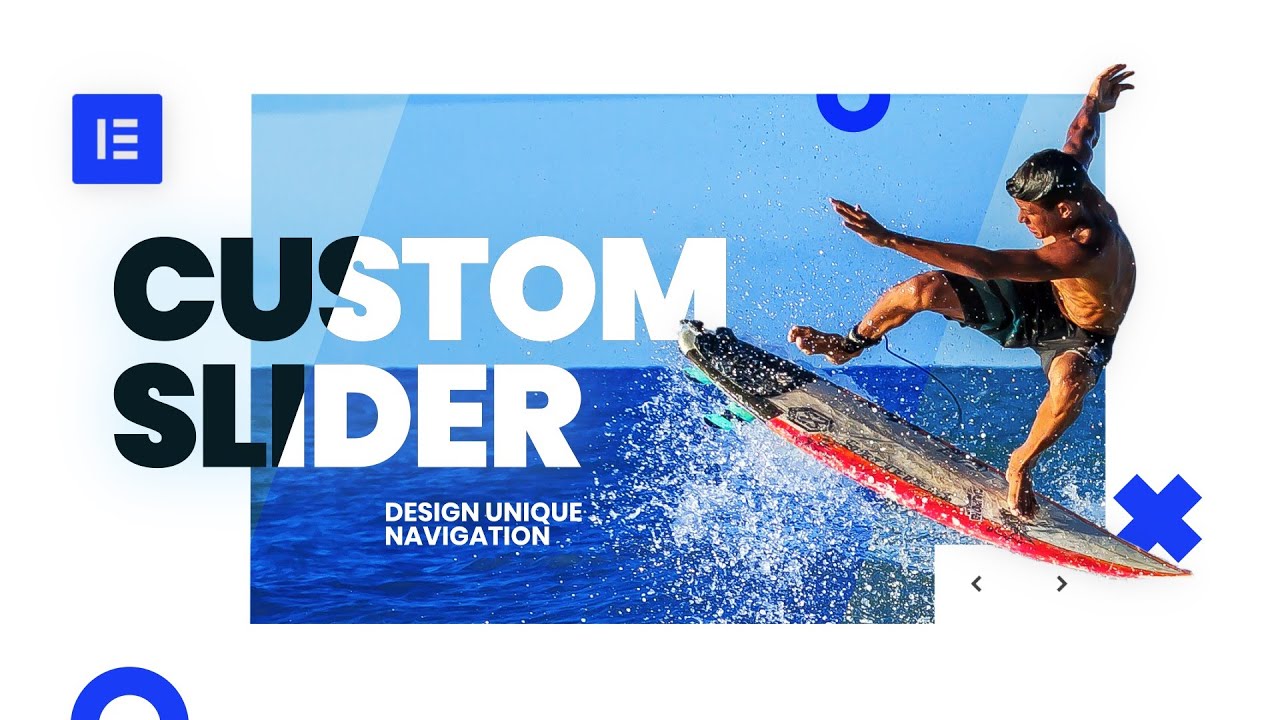Learn how to create Elementor slider with custom CSS code. The default Elementor Pro “Slides” widget doesn’t give you much control over the design of your image slider. But what if you want to design a custom Elementor image slider, all you need is a bit of custom CSS code, and some inspiration. If you’re looking for ready-made Elementor themes, check 👉👉👉 https://www.templatemonster.com/elementor-marketplace/?utm_source=youtube&utm_medium=social
Credit – Featured work by
https://dribbble.com/shots/5275648-Beaten-Path
https://dribbble.com/shots/4568983-Feel-green-plants#shot-description
~~~~
Subscribe to our channel to learn more about web design: https://www.youtube.com/user/TemplateMonsterCo/
Follow us on social media:
🔖Facebook https://www.facebook.com/TemplateMonster/
🐦Twitter https://twitter.com/templatemonster
📷Instagram https://www.instagram.com/template_monster/
📎Pinterest https://www.pinterest.com/templatemonster/
🏀Dribble https://dribbble.com/TemplateMonster/
in LinkedIn https://www.linkedin.com/company/templatemonster/
source