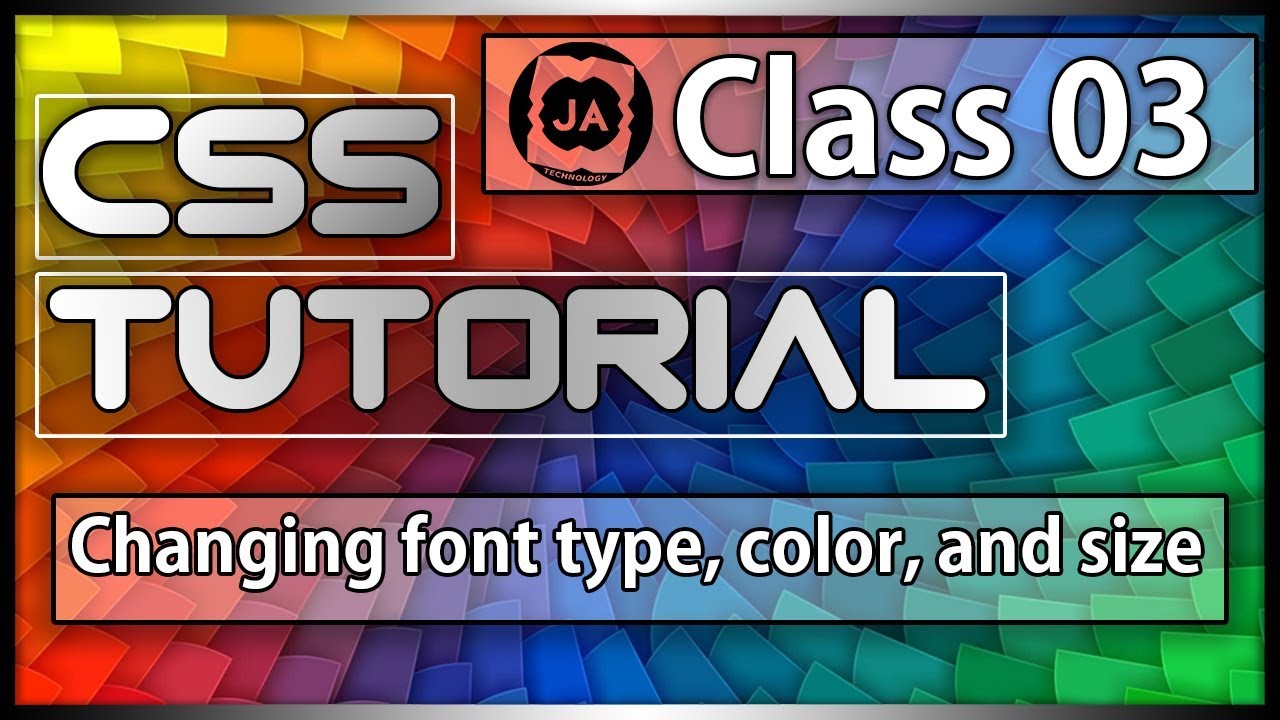Class 03 || Changing font type, color, background and size || Learn CSS Tutorial || Tamil || JA Tech
Program File:- https://goo.gl/FEB6gu
This document contains instructions on how to change a font and its color on a web page. The proper syntax moving forward is to use Cascading Style Sheets along with the class or ID selectors rather than an inline style attribute or font tag, which are deprecated. Although, it is worth noting that these two methods still work with most Internet browsers.
To proceed, select the method you would like to learn from or read every section.
Using CSS for a single application
Using CSS for one or more pages
The Font tag
Using CSS for a single application
If you plan on changing the font face and its color only once on a web page, you need to change its attributes within the element tag. Using the style attribute, you may specify the font face and color with font-family, color, and the font size with font-size, as shown in the example below.
Using CSS for one or more pages
Custom font for one page
In the head portion of your web page, you may insert code between the style /style tabs to change the appearance of your text in various elements. The next blue box contains example code that, once called, would change your font face to Courier and color it red. As you can see, we have defined the class name as “custom.”
Once defined, this styling can be applied to most elements in your page by attaching the class “custom” to them. The following box shows two lines of code and their respective results.
Custom font for many pages
Importing an external CSS file can be very beneficial in that it allows users to change rules for multiple pages at the same time. The following section shows an example for creating a basic CSS file that changes the font and it’s color for most elements. This file may be loaded into more than one web page, even an entire site.
Using any basic text editor, saving the following text as a .css file will prepare it for import.
Once the preceding text has been placed into a .css file (we have named ours basic.css), you can link to it from any other page using a line similar to the following example.
Font tag solution
Although deprecated, the HTML font tag can still be used and may be necessary to be used with some online services. When using the FONT tag, you must include the face attribute, which describes the font to be used. In the example below, we are using the Courier font and the hexadecimal color code #005CB9, which is a dark blue.
Additional information
See the color codes page for a complete listing of HTML color codes and examples.
How to change the background and text color of a web page.
How to center text in HTML.
How to get started in HTML and web design.
See our font and font size definitions for further information and related links.
HTML help and support.
CSS and HTML color help and support.
Please watch the FULL VIDEO to know , How it Works .
*********************************************************************
Don’t forgot to LIKE||SHARE||SUBSCRIB
#Tech #Technology #Tricks #Tips #Hacks #Edits #How #To #Android #Iphone #Ios #Mobile #Laptop #Computer #Youtube #Google #Facebook
#Instagaram #Twitter #Tamil #English #Videos #Review #Unboxing #New #Multimedia
********************************************************************
Friends, Please Subscribe for More Videos..
YouTube : https://goo.gl/8dwdxF
*********************************************************************
If you have any questions feel free to ask them in the comment box below!
*********************************************************************
Follow Me:
Twitter : https://goo.gl/GuczEX
Google+ : https://goo.gl/Z77i1t
Facebook Page : https://goo.gl/VoCXEU
instagram : https://goo.gl/wvU9uL
*********************************************************************
More Tutorials of JA Technology
HTML Tutorial : https://goo.gl/2yj8cf
Java Tutorial : https://goo.gl/gbeYGz
Mobile Tricks And Tips : https://goo.gl/4JB1tL
Pc Trick And Tips :https://goo.gl/fJSgnM
Internet Tricks And Tips : https://goo.gl/ZsEG2L
Photoshop Tutorial : https://goo.gl/czSzob
Top 10 And 5 : https://goo.gl/Jw8XG5
source