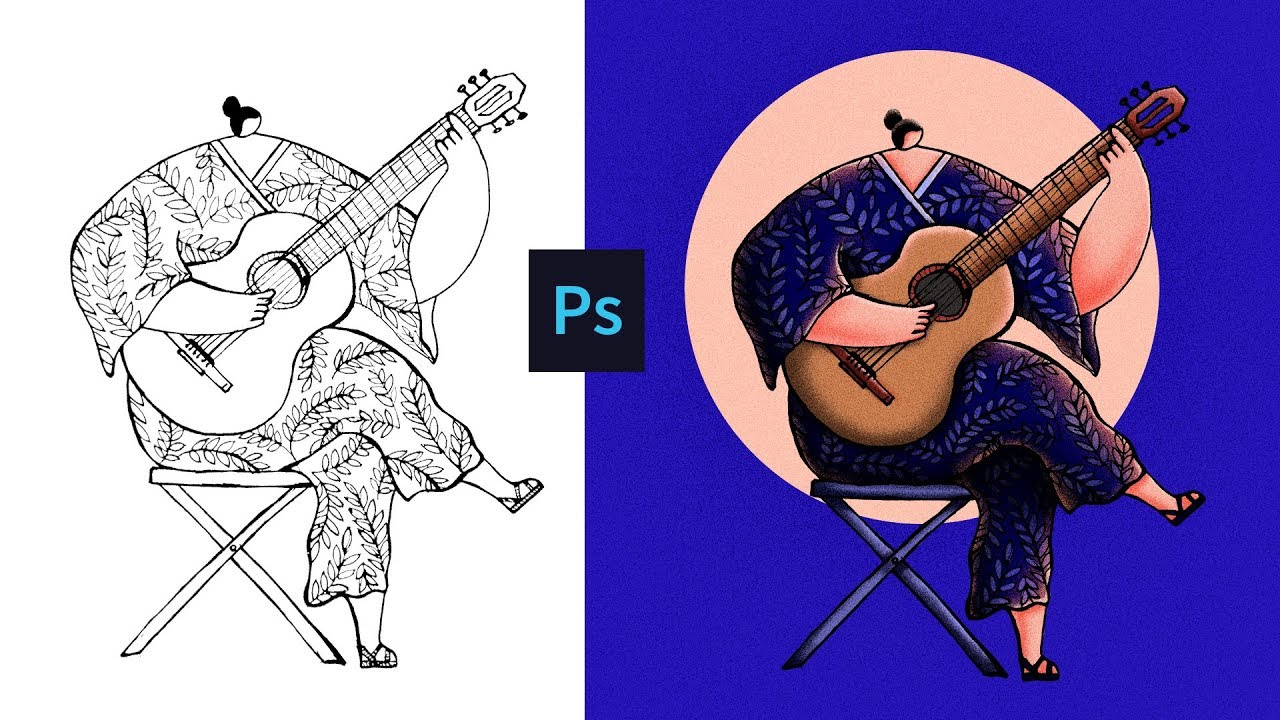Adobe Photoshop Tutorial –
<
We have sourced some of the best Adobe Photoshop Tutorials online for both advanced and beginner users.
Hi there, I’m comeback with a character illustration tutorial in Photoshop. We’re going to explore the process of design an guitar player with noise texture.
In this tutorial, I will show you how to illustration with noise texture, including how turn a sketch into outline, color the artwork with Brush and Paint Bucket Tool, create your own noise brush and use it to apply texture to work and make it stand out.
#Illustration #NoiseTexture #Photoshop
My workflow:
00:12 – Turn sketch into Outline
00:46 – Color
04:30 – Pattern
06:45 – Noise Texture
I hope you learn something new and useful during my tutorial. If you have any questions don’t hesitate to comment below and I’ll reply to you as soon as I can.
My character illustration playlist:
https://www.youtube.com/watch?v=DKQuMGXJQsY&list=PLUOMcdXa99RUz6CcTbMtubf6uMVXEoDL5
Follow me on:
Behance: https://www.behance.net/cricketdesignn
Dribbble: https://dribbble.com/cricketdesign
source