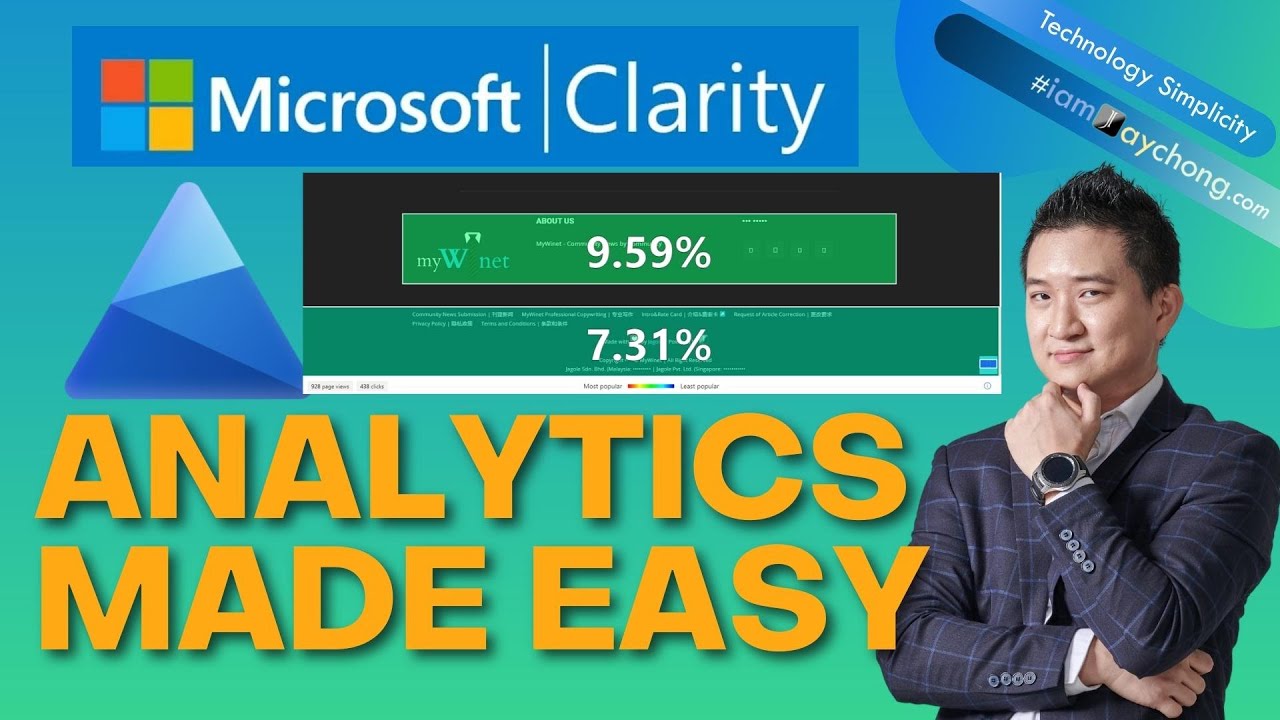In this video, I will show you how to install, activate, integrate Microsoft Clarity to your website (WordPress) in one minute; Showing the real website stats on Microsoft Clarity on intepreting the insights you can found from the analytics!
👋 Resources called out in this video:
1) Microsoft Clarity (Official Website) –
2) Mouse Highlighter (the one I’m using during the demo) –
3) Microsoft Clarity WordPress Plugin –
⌚ Timestamps:
0:17 Intro
2:26 Clarity (WordPress)
3:54 Demo (Activate)
5:17 Demo (Project ID)
6:00 Dashboard Intro
6:45 Dead Click
7:04 Recordings
8:08 Rage Click
8:31 Quick Backs
9:04 Excessive Scroll
10:15 Heat Map
12:22 Wrap Up
🎙️Host
Featuring Mr. Jay Chong – Digitalization Consultant & Strategist, founder of Jagole Group, World Typing Day Initiator, and Author & Host of Technology Simplicity.
🎁 Giveaway?
Follow my social accounts for the latest announcement!
👋 Next Topic, YOU Decide
🚩 Connect with me on social:
– ss88 (Social Bio Link) :
– Facebook:
– Instagram:
– LinkedIN:
🔔 Subscribe to my YouTube channel
🎬 Want to watch again? Navigate back to my YouTube channel quickly
💝 Support me with your Google Play Book purchase (Purchasing through this link gives me a small commission to support videos on this channel — the price to you is the same)
source