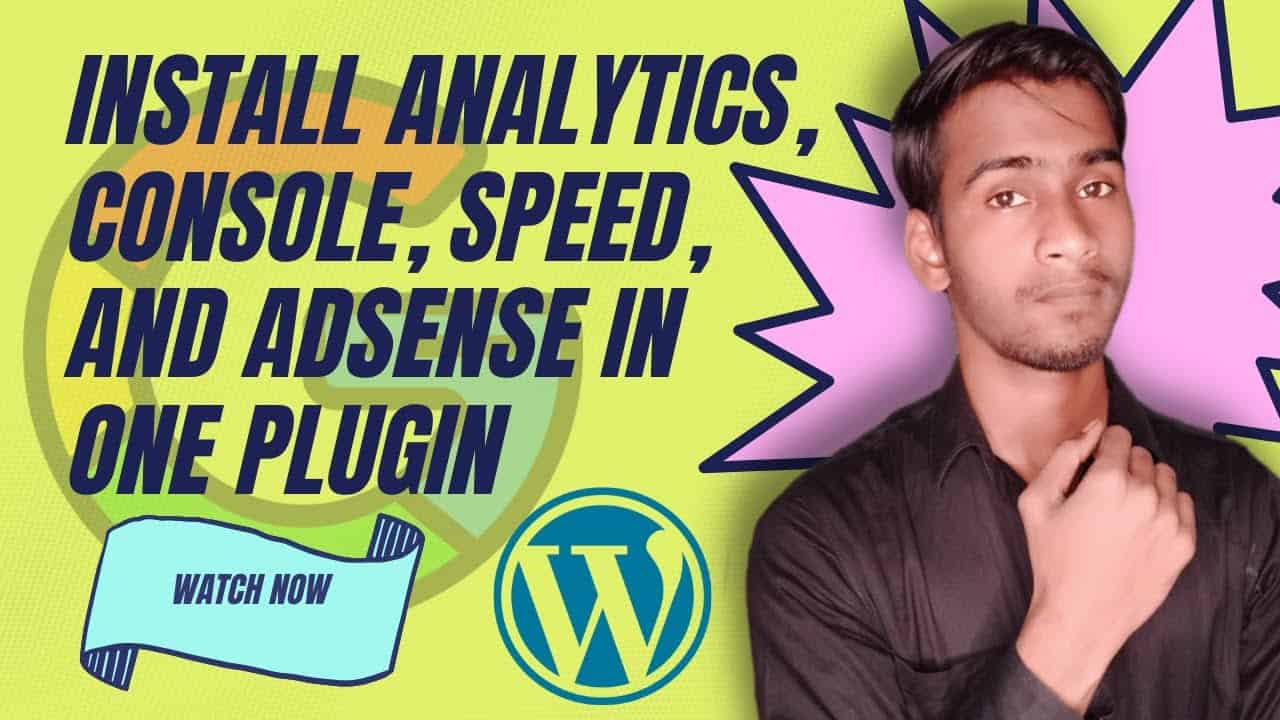Hmm, Want to know how to install the google site kit and connect with WordPress Website in Dashboard? So, in this video, you will learn how to install the google site kit. Sometimes we don’t want to connect our WordPress Website with the different-different important plugin, basically, we wanted to connect with a single plugin to handle this whole.
And many people don’t know how to do this with their WordPress website. So in this video, you will learn the same thing.
————————————-
👉🔗DomainRacer Web Hosting Best Link:-
————————————-
Table of Content:
00:01 Intro
00:14 What you will learn?
00:15 Video Purpose
00:45 My Web Hosting that I use
05:00 opening WordPress dashboard
05:18 Installing Site Kit by Google
05:47 Setup plugin
06:28 Connecting Google analytics
08:23 More information
———————————————-
👉 WordPress vs blogger:-
👉 Shared vs VPS Hosting:-
👉Increase upload file size in wordpress:-
👉 backup wordpress website:-
👉 How to install WordPress:-
👉 add favicon and logo:-
———————————————-
My Gadgets that i Use:
👉 My SmartPhone:-
👉 My Camera:-
👉 Mic that i use:-
👉 Ring Light:-
👉 Tripod:-
👉 Laptop:-
👉 Mouse:-
👉 keyboard:-
👉 Green Screen:-
👉 Full Light Setup:-
————————————————
Visit our Facebook Page:-
Visit Our Instagram:-
About Video:-
Shoot by:- Abhishek Gupta
Edit by: – Abhishek Gupta
Music & Sound effect by:- YouTube Free Audio Library.⚾
🌕No © Copyright Content, ® all right reserved.🌕
SUBSCRIBE TO OUR CHANNEL “INDIAN LEARNERS” for the LATEST UPCOMING VIDEO.
How to Make Digital Marketing Website in WordPress in 2022 ✅| Create Digital Marketing Website
#wordpress #website #digitalmarketingwebsite #make #create
digital marketing | WordPress website | Indian learners |
source