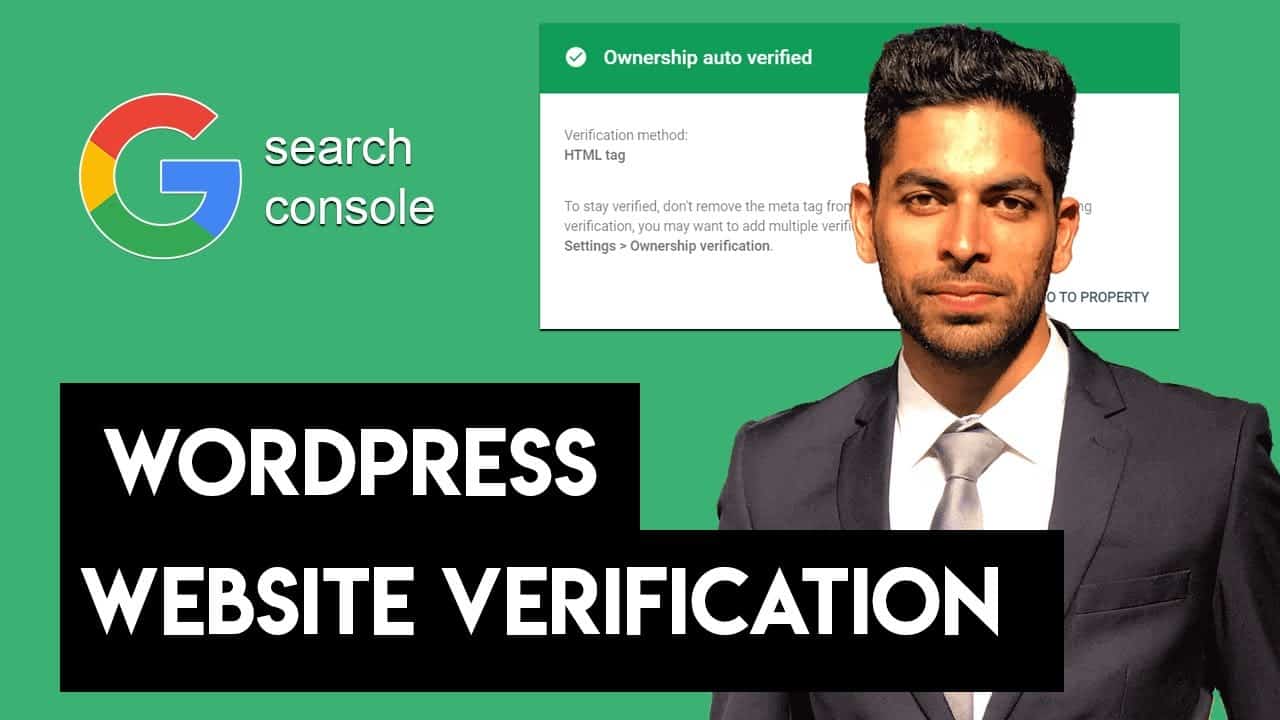WordPress For Beginners Tutorials and information. We source some of the best tutorials online to help you manage your wordpress website.
In this video tutorial you will learn how to verify google search console for WordPress site.
Plugin: https://wordpress.org/plugins/insert-headers-and-footers/
Steps:
Step #1. Open https://search.google.com/search-console
Sign in using your existing Gmail account or create a new one
Step #2. Click “Add property” on left sidebar.
Step #3. Now enter you site address under “URL prefix” and continue.
Step #4. Choose “HTML Tag” method and copy the tag.
Step #5. Now install “insert headers and footers” plugin on your WordPress.
Step #6. One installed and activated, go to settings and then “insert headers and footers” plugin.
Step #7. Now under “Header” paste the html tag code.
Step #8 Go back to Google search console and click verify.
That’s it!
—————————————————————————————————————————
Need Help?
You can hire me for affordable price.