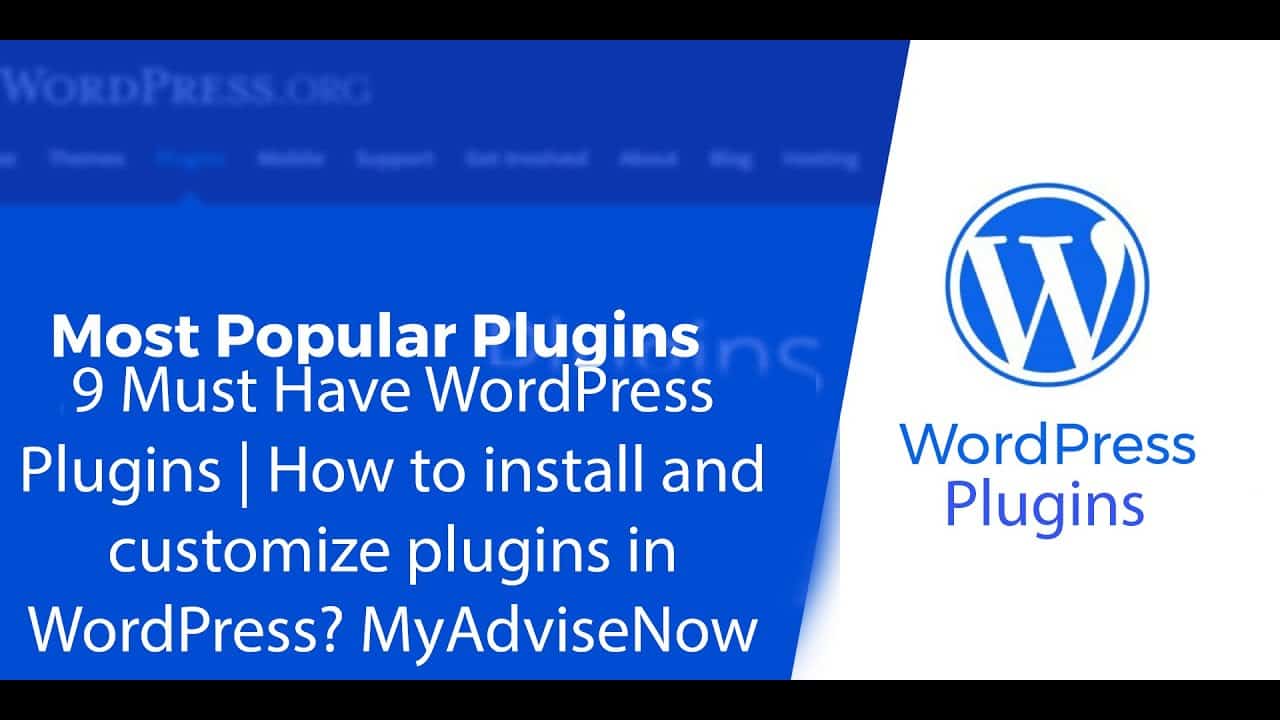WordPress For Beginners Tutorials and information. We source some of the best tutorials online to help you manage your wordpress website.
This tutorial will show you which plugins are most used and necessary to install on your WordPress.
There are tons of plugins on wordpress.org but you should avoid installing many plugins. Just because they slow down your website
9 most important WordPress plugins.
Notice: This video is made for beginners. If you are an expert WP user, don’t watch it as it is easy for you.
Always download plugins from https://wordpress.org/plugins/
here we introduced and customized basic WordPress plugins which you will need to work with your website.
these plugins help you to have the most used features that are not granted by WordPress.
Installing necessary plugins
1) contact form 7
2) google analytics for WordPress
3) Post view counter for WordPress
4) WordPress popular posts
5) WPS Hide Login
6) Yet another related posts plugin
7) Yoast SEO
8) Autoptimize
9) wp-super-cache
10) connecting google analytics to a WordPress website
11) verifying search console and connecting it to a WordPress website
12) Adding and Deleting user/s to a WordPress website
Setting up a contact us page for WordPress
Setting up monster insights for getting Google analytics
Set up of post view counters to see how many single post views a post has
WordPress popular posts to see which post is popular
WPS hide login for hiding login link to avoid brute-force attack
Yet another related posts to display related posts to users using the same category or tags
Yoast SEO for doing on-page SEO
We have customized the autoptimize and wp super cache at https://youtu.be/-fJ_J724Sho
source