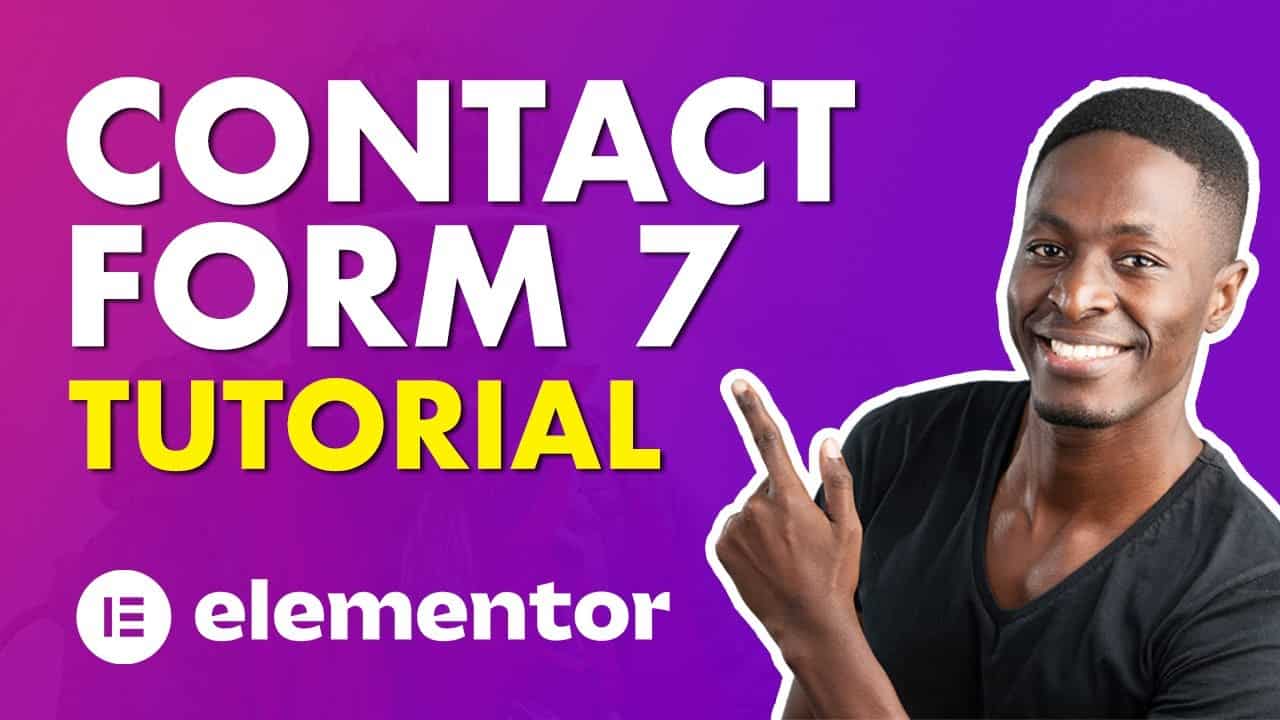WordPress For Beginners Tutorials and information. We source some of the best tutorials online to help you manage your wordpress website.
In this complete contact form 7 tutorial, i’ll show you how to add a contact form to your Elementor website using the contact form 7 WordPress plugin.
I’ll also show you how to customise your contact form by adding/removing input fields, email subject, mail settings, and also add a reCaptcha to your contact form 7 to limit abuse and spam.
Not only that, i’ll show you two different ways you can add contact form 7 to your Elementor website for free. We’ll use the premium addons contact form 7 widget to style our contact form.
Checkout Premium Addons here: http://gotechug.com/premiumaddons
Incase you want to jump to a specific section, here are the timestamps.
00:00 Intro
00:30 Everything to be covered
02:25 Creating a Contact Form
03:18 Adding a Contact Form 7 in Elementor (shortcode widget)
04:58 Adding Premium Addons for Elementor
05:50 Customising the Contact Form 7
11:57 Contact Form 7 mail settings
16:35 Contact Form 7 message settings
19:27 Styling Contact Form 7 with Premium Addons for Elementor
25:45 Add a reCaptcha to Contact Form 7
27:16 Closing
Download my Free WordPress Beginner Toolkit: https://gotechug.com/toolkit/
_______________________________________________________
Get a Domain and WebHosting
🔵 Hostinger: https://gotechug.com/hostinger
🔵 Blue Host: http://gotechug.com/bluehost
🔵 InMotion Host: https://gotechug.com/in
🔵 Hostgator: https://gotechug.com/hostgator
_______________________________________________________
✅Get Elementor Pro: http://gotechug.com/elementor
✅Get Envato Elements ( Thousands of Elementor Templates): http://gotechug.com/envato
Preferred Elementor Themes
✅OceanWP theme: https://gotechug.com/oceanwp
✅Astra theme: https://gotechug.com/astra
✅Kadence theme: https://gotechug.com/kadence
✅Blocksy theme: https://gotechug.com/blocksy
_______________________________________________________
Awesome Elementor Addons & Plugins
✅Get Premium Addons here: http://gotechug.com/premiumaddons
✅Get Crocoblock Jet Plugins here: http://gotechug.com/crocoblock
✅Get Elements Kit Addons for Elementor: http://gotechug.com/ek
✅Get Element Pack: http://gotechug.com/elementpack
✅Get Ultimate Addons for Elementor: http://gotechug.com/uae
✅Get Essential Addons for Elementor: http://gotechug.com/essential-addons
✅Get Piotnet Addons for Elementor: http://gotechug.com/pafe
✅Get The Plus Addons for Elementor: https://gotechug.com/theplusaddons
_______________________________________________________
Speed Up WordPress Site
✅Get NitroPack: http://gotechug.com/NitroPack
_______________________________________________________
Productivity Tools
🔔Get LastPass Password Manager: http://gotechug.com/lastpass
🔔Hire on Fiverr (Get 20% off 1st Order): http://gotechug.com/fiverr
_______________________________________________________
🔔Subscribe to my newsletter
*Follow GoTechUG on Social Media*
https://www.facebook.com/gotechug
Tweets by GoTechUG
For business inquiries send to: [email protected]
Background Music: By Ben Sound
DISCLAIMER: This video and description may contain affiliate links, which means that if you make a purchase through one of the product links, I’ll receive a small commission at NO Extra Cost to you. That way, it helps support this channel and make more videos just like this.
Thank you
source