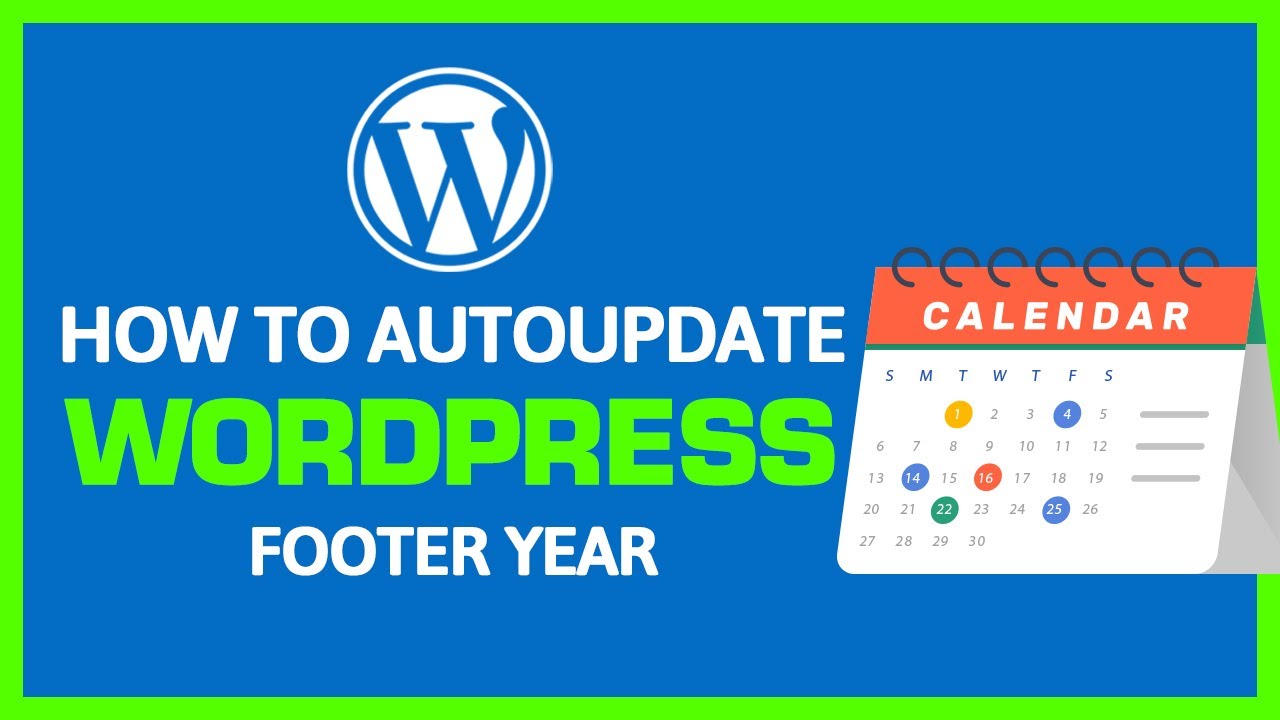WordPress For Beginners Tutorials and information. We source some of the best tutorials online to help you manage your wordpress website.
In this video tutorial, I will teach you how to update the year in your WordPress automatically. Copyright information on a website provides useful information about copyright ownership on the website content. It establishes the creator of that content and also the year the material was created. The Website copyright protects the owner‘s rights to the content, logos, images on the website.
*************************
TUTORIAL START HERE
*************************
Skip to the section you need help on!
⏩ 0. Introduction 0:00
⏩ 1. Tutorials Starts Here 0:24
⏩ 2. Important Step 1:22
Automatic Copyright Year
By WPSOS
Links mentioned and more details:
🔗 https://wordpress.org/plugins/automatic-copyright-year/
✅ Install Plugin Automatic Copyright Year By WPSOS
✅ Add the shortcode [wpsos_year] where you want the year to Appear
✅ DONE
Links mentioned and more details:
🔗 Download 7zip: https://www.7-zip.org/download.html
🔗 WordPress Releases: https://wordpress.org/download/releases/
SUBSCRIBE to my channel for more videos like this! HAPPY WORDPRESSING
source