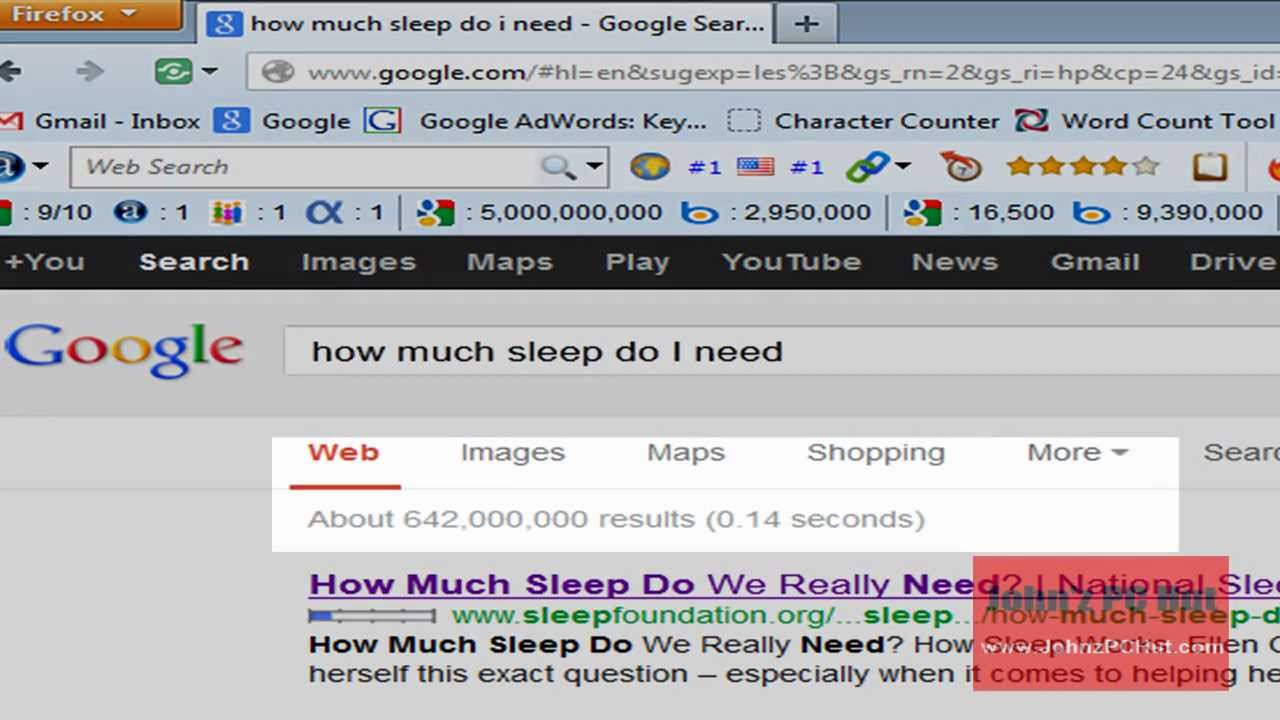Using a Search Engine Better | Search Engine Tips
Search Engine Optimization Tips
How to Use Search Engines Better — Billions of searches are performed using search engines each day. It’s estimated that more than 17 billion searches are made each month.
You type in a word or a phrase, you hit the “Enter” Key and you get your search results, it’s that simple. An example of this would be the phrase: how much sleep do I need
Google has returned 642,000,000 (million) results. This means that there are 642,000,000 (million) web pages with these words in them.
Now the type of search I just performed is known as a Broad Search, one in which the results will include all of the words from our search, but not necessarily in the same order. Believe it or not, this is the most inefficient search you can perform.
The primary reason is that although it will return search results that have your search words, they are not necessarily in the same order you typed them in. As a result, the web pages you get back, may not all be relevant to your search.
Here’s a search engine tip that will help you search better. This tip will work on Google, Yahoo or Bing and many other search engines.
Search Engine Tip – Using Quotation Marks
———————————————————-
One way to search better is to type your search phrase in between quotation marks, also known as quotes.
Using quotes, will tell the search engine to return search results with all of the words in the same order that you typed them in. Now the phrase could possibly appear with additional words before or after, but it will be in the order you typed.
Here’s that same example, but with quotes: “how much sleep do I need”
I hit “Enter” and Google only returns web results that have this phrase in the order the phrase was typed into the search box. As you see the results are quite different this search returns only 222,000 versus the previous search which showed 642 million results.
Wrap-Up
————
Hopefully this tip will help you reduce the amount of time you spend searching online.
Was this Video Helpful?
————————
If this video was helpful for you, please take a moment and share it with your friends. Also please take a few moments to:
* Visit our Website: http://www.JohnzPCHut.com
* Like our Facebook Fan Page: http://www.facebook.com/pages/Johnz-PC-Hut-Learn-About-Computers/304674412911820?sk=wall
* or Follow us on Twitter: http://twitter.com/johnzpchut
* or Google Plus us: https://plus.google.com/111509247384216876610
BTW: Check Out: http://www.HowMuchSleepDoINeed.com
Thanks for watching and Have a Great day!
How to Use Search Engines Better — Billions of searches are performed using search engines each day. It’s estimated that more than 17 billion searches are made each month.
You type in a word or a phrase, you hit the “Enter” Key and you get your search results, it’s that simple. An example of this would be the phrase: how much sleep do I need
Google has returned 642,000,000 (million) results. This means that there are 642,000,000 (million) web pages with these words in them.
Now the type of search I just performed is known as a Broad Search, one in which the results will include all of the words from our search, but not necessarily in the same order. Believe it or not, this is the most inefficient search you can perform.
The primary reason is that although it will return search results that have your search words, they are not necessarily in the same order you typed them in. As a result, the web pages you get back, may not all be relevant to your search.
Here’s a search engine tip that will help you search better. This tip will work on Google, Yahoo or Bing and many other search engines.
Search Engine Tip – Using Quotation Marks
———————————————————-
One way to search better is to type your search phrase in between quotation marks, also known as quotes.
Using quotes, will tell the search engine to return search results with all of the words in the same order that you typed them in. Now the phrase could possibly appear with additional words before or after, but it will be in the order you typed.
Here’s that same example, but with quotes: “how much sleep do I need”
I hit “Enter” and Google only returns web results that have this phrase in the order the phrase was typed into the search box. As you see the results are quite different this search returns only 222,000 versus the previous search which showed 642 million results.
Wrap-Up
————
Hopefully this tip will help you reduce the amount of time you spend searching online.
Was this Video Helpful?
————————
If this video was helpful for you, please take a moment and share it with your friends. Also please take a few moments to:
* Visit our Website: http://www.JohnzPCHut.com
* Like our Facebook Fan Page: http://www.facebook.com/pages/Johnz-PC-Hut-Learn-About-Computers/304674412911820?sk=wall
* or Follow us on Twitter: http://twitter.com/johnzpchut
* or Google Plus us: https://plus.google.com/111509247384216876610
BTW: Check Out: http://www.HowMuchSleepDoINeed.com
Thanks for watching and Have a Great day!
source