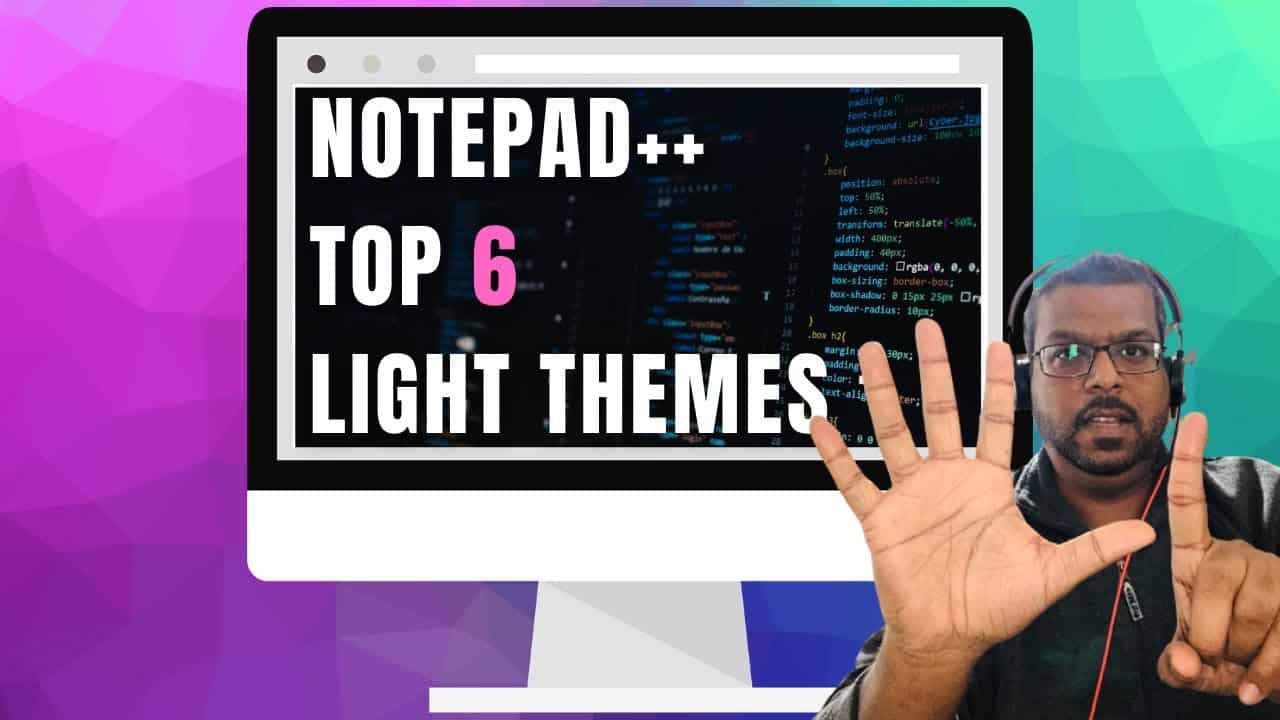Notepad++ comes with many colorful themes to customize your text editor environment. This video shows six light themes in Notepad++. Each theme is previewed in various programming languages such as html, c, python, php, css, java script etc.
1. Go to Settings.
2. Click on Style Configurator.
3. Select Theme from Themes dropdown.
TOP 6 LIGHT(ER) THEMES (ALREADY INSTALLED IN NOTEPAD++)
TIMESTAMPS:
1:00 Default theme
1:55 Solarized Light theme
3:30 Khaki theme
4:50 Hello Kitty theme
6:35 Navajo theme
7:50 MossyLawn theme
Check out Top Six DARK Themes in Notepad++ (https://youtu.be/AyJusrN2uyI)
#NotepadPlusPlusLightThemes #Notepad++Themes
—
☛ please LIKE or SUBSCRIBE.
☛ Please COMMENT If You Like To See Any Video On Specific Topic
source