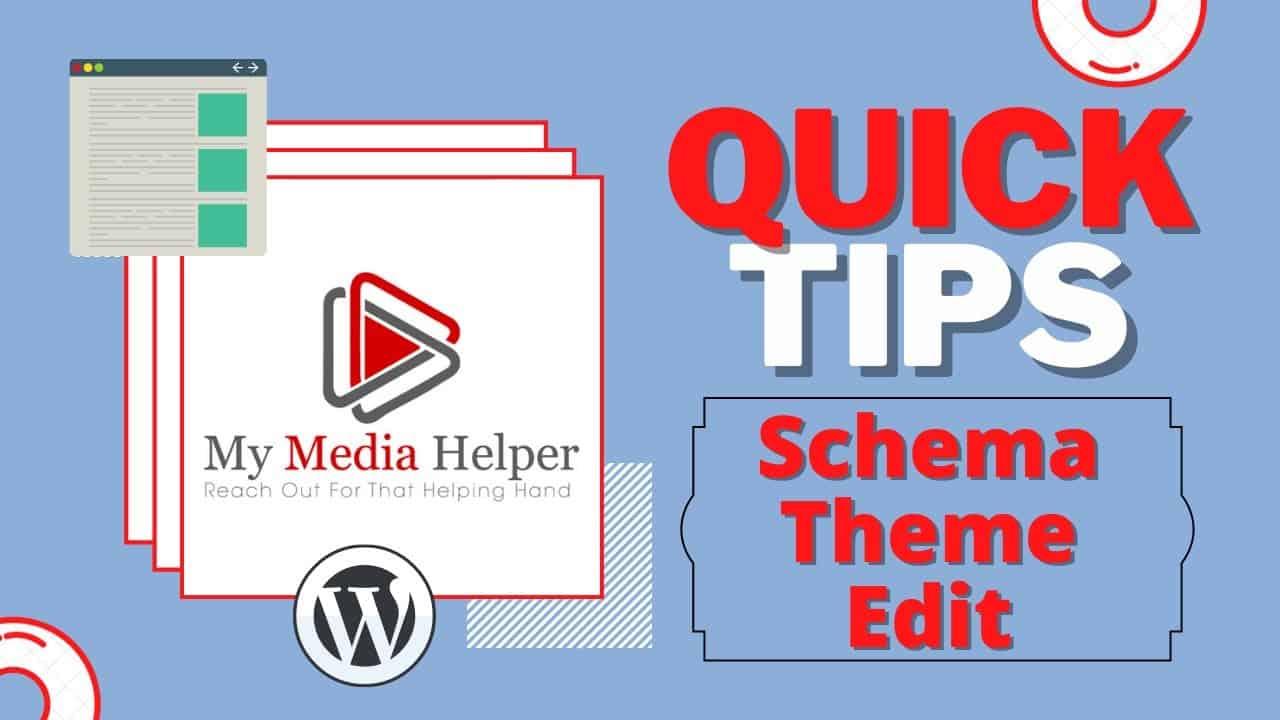Hello!
Let’s go ahead and edit the WordPress Theme Schema for the Logo, Banner, and Top Widgets. You’ll see the code below. Follow along now! 😀
Enjoy!
———-
Make SURE To Get Your FREE 60-PAGE My Media Helper WordPress and GetResponse eBOOK:
😀 👍 – https://www.mymediahelper.com/wordpress-getresponse-ebook
Please LIKE, SHARE, and JOIN the Channel. This is the only way I’ll be able to put content out quicker and more consistently. I promise we will award you for it! Thank You!
———-
CODE
———-
/*=======================
LOGO
=======================*/
.logo-text .site-logo {
display: inline-block;
vertical-align: middle;
width: 150px;
padding-top: 0px;
padding-right: 0px;
padding-bottom: 0px;
padding-left: 0px;
}
/*=======================
BANNER
=======================*/
.site-banner .banner-caption {
position: absolute;
top: 0;
left: 0;
width: 100%;
height: 100%;
background: rgba(0,0,0,0.4);
}
/*=======================
ABOUT SECTION
=======================*/
section.about-section,
section.client-section,
section.service-section {
margin-top: 50px;
margin-bottom: 0px;
}
section.client-section,
section.service-section {
margin-top: 10px;
margin-bottom: 10px;
}
.client-section {
text-align: center;
border-bottom: 1px solid #ebebeb;
padding-bottom: 10px;
padding-top: 0px:
}
section.service-section {
border-bottom: 1px solid #ebebeb;
padding-top: 10px;
padding-bottom: 0px;
}
———-
BE MY FRIEND:
Check this out!
🌕 https://www.mymediahelper.com
🌕 https://www.krownkayak.com
👍 FACEBOOK: https://www.facebook.com/mymediahelper
👍 TWITTER: https://twitter.com/mymediahelper
👍 LINKEDIN: https://www.linkedin.com/in/chrismoshier
👍 IMDB: https://www.imdb.com/name/nm3982041
Subscribe here to see more of our videos in your feed!
https://www.youtube.com/channel/UCJHBfSk9iR-SGy-ufJlMpEw?sub_confirmation=1
PS: Some of the links in this description are affiliate links that I do get a kickback from. This keeps the channel growing and thriving!
LINKS:
In This Video
🌕 https://www.loom.com
WebHosting
🌕 HostMonster: https://www.mymediahelper.com/hostmonster
🌕 HostGator: https://www.mymediahelper.com/hostgator
🌕 BlueHost: https://www.mymediahelper.com/bluehost
Video Editors
🌕 Pinnacle Studio: https://www.mymediahelper.com/pinnacle-studio
🌕 Roxio: https://www.anrdoezrs.net/click-100234803-10369139
🌕 Movie Maker: https://www.microsoft.com/en-us/p/movie-maker-free-video-editor/9ppqklt9zjpp?activetab=pivot:overviewtab
🌕 Video StudiosPro: https://www.tkqlhce.com/click-100234805-10747903
🌕 Movavi: https://www.jdoqocy.com/click-100234803-14002687
My Channel and Marketing Tools
🌕 TubeBuddy (YouTube KeyWords): https://www.tubebuddy.com/mymediahelper
🌕 Epidemic Sound (Royalty Free Music): https://www.epidemicsound.com/referral/a0n36p
🌕 Get Response (Email Marketing): https://secure.getresponse.com/create_trial/?a=mymediahelper
🌕 Click Magick (Track Per Click): https://clickmagick.com/go/mymediahelper
🌕 ThumbNail Blaster (Great for SEO): http://camoshier.thumbmaker.hop.clickbank.net
🌕 Fiverr (Hire for Logos and More): https://track.fiverr.com/visit/?bta=157394&brand=fiverrcpa
🌕 Doodly (Doodle Away): https://paykstrt.com/2073/65285
🌕 Toonly (Cartoon Your Videos): https://paykstrt.com/8480/65285
🌕 AnimationStudio (Animate Your Videos): https://jvz4.com/c/1722035/306929
🌕 Grammarly (Spell and Grammar Check): https://grammarly.go2cloud.org/aff_c?offer_id=10&aff_id=63022&source=mymediahelper
🌕 SECockpit (SEO Helper): https://webinar.secockpit.training/#a_aid=5f7dfc4b377e5
🌕 Designrr (EBook Generator): https://mymediahelper–page1.thrivecart.com/offer-one-time-payment-v3x
Invest
⚡️ ACORN: https://www.acorns.com/invite/SB8HYN
⚡️ STASH: https://get.stash.com/christoph_kxwdk31
⚡️ CHARLES SCHWAB: https://www.schwab.com/public/schwab/nn/refer-prospect.html?refrid=REFERA2CHUHQB
Please Support the Channel!!!
———-
#mymediahelper #helpinghand #leavingmyjob #marketing #wordpress #analytics #youtubechannel #affiliatemarketing #howto #schematheme #CSS #CSS2020 #logo #widgets #banners
———-
source