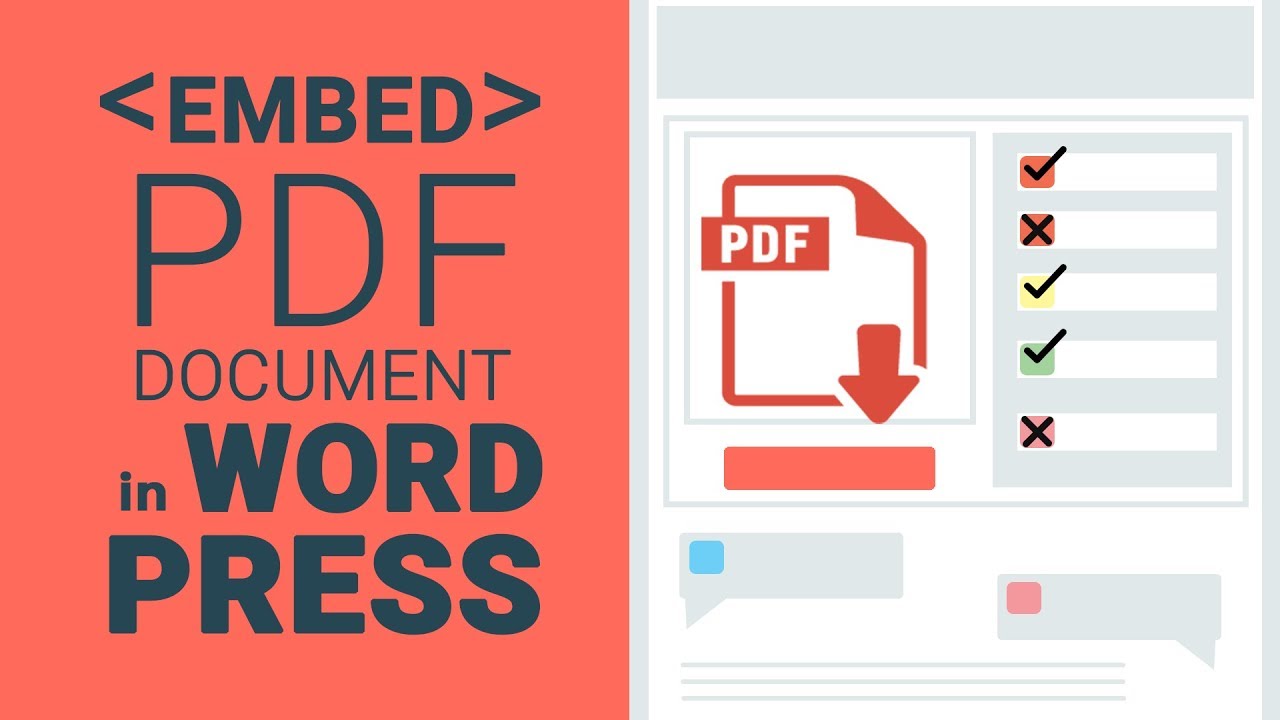The most common file types website owners embed to their WordPress page are text, picture, video and PDF-file. All except the PDF could be easily uploaded via WP functionalities that are a normal part of the administrative dashboard. However, to upload PDF to WordPress website you need an extra plugin that is called “PDF Embedded”. Scroll down to find a link to download it. Of course, that plugin is not the only one which could help you to embed PDF, WordPress lovers created a bunch of tools for that purpose, but we will use PDF Embedded as an example because it is fairly easy to work with.
This WordPress tutorial will show you the step-by-step process of plugin installation, customization and usage. All the actions are easy as cake and intuitively understandable. You install and activate WordPress PDF Embedded plugin, go to the page you are working at, and upload PDF file the same way you add all other media. A few seconds – and the job is done!
All you need is PDF Embedder plugin:
and a couple free eBooks in PDF:
How to Attract the First 1000 Visitors to My New Website: Free Ebook
Best Plugins for a New WordPress Site [Free eBook]
How to Use WordPress for eCommerce? [Free eBook]
Subscribe to Our Channel:
Follow us:
Facebook
Twitter
Instagram
Pinterest
Dribbble
LinkedIn
source