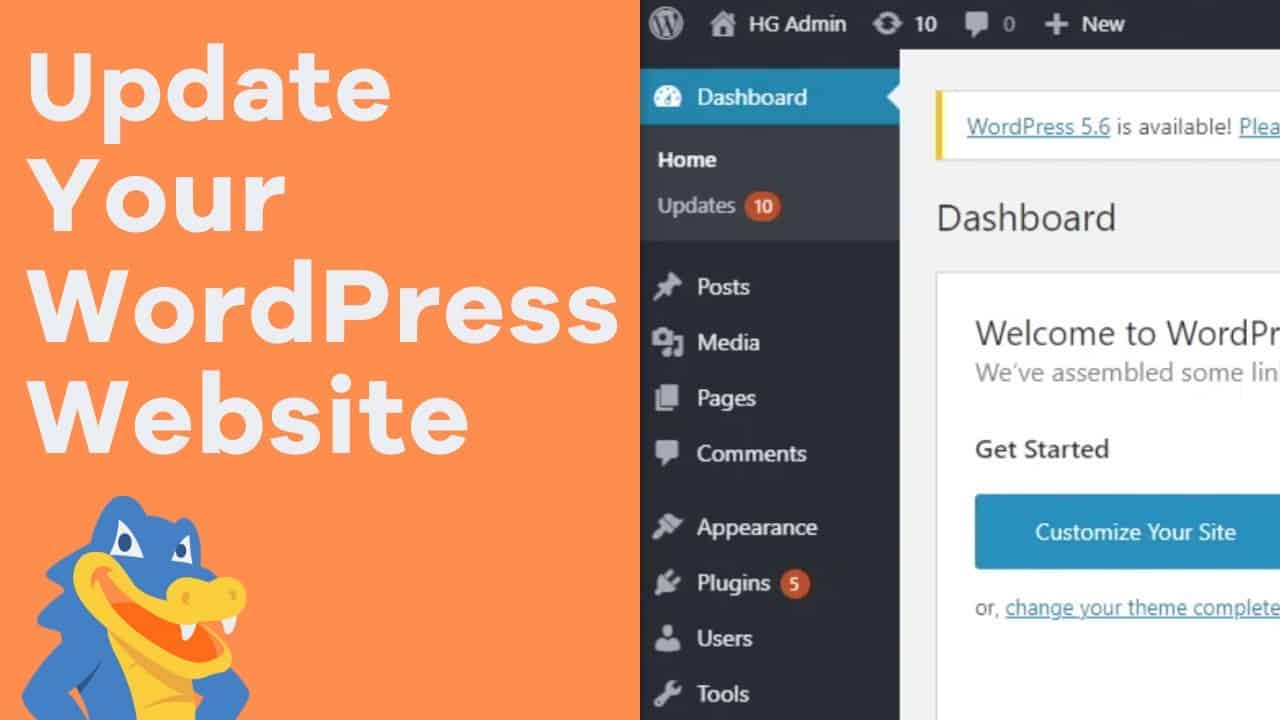WordPress is the most widely used method to build a website. Overall it is easy, flexible, and has the ability to build a truly awesome website. One of, if not the most important, things you can do for your site is keeping it updated.
Without updating your WordPress website, you are putting it at risk of being hacked, crashing, or just overall declining in performance. Luckily, Josh is here to show you how to update your WordPress website in all of the important ways. Remember, your WordPress website is not just one piece of code, it is a combination of WordPress files, a theme, plugins, widgets, and more.
In this video, Josh will show you how to update your WordPress install, your WordPress theme, and your WordPress plugins. Before performing any of these updates, make sure to back up your website!
In this video you will learn:
00:00 – Introduction
00:23 – How to know when to update WordPress
00:52 – The Updates Section
01:05 – Back up your website.
01:40 – Updating WordPress
02:30 – Updating WordPress Plugins
03:10 – Updating a WordPress Theme
04:00 – Automatic Updates
Helpful Links:
How to take a cPanel Backup, check out this video:
Check out our Knowledgebase Article for more on WordPress Updates:
Follow us on our Social Media:
Twitter:
Facebook:
Instagram:
YouTube:
Join the Website Owners Community on Facebook:
source