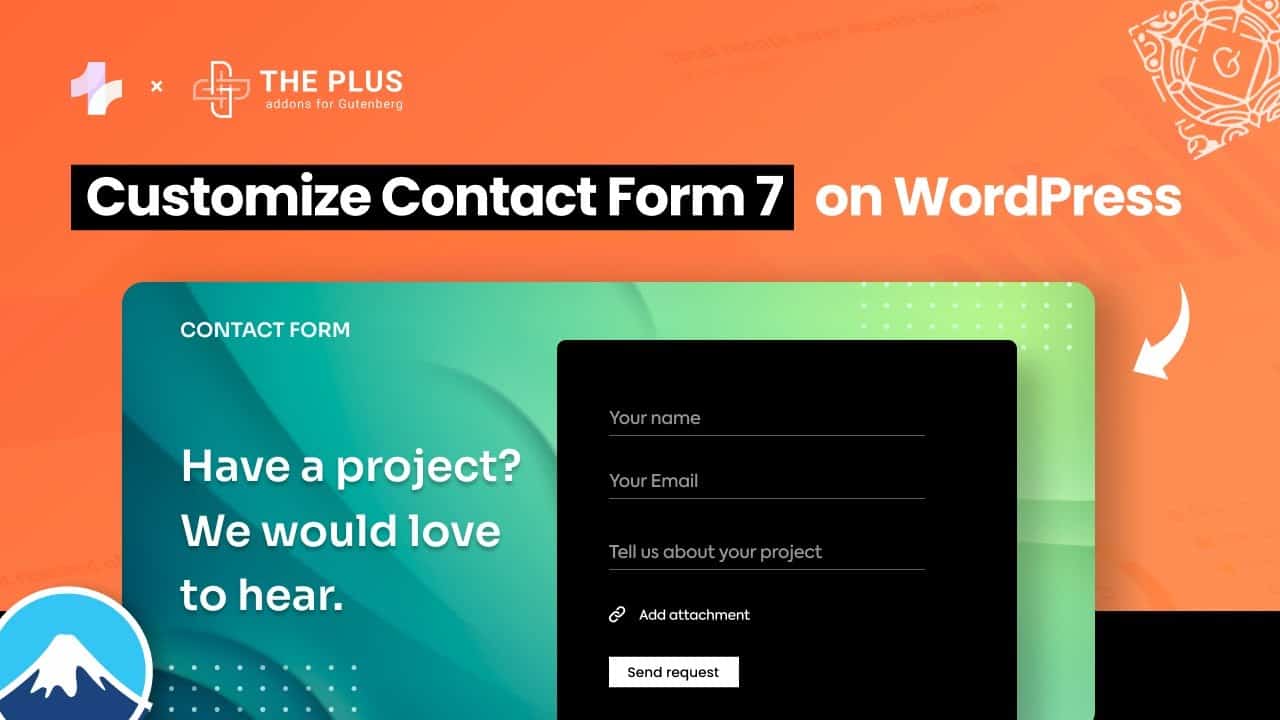Customize Contact Form 7 Form all Fields without using a single Line of Code for FREE in WordPress Gutenberg Block Editor. Using this powerful Contact from & Styler you can add custom colours to Text Field, Submit Button, Radio Button, Dropdown, Checkbox, Number Fields and much more.
You can also Align 2 Fields in Single Row with simple code, which works only on The Plus Addons for Gutenberg Plugin. Best FREE Plugin to Style Contact Form 7 in WordPress
Live Demo –
HTML Code to Add 2 or more fields in 1 Line in Contact Form 7 –
⚡ Plugin Website –
⚡ Get the Plugin
🔥 USE CODE ” YOUTUBE10 ” TO ENJOY 10% DISCOUNT 🔥
⏯️ Don’t Forget to Subscribe to our YouTube channel for ✨ The Latest Updates –
_______________________________________
Timestamps 🕐
0:00 Overview
1:11 Activating the Required Plugins
1:42 Setting up the Contact Form 7
5:15 Designing Contact Form Page
10:11 Styling Contact Form 7 Fields
15:19 Arranging Multiple Fields in 1 Row
21:47 End Notes
_______________________________________
Check out Complete Gutenberg Playlist –
Important Links 🔗
▶️ Website –
▶️ Join our Facebook Community –
▶️ Add your favourite feature on our Roadmap –
▶️ Hit Like on our Facebook Page –
▶️ Need Help with Blocks, refer our Docs –
▶️ Enjoy Premium Support-
▶️ Check our Nexter Theme –
#ContactForm7 #NoCode #WordPressCustomisation
source