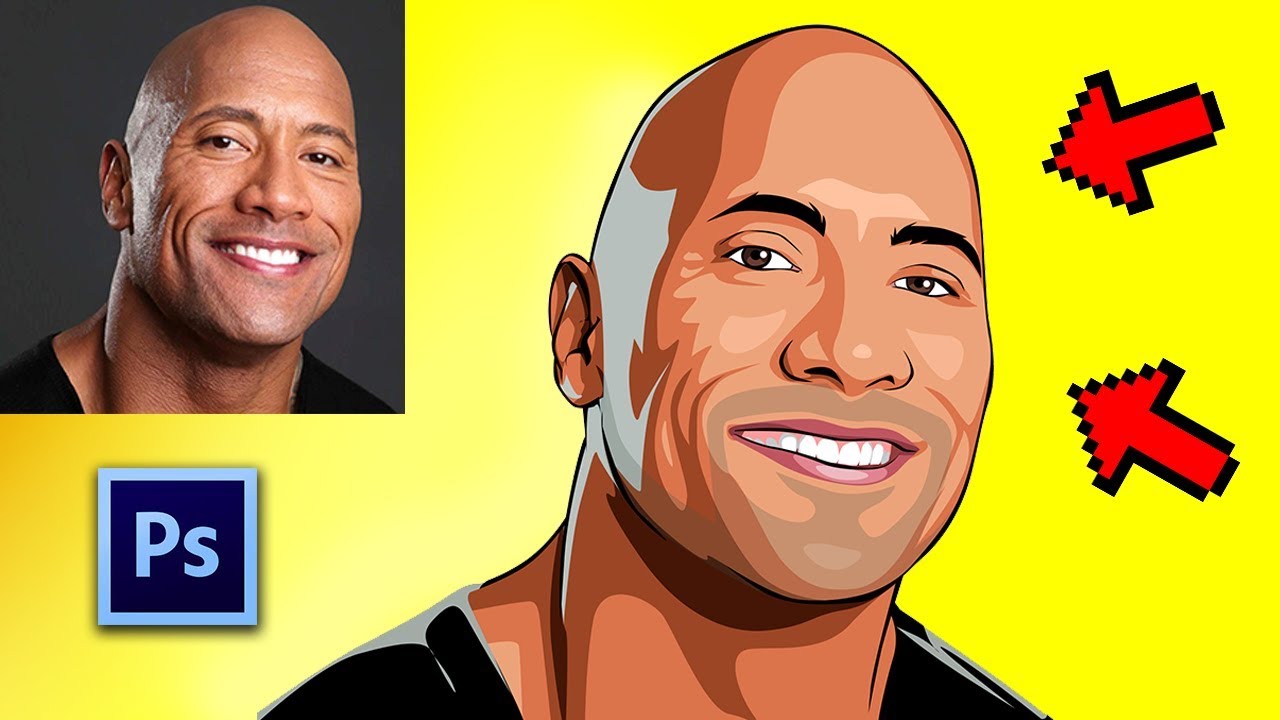Adobe Photoshop Tutorial –
<
We have sourced some of the best Adobe Photoshop Tutorials online for both advanced and beginner users.
Today you’re going to learn how to cartoon yourself using Photoshop.
This is probably the most complete and detailed step-by-step tutorial that you can find. In only 20 minutes, you will learn the basics of creating a stunning art without using any special equipment. All you need is Photoshop and mice.
Here’s some of the stuff we’re going to cover in today’s video.
First, I’ll show you how to create a new file and configure everything in order to start the process.
Then I will explain the basic usage of the pen tool. Once you learn this tool, you will be able to make an amazing cartoons.
Third, you will learn how to shade the easy way, crop the image and export it as a PNG file format.
Links for the files:
– Original image: https://www.dropbox.com/s/u5fmvj3gbdwwbyg/the_rock.jpg?dl=0
– Source file: https://www.dropbox.com/s/u7uockm1nqe1kyx/source.psd?dl=0
– Output: https://www.dropbox.com/s/ipm0wk6vf88c5ws/the–rock.png?dl=0
source