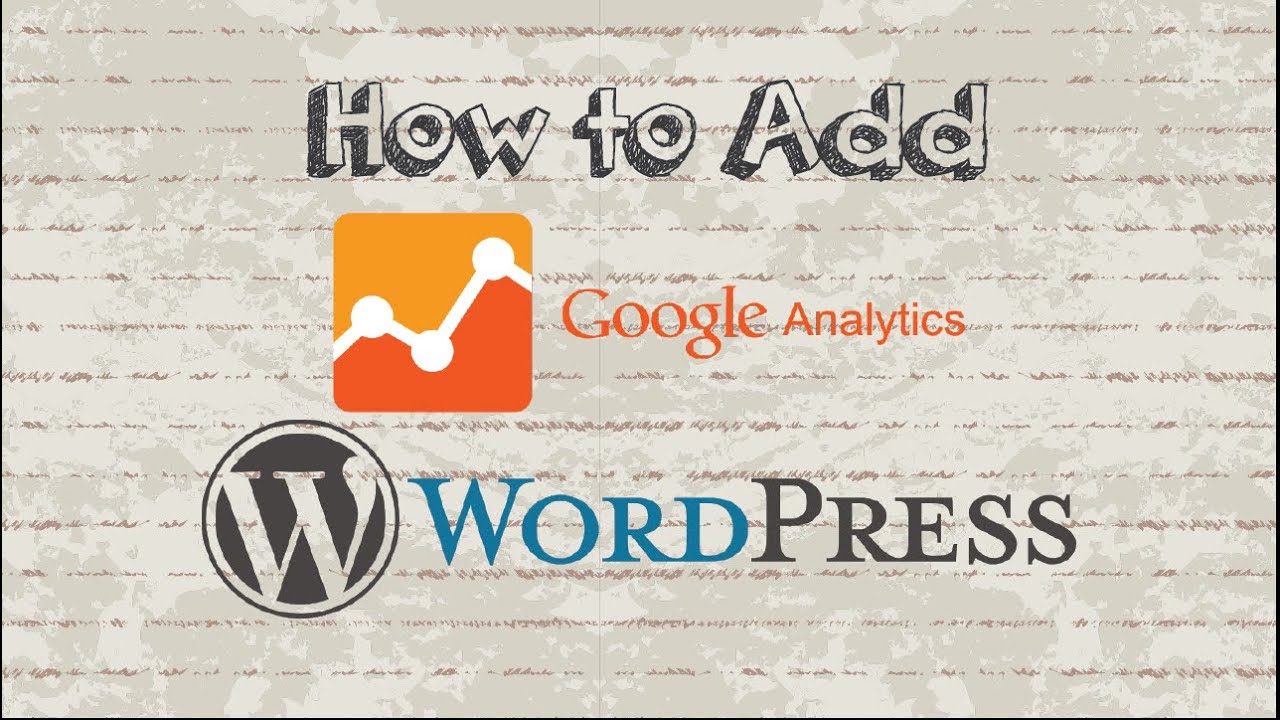How to install Google Analytics to WordPress for beginners without a plugin?
WordPress is web software you can use to create a beautiful website, blog, or app. WordPress is a free and open-source content management system (CMS) based on PHP and MySQL and it is installed on a web server. Google Analytics is a freemium web analytics service offered by Google that tracks and reports website traffic. You can activate Google Analytics on WordPress with paste Google Analytics tracking code in WordPress, follow this video 🙂
Steps :
1. Visit Google Analytics Signup Page
2. Sign in your Google account
3. Go to Admin
4. Create new account
5. Enter the information required
6. Copy the tracking code
7. Login your WordPress site
8. Paste it in your theme’s header.php right after the body tag.
9. Update File
10. DONE
Thanks for watching my video.
Enjoy this video ? Subscribe for more useful tutorials!
Make sure to Like, Favorite and Share this video and Subscribe if you haven’t do so already at
Watch More:
If you face any problem in how to install Google Analytics to WordPress without a plugin or know any other methods, feel free to comment or contact us. If you like this video, share it with your friends.
Do you find this tutorial a little outdated?
Please let me know 🙂
Your feedback is valuable to us, so don’t be afraid to leave comments. Have fun and enjoy!
Follow me :
Video Link :