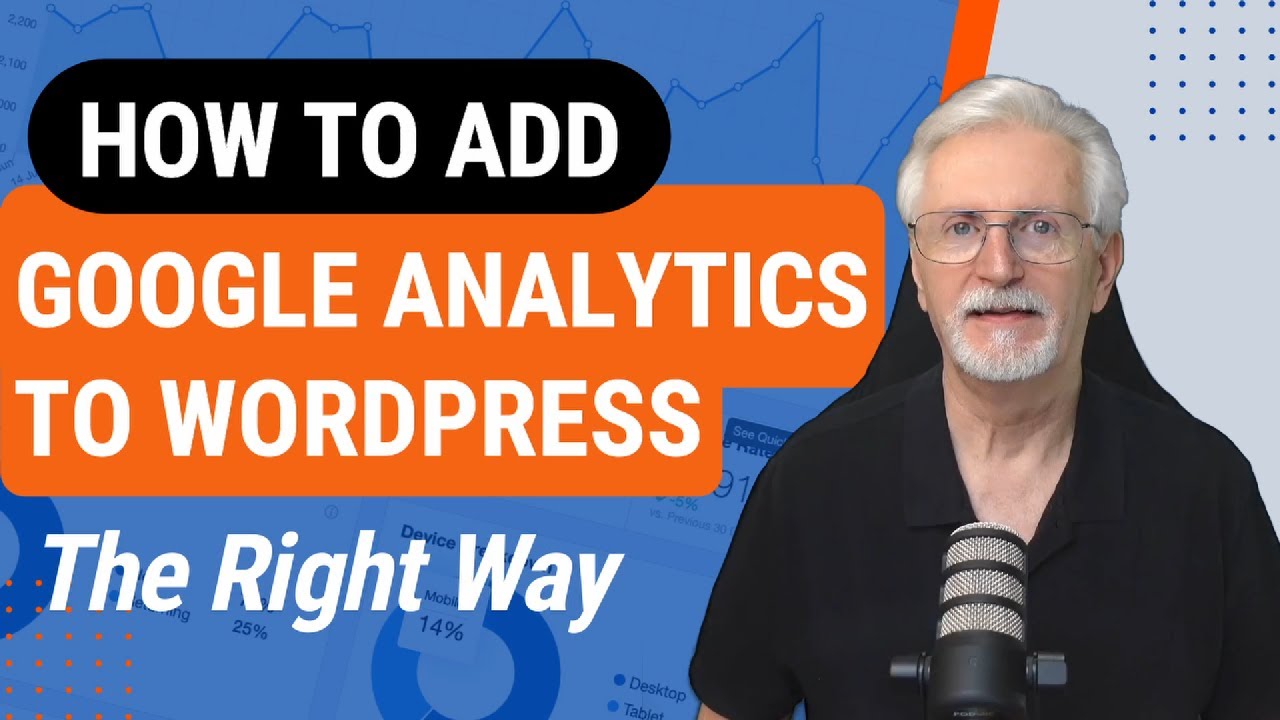Learn how to add Google Analytics to WordPress the right way and see data on your WordPress dashboard. ➤ DISCOUNT LINK:
➤ WRITTEN TUTORIAL
00:00 Introduction
01:56 Sign In or Sign Up For a Google Account
02:19 Sign Up For Google Analytics
04:14 Set Up MonsterInsights
08:39 Set Up Dual Tracking
09:03 Create an API Secret
10:50 View Analytics Data in WordPress
13:54 FAQs
➤ LINKS:
* How To Add A Website (Property) To Google Analytics –
How to set up Affiliate Link Tracking in WordPress –
How To Track Your WordPress Form Conversion in Google Analytics –
Your Ultimate Guide To MonsterInsights Dashboard Reports –
How to Add Google Analytics 4 to WordPress (Best Way) –
The Beginners Guide To Custome Dimensions In Google Analytics –
How To Set Up Outbound Link Tracking In WordPress with Google Analytics –
Google Analytics website
Best WordPress SEO plugins and Tools –
Best WordPress Form Plugins-
GDPR and MonsterInsights Everything You Need to Know –
How to Track eCommerce Sales in Google Analytics –
How to set up Author Tracking in Google Analytics –
Marketing Campaign Tracking in Google Analytics –
How to Display Your Most Popular Posts in WordPress –
How to Use Google Optimize to Run A/B Tests –
Your Ultimate Guide to MonsterInsights Dashboard Reports –
How To Create a Landing Page In WordPress (Step-by-Step) _
How to See the Keywords People Use To Find Your Website –
* How to Add Google Analytics to WordPress (The RIGHT Way)
➤ GET FREE TRAINING:
Start here:
➤ GET OUR RECOMMENDED TOOLS:
◆ 32 Marketing Hacks Guaranteed to Grow Your Traffic
◆ 24 eCommerce Hacks That Will Double Your Conversions in 2020
#MonsterInsights
#googleanalytics
#WordPress
#WordPressTutorial
➤ SAY HI ON SOCIAL
📖 FACEBOOK:
🐦TWITTER:
source