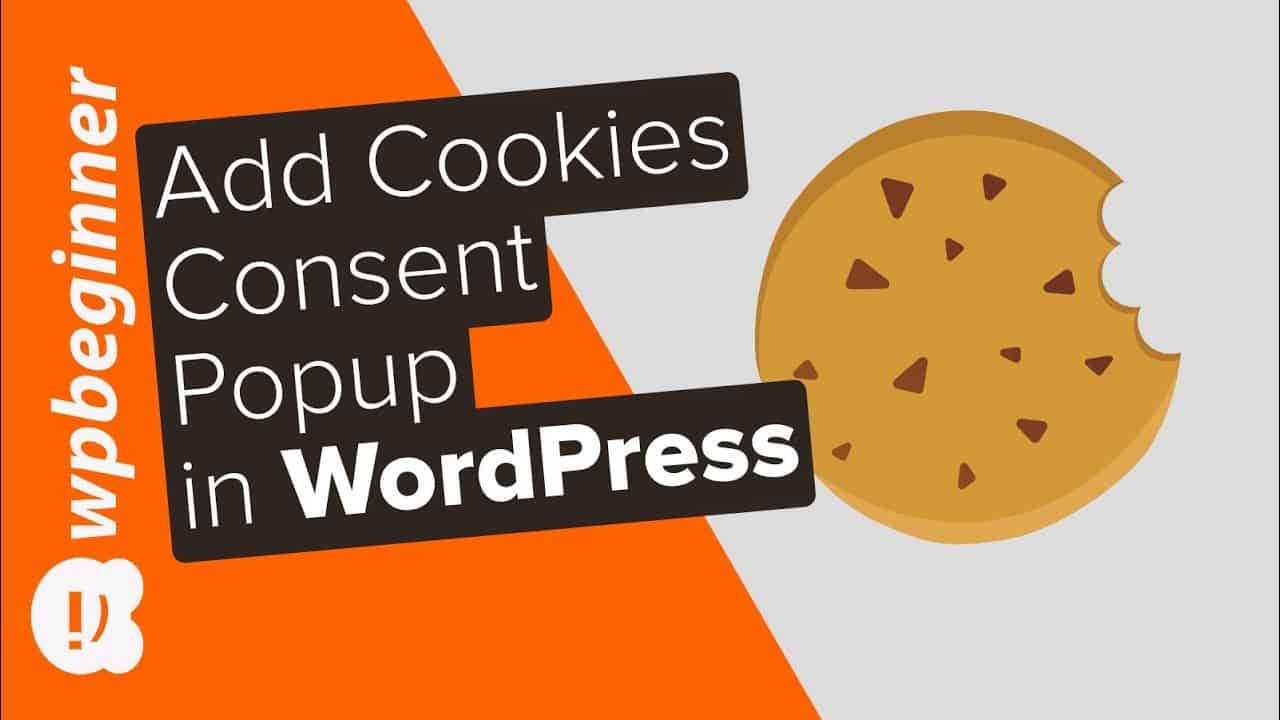Black Friday and Cyber Monday deals for WordPress:
Wanting to add a cookie consent popup to your WordPress site? The European Union’s cookie law requires website owners to get consent before they can set any cookies on your computer. As a site owner you may be using cookies on your site so, in this video, we will show you how to add a cookies popup in WordPress.
For this tutorial we will be using the plugin called ‘Cookie Consent’ found here:
With the plugin installed and activated on your site, you will want to go under Settings and there will be a new option you want to go to called ‘Cookie Consent’. On this page, you will be able to control where the notification appears and how you would like it to close.
The default settings will work for most sites and if you make any changes, you will want to click the save changes button at the bottom of the page. On the content tab, you can change what will be displayed on the popup itself.
If you haven’t created a privacy policy page then you can take a look at our guide on how to make one here:
Make sure you set that page in the content tab when your visitors want more information about your site.
Text version of this tutorial
If you liked this video, then please Like and consider subscribing to our channel here for more WordPress videos.
Check us out on Facebook
Follow us on Twitter
Check out our website for more WordPress Tutorials
#WordPress #WordPressTutorial #WPBeginner
source