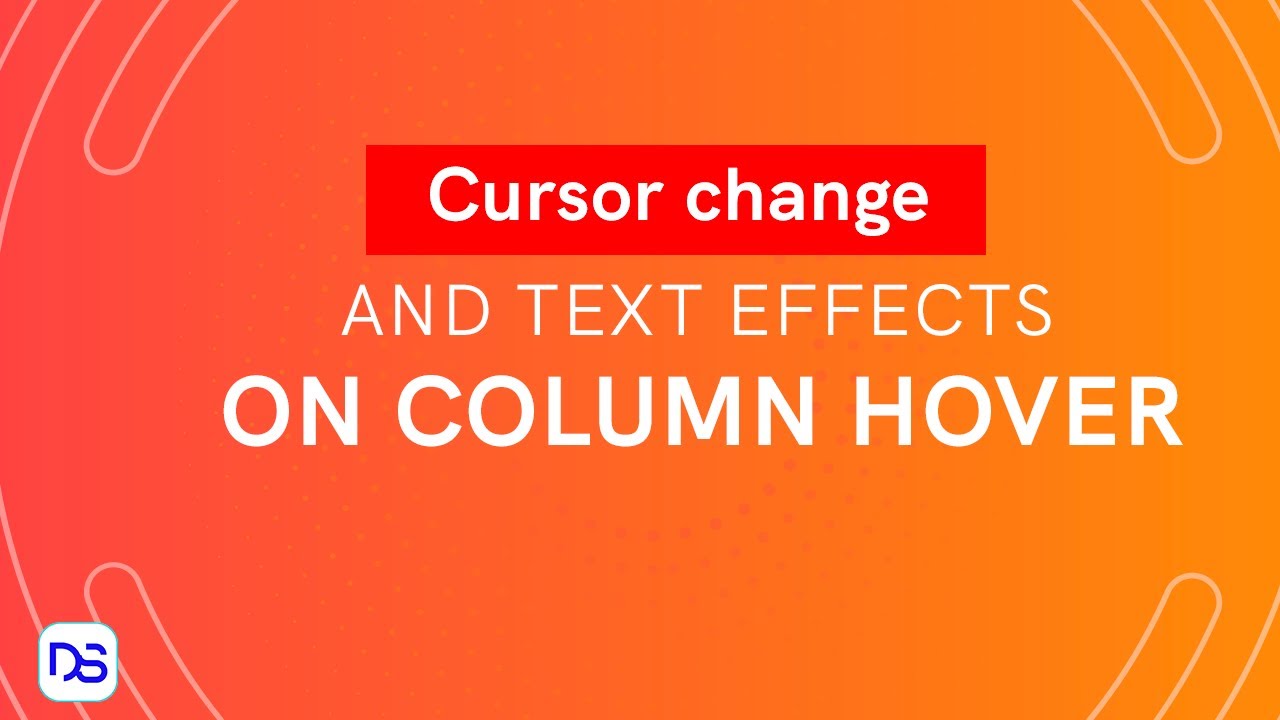Learn how to change cursor property on section/column hover in elementor and also how to apply text effects to the heading widget and the text editor widget.
CSS cursor values:
https://developer.mozilla.org/en-US/docs/Web/CSS/cursor
Get Elementor Pro:
https://bit.ly/designelementorpro
Text effect shown in the video[Source code]:
Make sections/columns clickable links:
Elementor heading widget:
Elementor text editor widget:
Code to be pasted into the elementor section or column:
/*Code starts below*/
selector .elementor-heading-title {
color: darkgrey;
white-space: nowrap;
position: absolute;
top: 50%;
left: 50%;
transform: translate(-50%, -50%);
font-size: 3em;
font-family: sans-serif;
letter-spacing: 0.1em;
transition: 0.3s;
text-shadow: 1px 1px 0 grey, 1px 2px 0 grey, 1px 3px 0 grey, 1px 4px 0 grey,
1px 5px 0 grey, 1px 6px 0 grey, 1px 7px 0 grey, 1px 8px 0 grey,
5px 13px 15px black;
}
selector:hover .elementor-heading-title{
transition: 0.3s;
transform: scale(1.1)translate(-50%, -50%);
text-shadow: 1px -1px 0 grey, 1px -2px 0 grey, 1px -3px 0 grey,
1px -4px 0 grey, 1px -5px 0 grey, 1px -6px 0 grey, 1px -7px 0 grey,
1px -8px 0 grey, 5px -13px 15px black, 5px -13px 25px #808080;
}
/*Cursor Change*/
selector
{
cursor:help;
}
/*Code ends above*/
source