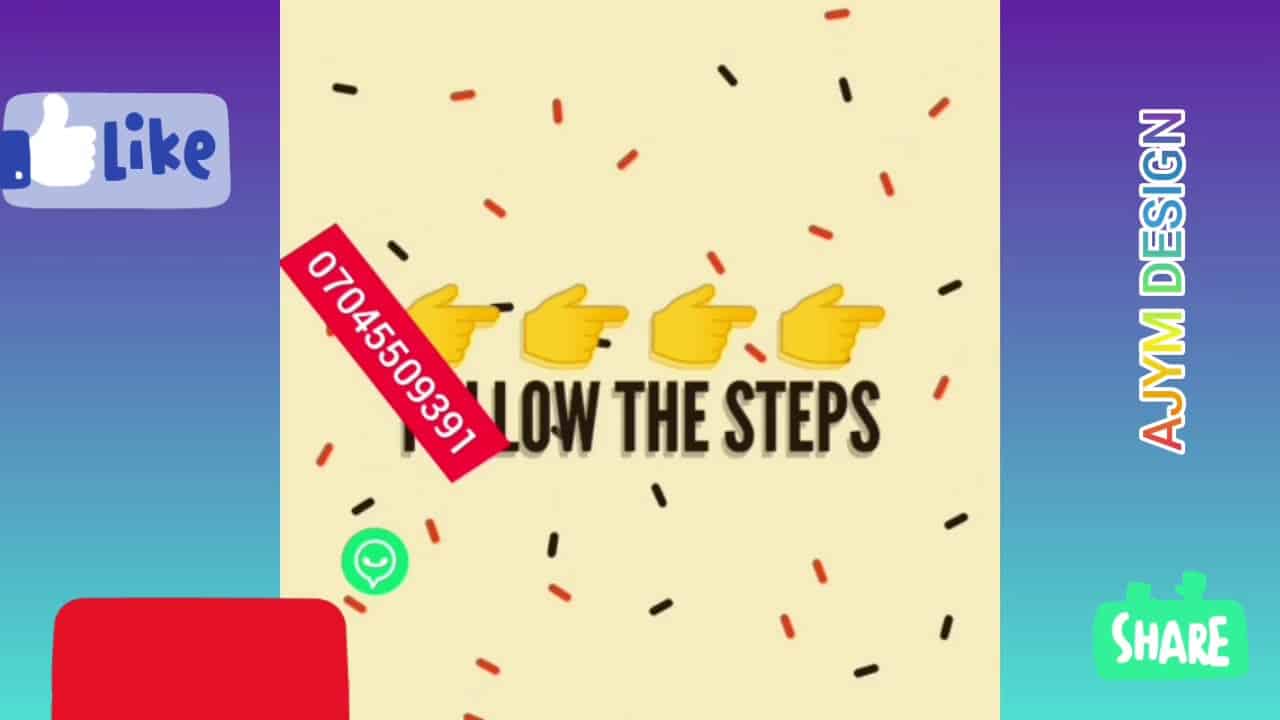Do It Yourself – Website Tutorials
This tutorial video will help you to create a highly functional corporate website without coding.
Firstly, Make sure you subscribe to our channel for more videos.
here’s is step by step on how to create your own website:
But firstly, open the app and study some icons there…..
After that, do well to find the best name for your site….. Very unique, simple and tell more about ur website
E.g:
Facebook.com
And the likes, in this case we are practicing with a free domain which is yoursitename.simdif.com ( you can also purchase your own domain name, which will look like Facebook.com
After choosing a unique name for your website, let’s start from the top part of the site….
Let’s start from the background, your business graphics will be most preferable here, how can u add a background to ur group?
*How to change the header image(Background image at the top)
To change the header image, tap on the *brush* icon in the top toolbar and select Header.
What other things can you do with the brush ICOn?
1. Header(background picture)
2. Logo (you should have a logo for ur business)
3. Footer
4. Color
5. Fonts
6. Shapes
And so on…..
Also note that we have three packages on this app.
1. Starter Package (for free)
2. Smart package (payments needed)
3. PRO package (payment needed also)
The starter package can only have 7 pages and 30 blocks altogether…
You wonder what is a page? And what are blocks?
Pages are the links you see when you click on Menu ( the starter package only have 7pages)
Blocks are those pages u have under a page.
here is link to download the app;
https://play.google.com/store/apps/details?id=com.simple_different.android
Don’t forget to subscribe to this channel.
source