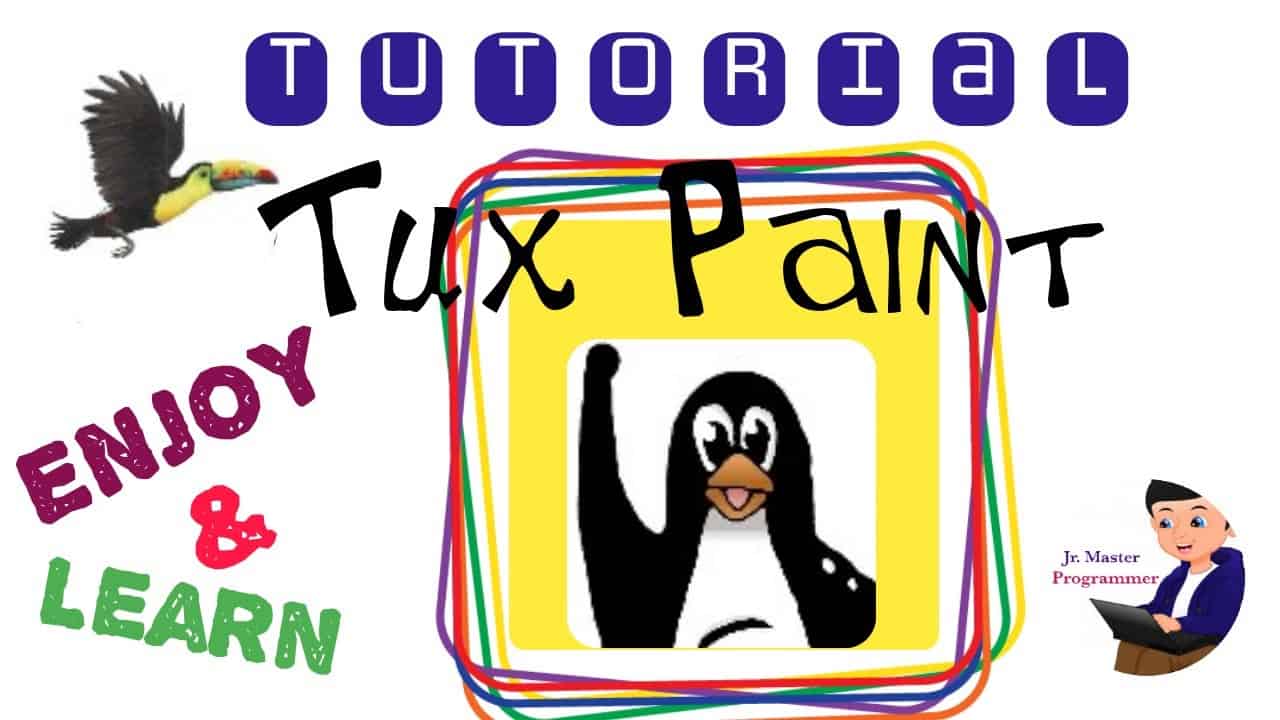Do It Yourself – Website Tutorials
To learn basic drawings in Tux Paint and use of different types of animations, advanced features, in-built magical tools.
Here, you will get three different types of drawings with different types of tools-
1. Landscape scenery
2. Tree with real look leaves and birds.
3. Line tool with different types of patterns
Tools used –
* Paint tool
* Fill tool
* Haze Brush sub-tool
* Shapes tool
* Triangle sub-tool
* Bricks Magic sub-tool
* Grass sub-tool
* Flower sub-tool
* Leaves sub-tool
* Stamp tool
* Pattern Brush Shapes
* Line tool with different patterns
* Saving a File
* Opening a saved file.
Tux Paint software can be downloaded from
http://www.tuxpaint.org/download/
Additional stamps can be downloaded from the following website:
http://www.tuxpaint.org/download/windows
Further select the link:
https://sourceforge.net/projects/tuxpaint/files/tuxpaint-stamps/2020-05-29/tuxpaint-stamps-2020-05-29-win32-installer.exe/download
Learn to design your own Web Page-
Link for Table tags in HTML:
Link for Tags and Attributes in HTML:
Link for List tags in HTML:
Link for Introduction to HTML:
source