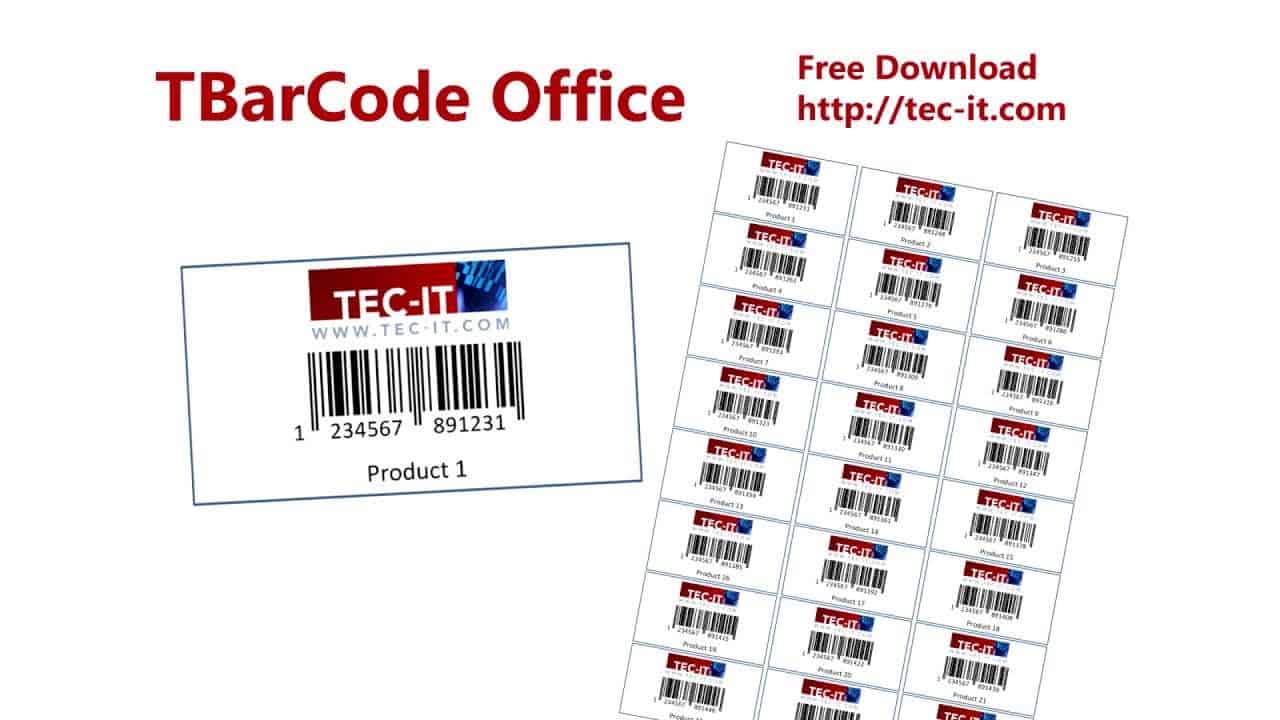Do It Yourself – Website Tutorials
https://tec-it.com — This video tutorial shows you how to create and print bar-code labels in Microsoft Word by using the TBarCode Office Add-In.
Video auf Deutsch: https://www.youtube.com/watch?v=pEkWq_LYOBk
This is how it works: Start Microsoft Words and use the integrated feature “mail merge” to create your barcode labels. Any linear or 2D barcode like UPS, EAN or QR codes can be inserted with TBarCode Office easily. Just integrate your own data list and you can print custom bar code labels in less than 3 minutes.
TBarCode Office is the ideal bar code extension for linear, GS1 and 2D bar-code printing! This flexible bar code add-in supports more than 100 different barcodes. Among them are linear and 2D barcodes like Code128, Code39, EAN, UPC, EAN128, Data Matrix, QR Code, PDF417, Aztec Code, GS1 DataBar. Microsoft Word/Excel 2007 and higher are supported!
The generated barcodes can be printed with all printers. The bar codes are created in the best output quality. No special printer extensions or barcode fonts are required.
Just try it! A free demo of TBarCode Office is available on TEC-IT’s website – https://www.tec-it.com.
Copyright: TEC-IT Datenverarbeitung GmbH, Steyr, Austria
Music: Track Mirteaux from the Album Newborn Butterflies by StrangeZero -https://www.strangezero.gr – https://www.jamendo.com
source