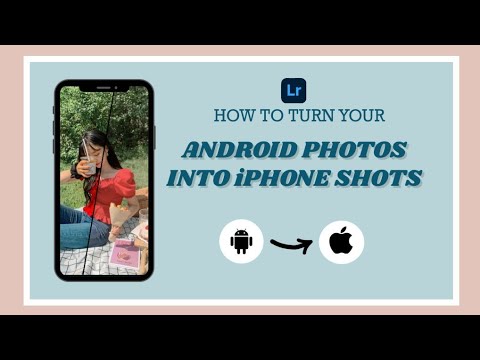Do It Yourself – Website Tutorials
In this fun tutorial, you will learn how to DIY your own Business Cards with Cricut Design Space using the print then cut option.
My website: https://daisymultifacetica.com/
Cricut Maker: https://go.magik.ly/ml/15y6b/
Cricut Explore Air 2: https://go.magik.ly/ml/164d5/
Cricut Joy: https://go.magik.ly/ml/164d6/
Printer:
Canon Megatank: https://go.magik.ly/ml/16aom/
Epson Ecotank: https://go.magik.ly/ml/16aov/ If not in stock here is another model: https://go.magik.ly/ml/16aow/
Cardstock:
Glitter: https://amzn.to/3ul7sID
White Cardstock 110lb: https://amzn.to/3miWDE9
Photo paper: https://amzn.to/3wulQA0
Fonts: Sweetie Almeera https://www.creativefabrica.com/product/sweetie-almeera/ref/859737/
Bouncy Castle: https://www.dafontfree.io/download/bouncy-castle/
Character Map UWP to access flourished letters: Window https://www.microsoft.com/en-us/p/character-map-uwp/9wzdncrdxf41#activetab=pivot:overviewtab
For Mac is called Fontbook.
Happy Crafting!!
Facebook: https://www.facebook.com/daisymultifacetica
Instagram: https: //www.instagram.com/daisymultifacetica
Pinterest: https: //www.pinterest/daisymultifacetica
YOUTUBE VIDEOS: https://www.youtube.com/c/DaisyMultifacetica/videos
source