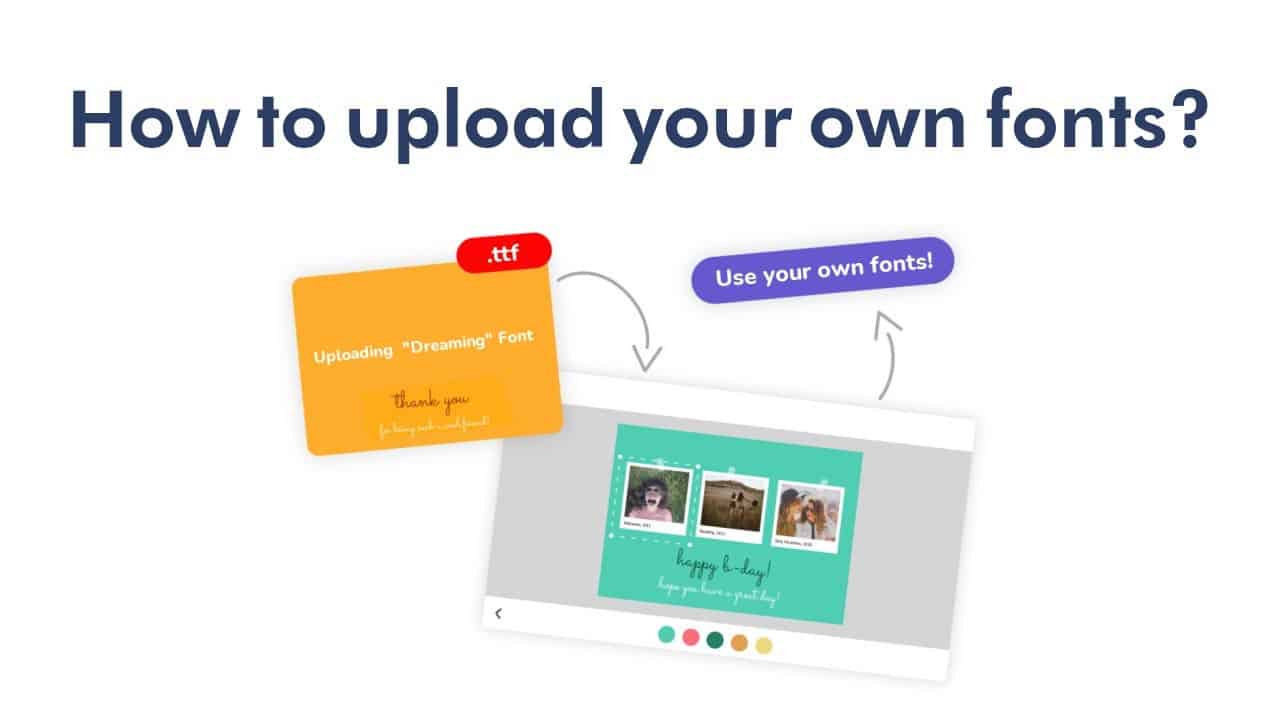Do It Yourself – Website Tutorials
How to import fonts on Desygner.
In this Desygner tutorial, you’ll learn how to import new fonts on Desygner so that you can use custom fonts.
The Brand kit is not free and it is available for everyone! Stay tuned until the end to find out how to upload your own fonts to Desygner for FREE!
——
What is Desygner?
Desygner is a powerful design tool. You can create almost anything from 0 or with ready-made templates to speed you up. So if you need to create social media posts, wedding invitations, or marketing materials, you need to use Desygner.
Explore Templates: https://desygner.com/free-templates/
What can you do in Desygner?
🔹 Search, organize and use free royalty images.
🔹 Add text and choose from hundreds of free fonts
🔹 Add stickers, choose from thousands of icons and shapes.
🔹 Upload your own content: images, icons, fonts and logos.
🔹 Download with a transparent background, png and pdf.
🔹 Resize to other formats automatically.
🔹 Organize your pallet colors, logos, images, icons.
And much more!
—————————-
Visit the Desygner website:
—————————–
Download the app:
IOs:
https://apps.apple.com/us/app/desygner-design-any-graphics/id1052684637
Android:
https://play.google.com/store/apps/details?id=com.delgeo.desygner&hl=en_AU&gl=US
——————————
More Tutorials: