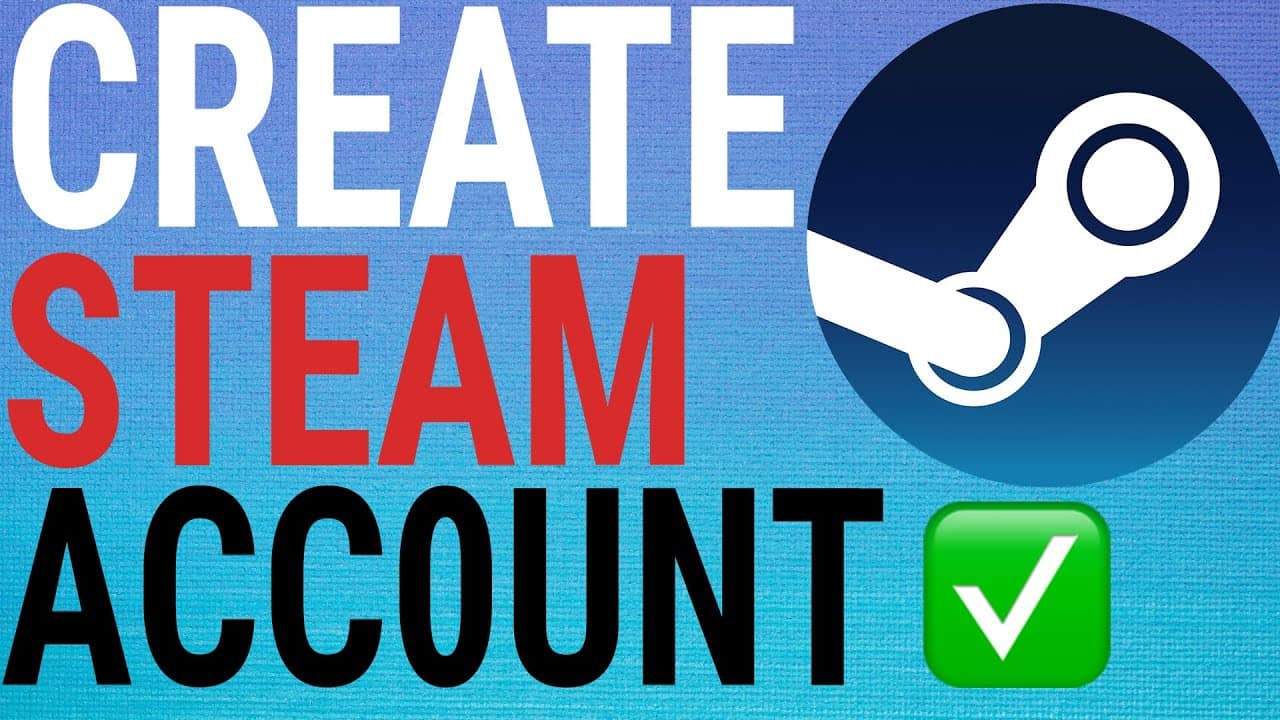Do It Yourself – Website Tutorials
Easy to follow tutorial on creating and setting up a new Steam account on mobile! Learn how to easily create a Steam account on Mobile now!
If you find this tutorial helpful please consider liking the video and subscribing to my channel! 🦊
#Steam #Tutorial
———-
Consider supporting me with a small monthly donation by Becoming a Member of FoxyTechTips on Youtube ❤️ – https://www.youtube.com/c/foxytechtips/join ✌️
🦊
Do you protect yourself online? 😇👉 Get 68% off NordVPN! Only $3.71/mo, plus you get 1 month FREE at https://nordvpn.org/FoxyTech 🔥 Or use coupon code: FoxyTech at checkout👍 (I’ll get a small commission if you join✌️) – Protect yourself online while unlocking loads of new content on your Streaming services!
🦊
Get NordPass – The No.1 Password Manager 👉 https://go.nordpass.io/SH2sr
———-
Steps:
– Start by opening up a web browser on your phone and searching for steam. Now tap on the first item ‘store.steampowered.com’
– Now on the homepage of the Steam website you need to tap on the three horizontal lines button in the top left corner.
– Then tap on ‘Login’ from the menu that appears.
– Scroll down to the bottom of the login page and tap on ‘Join Steam’
– Type your email address into the text field and then type it again to confirm it.
– Then select your country of residence.
– Now you need to tap on the check box before where it says ‘I am not a robot’ and then complete the captcha.
– Check the box to say you are 13 years of age or older, (make sure you are 13 or older before you check the box) and then tap continue.
– You will then receive an email from steam to confirm your email address. In the email, tap on the ‘Verify My Email Address’ button. Tap open on whichever browser you would like to open it in.
– Your email has now been verified, you can go back to the browser that you were creating the account on.
– Choose an account name and create a password. Your password must contain at least 8 characters. Tap ‘Done’.
– Your steam account will now be created!
source